New admin area widgets, Cloudstack update & more news!
This week in HostBill we’re introducing new widgets for HostBill Dashboard, the update to CloudStack module, new domain lookup engine and more!
New widgets
HostBill dashboard, a home screen for each admin, is built from various widgets and therefore can be easily customized with different sets of widgets, in different order and state (collapsed/expanded). HostBill comes with a number of widgets included out of the box, others can be enabled through plugins and apps. Also, all reports from Statistics & Reports section can be exported into widgets, to give you quick access to important data. This week we’re adding new widgets that can be added to your admin panel:
- Recent domain failed actions
- Recent failed queue tasks
- Recent emails failed to send
- Recent error log entries
To enable new widgets, click on a blue “Add new widget” button and choose widgets from the drop-down list:
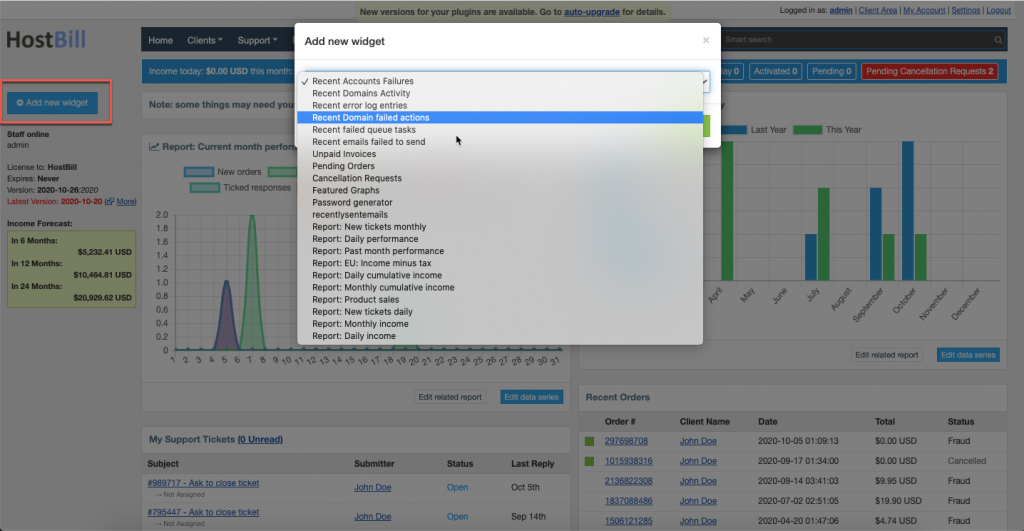
More on HostBill dashboard can be found in HostBill documentation.
Admin-only products
HostBill provides multiple options for product configuration to cover various needs of our clients. New product option allows to flag products as “Admin-only” making all related services not accessible nor visible for clients:
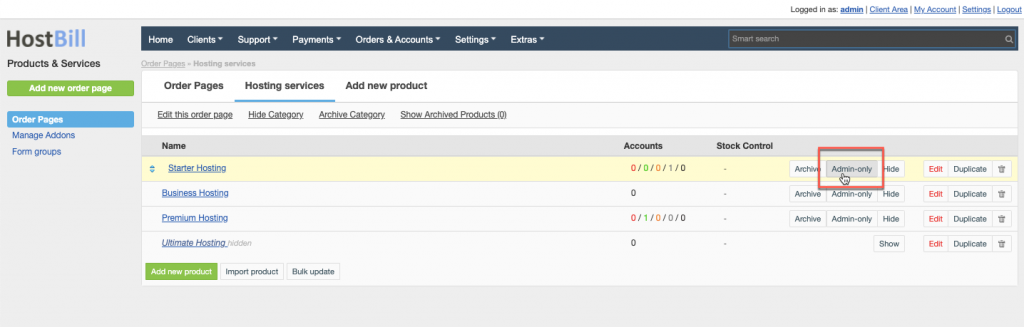
Cloudstack update
CloudStack is a secure IaaS orchestration platform that helps you take full advantage of cloud computing to deliver higher efficiency, limitless scale and faster deployment. CloudStack module for HostBill gives you multiple ways to sell cloud: you can bill for hourly VM usage based on staff-defined sizes or sell metered cloud and charge client only for resources consumed over time. With this module you can also sell single VPS, fixed-size clouds, flexible clouds, virtual data centers and more.
In today’s release we’re adding a number of new options for CloudStack module! In Product Configuration, Connect with App, Resources section you can now choose the Pod, Cluster and Host for provisioning and define default compute offering used for VMs, that will be used as template if new offering needs to be created. In Storage/Snapshot tab you have the option to set default disk offering used for VMs. Network tab now allow to define bandwidth limit – a total limit for all client’s VM usage (you can use 0 for unlimited). When this limit is exceeded, client service will be suspended. You can allow client to adjust it with a slider during order. In this tab you can also select default security group – selected security group will be used as a template to setup client security group. This list only loads security groups under ROOT domain. The security groups can be manages (create & remove, manage ingress/regress rules) in client area. Finally, in Miscellaneous section, among other settings, you can choose to stop VMs on account suspension. More on CloudStack products configuration can be found in module’s documentation.
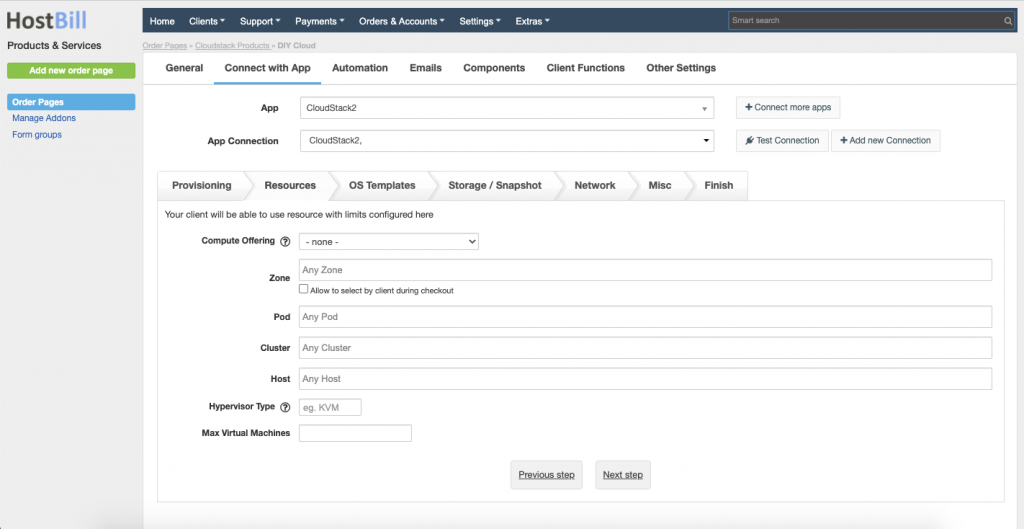
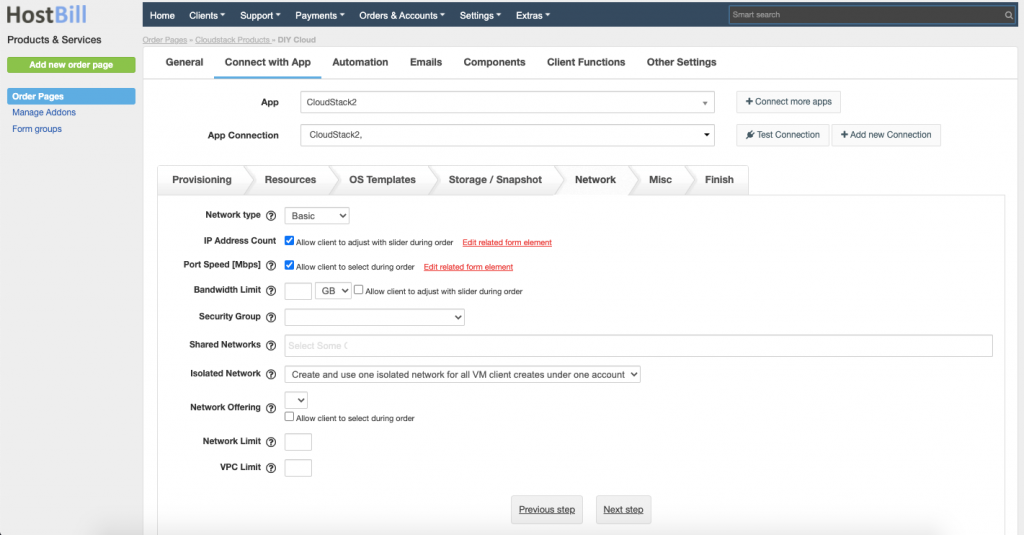
Domain lookup
A while ago in HostBill we have introduced new section: Domain Lookup Settings, which allows to manage domain settings: edit TLDs lookup settings, choose the search engine and test the settings for each TLD. We’ve now added new lookup engine for domain availability search – Core: DNS, which will provide faster domain lookup results!
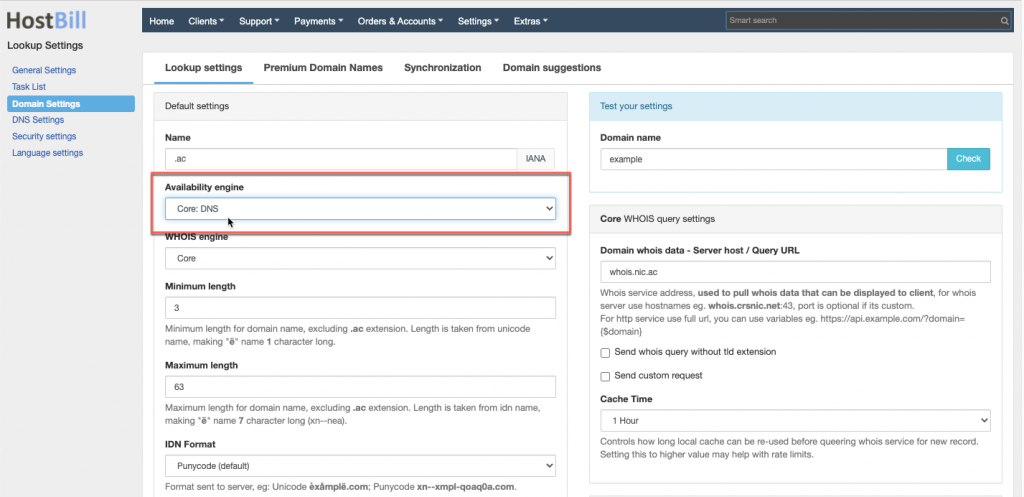
For the full list of new features, changes and bug fixes please visit the changelog section on our website.


