New domains feature: Client interface settings
This week in HostBill we’re presenting new section to manage Client domain interface settings!
Domains: Client interface settings
Recently, we have developed a whole new HostBill section and we keep on adding new features in it for domain and DNS settings. We’ve already introduced Lookup settings, Premium domain names, Domain suggestions, DNS automation and DNS templates. And today, we’re presenting a section to manage Client interface settings.
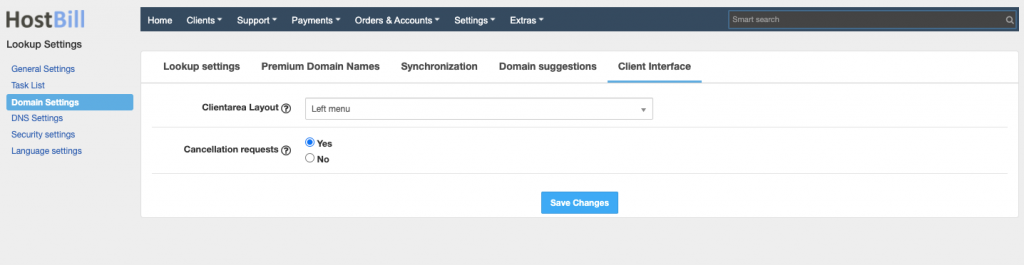
Client area layout
The first option in Client interface settings tab allows to choose client area layout. Here you can decide where the client area widgets will appear: in the left menu, right menu or top menu. Please note that this option works only on latest HostBill themes and may be overriden by provisioning module theme.
Domain cancellation requests
The second new option in this tab allows you to decide whether or not to allow clients to file cancellation requests for domains. Until now the cancellation request for a domain was not possible – if the clients wanted to resign from this service, they simply did not renew the domain. However, the new option will give an official confirmation that the client wants to cancel the service renewal. For domains, the cancelation request can only be processed at the end of the billing period (for other services there is also another cancelation request type: immediate). If the client chooses to cancel the domain, the domain auto-renew will be canceled and the client will not receive notifications about domain expiration date. The cancelation request details will be displayed in the domain details and if the renewal invoice was issued, it will be cancelled as well.


