New product configuration options!
This time in HostBill release we’re adding new features for products and domains configuration! Continue reading to check your new options!
Sub-products in Domains
New feature in selling domains allows to add sub-products to TLDs! Thanks to this feature, you can offer your clients other packages the be ordered and automated in one order with the domain. Sub-products can be added to the domains in product configuration, in the “Components” tab and can be configured in the same way, as for other products.
In cart, the sub-products will be visible in the second step of the ordering process, after domain configuration options. Sub-products are only shown if the multi-cart option is enabled and when a client orders a domain only.
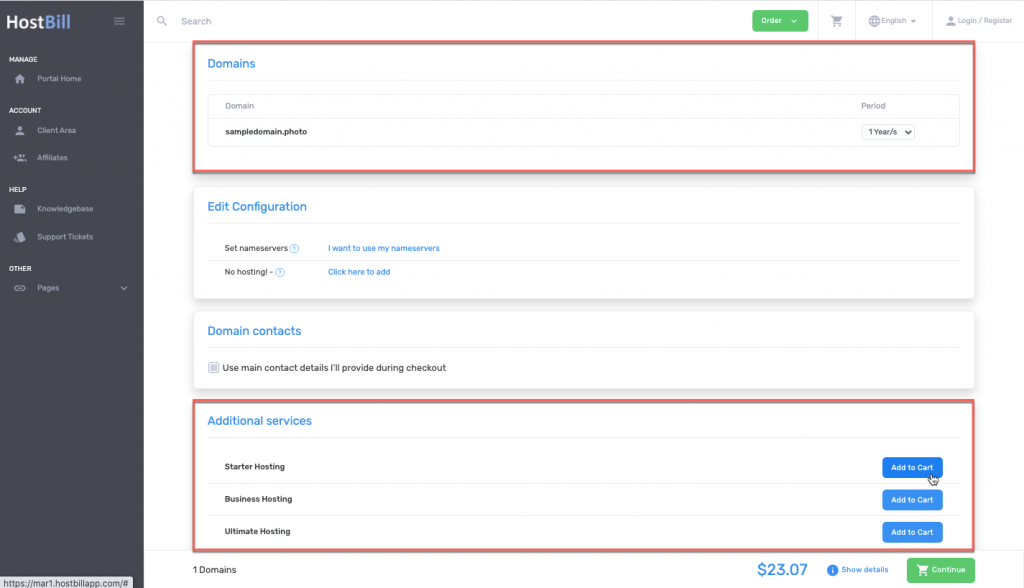
Sub-products for domains are a perfect way to highlight the products that clients might be interested in when buying a domain, so you can use it for up-selling your products and services!
Products: Auto-generate hostname
The new option in product configuration simplifies the order process for your clients, when the hostname is required. With the new Auto-generate hostname option enabled, HostBill will automatically generate the hostname for the client, using a pre-defined template. The pattern for the hostname can be configured using variables available in HostBill, as shown below:
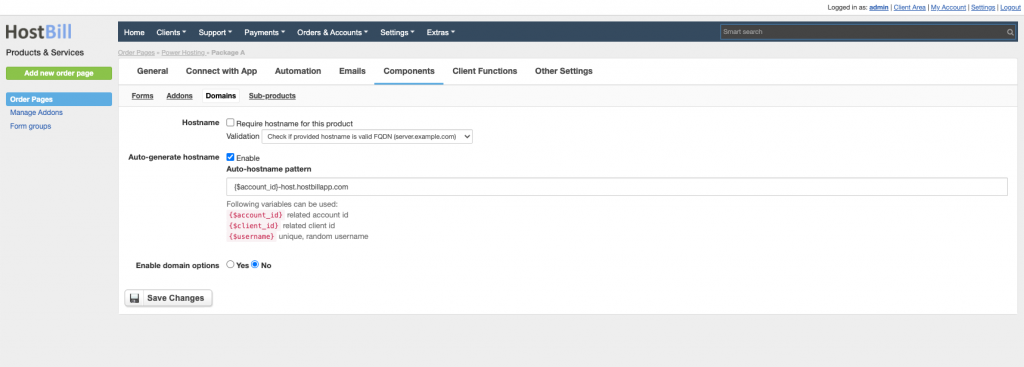
Cart: “Already have” domain options
In HostBill if a client purchases a product that requires a domain, they can choose (depending on the product configuration) whether they want to register a domain, transfer it, choose a subdomain or choose a domain they already have. We’ve now improved the last option. When chosen, a client will be able to further decide to use domain registered outside, use domain from the cart (available if the client has any domains in the cart) or use domain from their account, with the option to choose from the list of client’s active domains. This way client can configure the product and proceed quicker and easier!
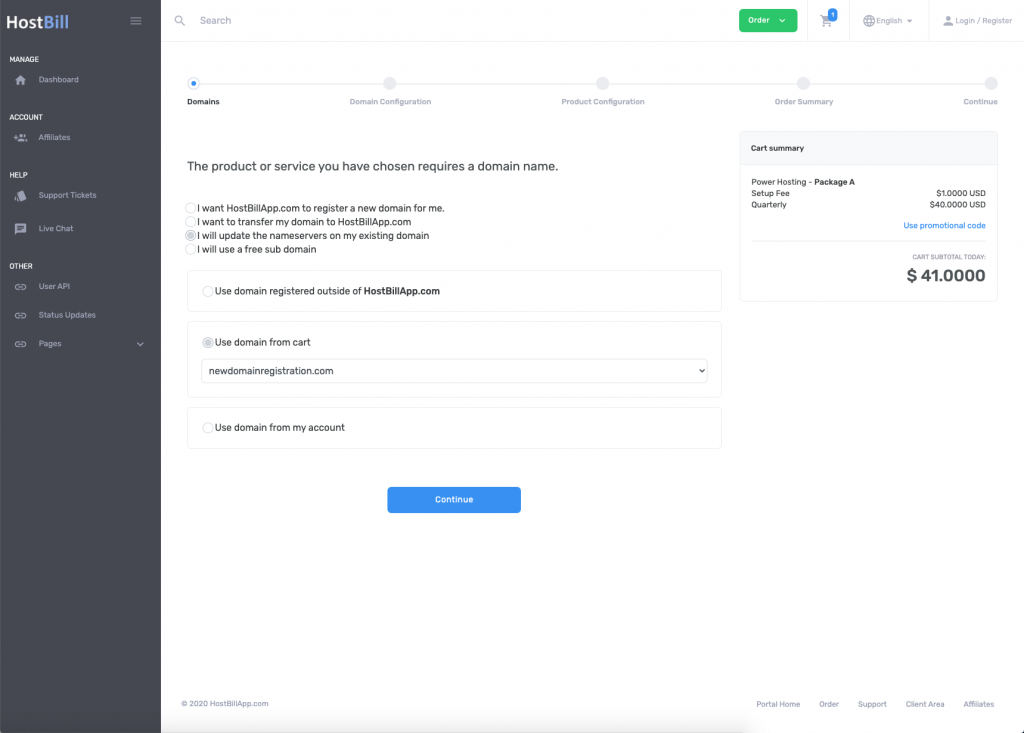
That’s not all! You can check the whole list of new features added and bugs fixed in the Changelog section!


