Domain lookup engines
New domain lookup settings in HostBill allow to choose lookup engine to search for domains and edit TLD’s settings.
Lookup settings
New section in HostBill (that can be found under General settings → Domain & DNS → Lookup Settings) allows to manage domain settings: edit TLDs lookup settings, choose the search engine and test the settings for each TLD.
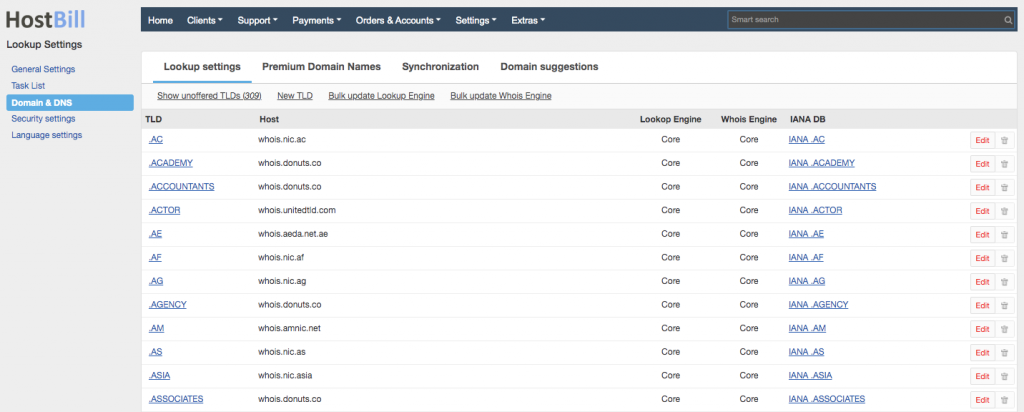
Until now HostBill used its built-in lookup engine based on WHOIS protocol to search for domains. Thanks to new functionalities you can now choose search engine for domain lookups between Core engine and engines offered by domain registrar modules. The search through registrar API can be performed faster (depending on the API) and it can be done for several domains at once.
This feature is currently supported by modules: RRPProxy, Realtime Register, OpenProvider, Enom, OpenSRS, ResellerClub, ResellerID, NetearthOne and Resell.biz. In future releases we will be adding this functionality to other modules as well.
As for the domain search, Lookup settings tab is where you can also set the maximum and minimum length for the domain name and IDN format.
We’ve also added the possibility to choose an engine to which provides WHOIS data to be displayed in client and admin areas.
For each lookup engine you can easily edit existing and add new tlds and quickly test if the settings for given tlds are correct.
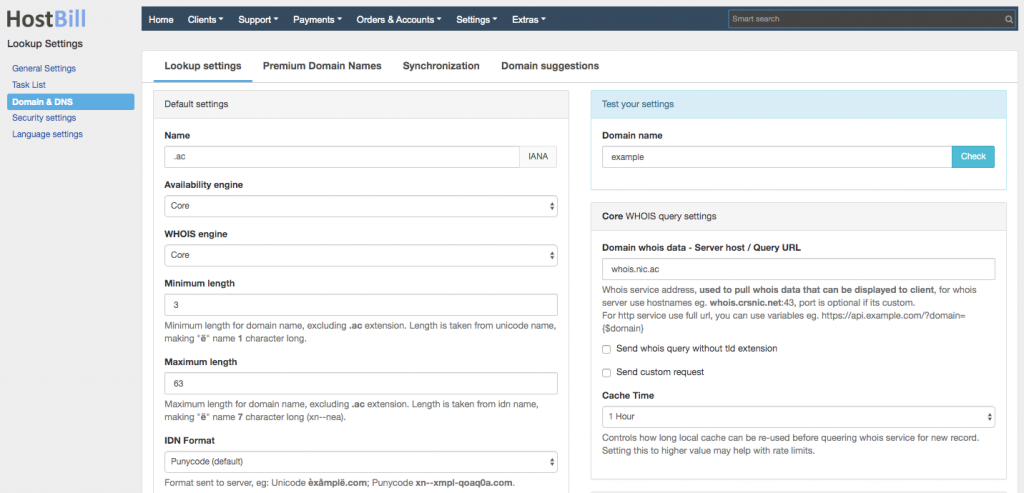
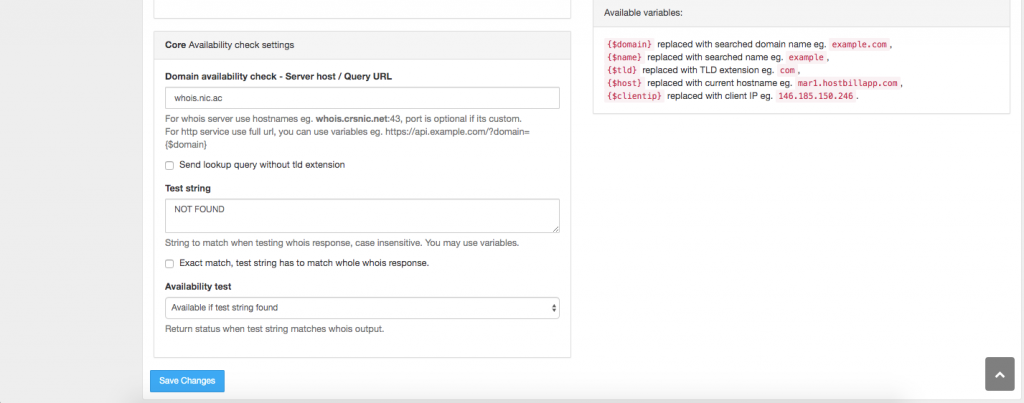
It is also possible to update TLDs in bulk to use selected Lookup Engine and Whois Engine, with just a single mouse click.
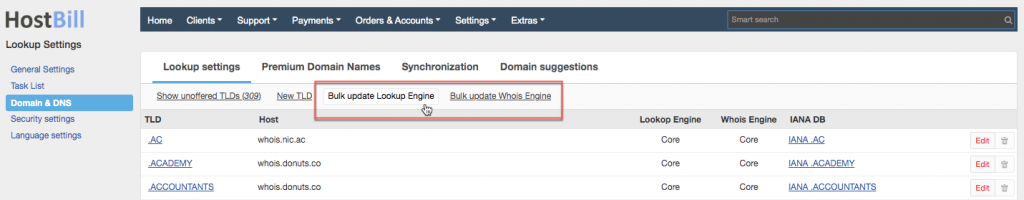
For more details on Lookup settings please refer to our documentation.


