New release!
This week in HostBill we’re introducing a number of improvements and new features to our admin area: new email logging features, warnings about risky ACLs and new options added to IP Manager module!
Emails logging
In HostBill all outgoing emails addressed to your clients are listed in the Emails Sent Log, allowing you to inspect generated email message, check their status and possible failure reason. With this week’s release we’re giving you the opportunity to choose if and how emails should be logged. You can disable certain emails from being logged, log them (which is a default setting) or log the emails as confidential. Confidential emails can be viewed in email log only by administrators with our new Access Confidential Email Logs permission. You can decide how certain emails should be logged in Email Template settings.
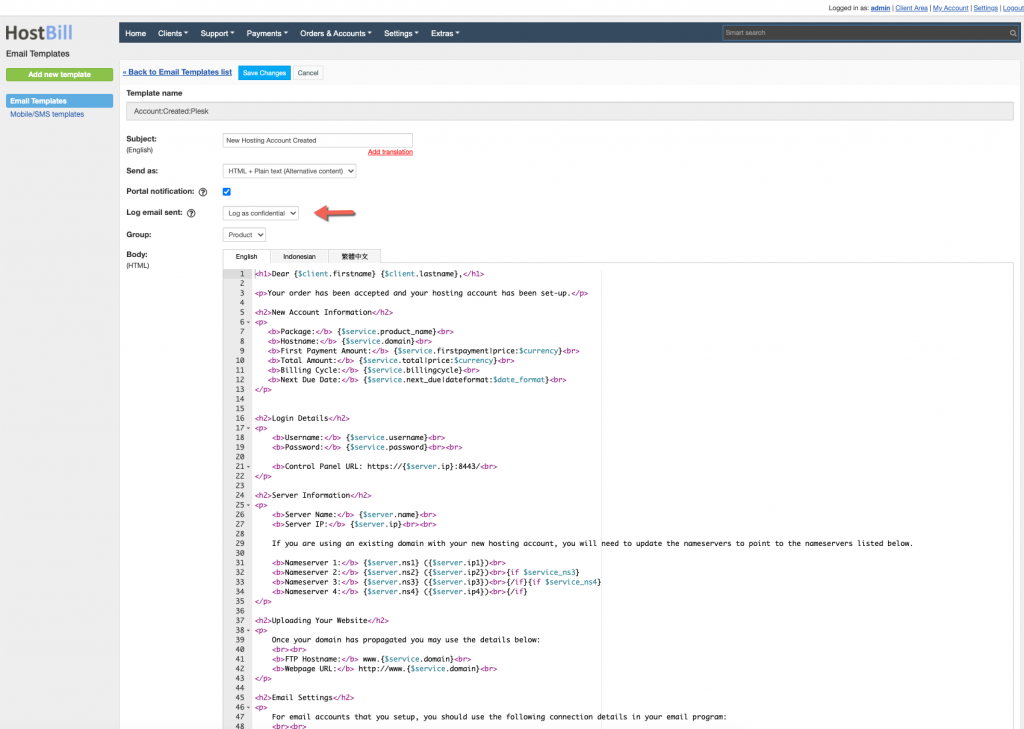
Risky ACL warnings
When managing your staff in HostBill, you can assign different privileges and permissions individually per each staff member or to a Staff Team. Now, when adding or editing the ACLs certain permissions considered “risky” are highlighted in red with potential implications explained. “Risky permissions” are those that could allow admin to access sensitive customer data. The warnings will help you to ensure your customers data privacy and security and comply with the GDPR requirements.
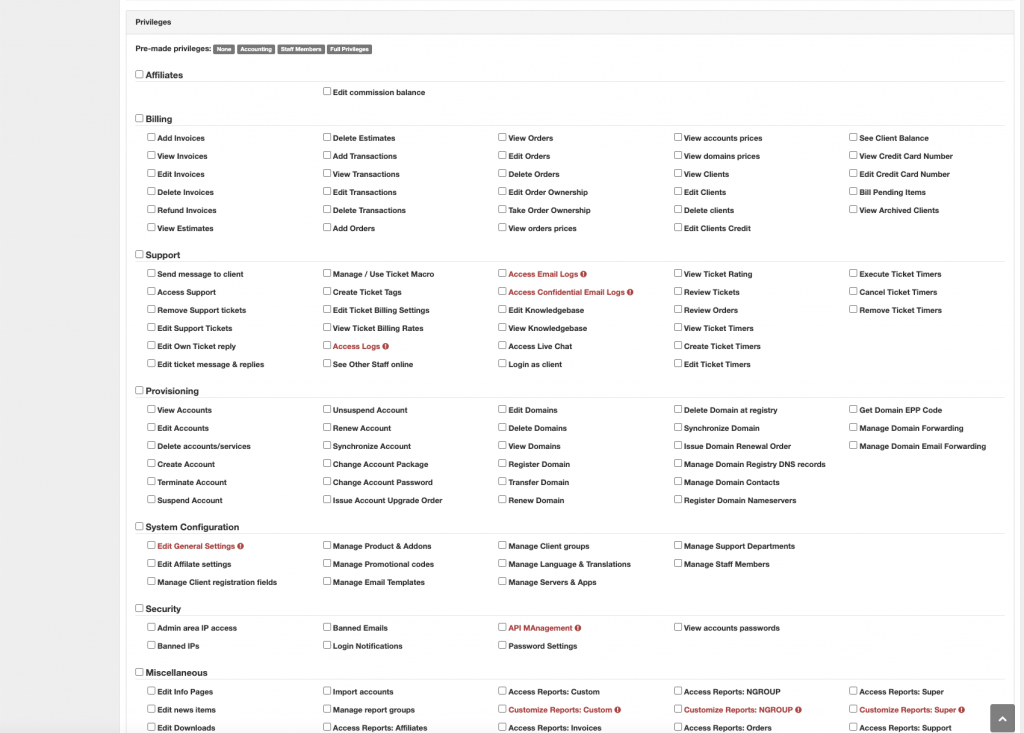
Client area management section for IPAM
IP Address Manager module is designed to organize and track unlimited number of IP addresses in your company. The module lets you sell and manage IP addresses with automated reverse DNS management, IPv6/IPv4 support, RWhois server, VLAN management and IP provisioning. New option added to this module can list and manage all their IPs assigned in IPAM in their client portal, without the need of going into separate services. All IPs assigned through IPAM to a given service will now be presented as subnets rather than individual IPs.
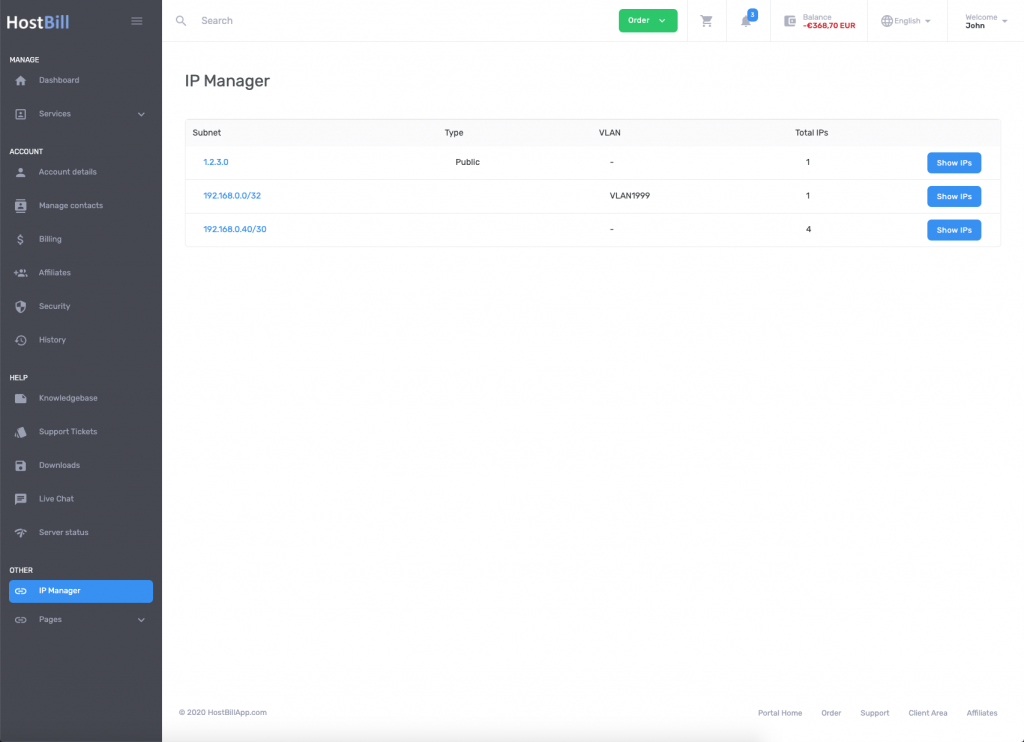
For the full list of today’s new features and bug fixes please refer to our weekly changelog.


