New feature: Account Metrics
New feature for HostBill allows you to set limits of resource usage, monitor it and trigger certain actions upon exceeding the limits.
Continue Reading
New feature for HostBill allows you to set limits of resource usage, monitor it and trigger certain actions upon exceeding the limits.
Continue Reading
In this week’s release we’re launching new feature: Invoice Print Queue and three ClickSend modules!
Continue Reading
This week in HostBill we’re launching new payment gateway integration and adding new support tickets source, enabling your clients to submit tickets using text messages!
Continue Reading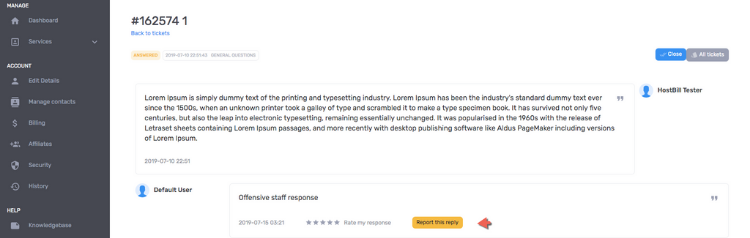
New feature for HostBill support ticketing system allows your customers to report ticket reply to a manager.
Continue Reading
New HostBill feature allows to define and offer free products in addition to other products or services!
Continue Reading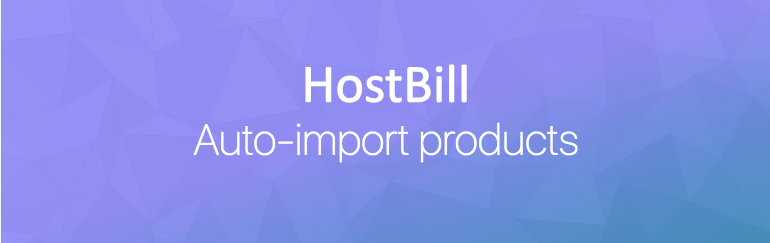
Recently we’ve introduced new feature to HostBill allowing to import to import all current prices of all available TLDs from domain registrars. Based on that functionality we’re added new function to HostBill: importing products from app/servers.
Continue Reading
In this weeks release we’re happy to present a feature that will bring huge change to client management: Override billing & automation settings per client.
Continue Reading
This week new in HostBill: U2F/Yubikey authentication module, bulk domain transfer feature, update to PDU SNMP module and more!
Continue Reading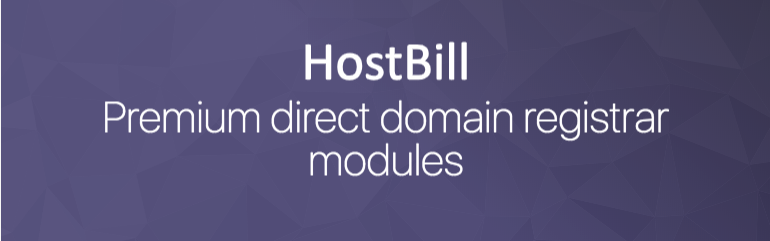
This week in HostBill we’re adding a number of new, premium, direct domain registrar modules, that will allow you to automate various national domain name extensions provisioning and management! This week’s release is also packed with a number of new features!
Continue Reading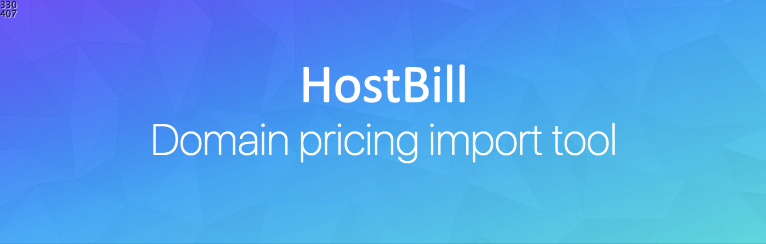
New feature added to HostBill for domain management allows to automatically import and update TLD prices!
Continue Reading