Invoice print queue & ClickSend modules
In this week’s release we’re launching new feature: Invoice Print Queue and three ClickSend modules!
Invoice Print Queue
HostBill provides powerful invoicing solution that can help you to handle even the most complex invoicing tasks. In HostBill invoices can be generated and sent to clients automatically. However you still might have some clients that prefer to receive a printed version of the invoice sent to them via traditional mail. This is why we’ve added the Invoice Print Queue feature that will make managing these invoices easier.
Now, when configuring your invoice options, you can choose Invoice Delivery Method and control how the invoices should be delivered: via email or whether it should be printed out. If you choose to deliver paper invoices, they will be automatically added to Print Queue tab in invoice listing. You can also add certain invoices to the list manually. Once the invoice is printed just mark it down – this will result in removing the invoice from the Print Queue.
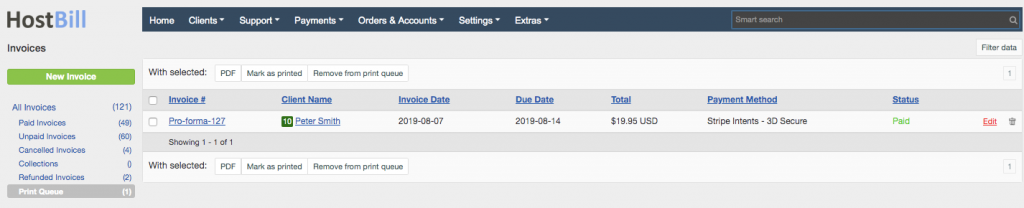
To know whether or not clients wish to receive printed invoices you can enable client permission to control Invoice Delivery method. When enabled, client will be able to decide from their client area how invoices should be delivered – by email or whether the invoice should be printed out.
ClickSend modules
ClickSend is a global cloud-based service that lets you send and receive SMS, Email, Voice, Fax and Letters worldwide. We’ve now added three ClickSend modules to use with different HostBill functionalities.
ClickSend Letter module will send your invoices from HostBill Invoice Print Queue automatically to your customers using ClickSend service. After each invoice is sent to customer, it will be marked as Printed automatically.
ClickSend Email module allows you to send transactional emails, triggered by certain user action such as: account confirmation, order receipt, password reset etc. using ClickSend. ClickSend transactional email service provides high performance and industry leading deliverability, making sure the crucial business information is delivered to your customers in a timely manner.
ClickSend SMS is a mobile notification module allows you to notify both your staff members and customers about important events in HostBill using ClickSend SMS gateway. Your staff can be notified about various ticket events (new ticket, ticket status changed, new ticket note, ticket reply and more). The notifications can be send only for tickets with selected priority level or only to selected departments. Staff notifications can also concern new orders and new transactions, new chat messages and also failed domain or account automation or failed login. The module can be also used to notify your clients about new invoices, ticket replies etc and to send reminders about service expiration or payment dates.
New features for Cloud Signup module
This week we’ve also added a couple of new features to Cloud Signup module. Now you have the option to require credit card from customer as a part of cloud-signup flow, charge credit-card automatically after success signup and redirect client to defined url after providing credit card.
For all new features please refer to our weekly changelog.


