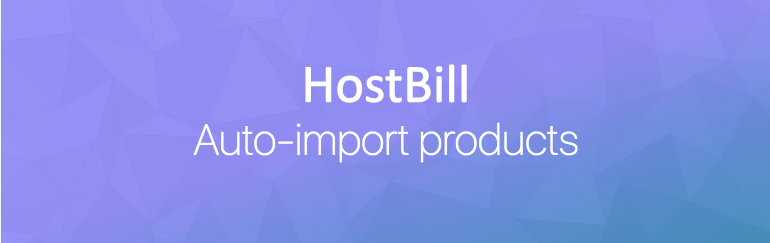New feature: Import Products
Recently we’ve introduced new feature to HostBill allowing to import to import all current prices of all available TLDs from domain registrars. Based on that functionality we’re added new function to HostBill: importing products from app/servers.
This feature is currently available for Resello CSP module, but we will be adding this feature for other modules as well (follow our weekly changelog for updates).
How does it work?
The import tool is available under Extras -> Import services -> Product Import.
To be able to import products you need to first configure a sample product that will act as a “source of data” for all items that import can’t automatically determine, such as automation settings etc. Once the first package is configured, you can have HostBill automatically import remaining products from the app server, as well as keep their prices/portfolio in synchronization.
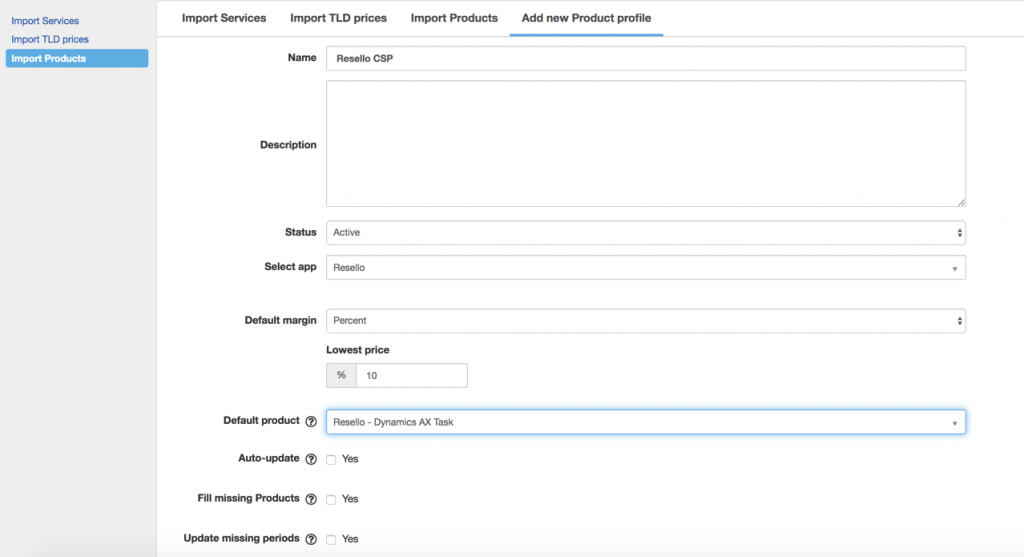
To proceed with products import you need to create a product profile that will be connected with chosen app/server. For each import profile you can set your default margin added to the imported pricing (percentage or fixed amount). You can also define whether or not HostBill should periodically pull price changes and update related products automatically (Auto-update feature). Optionally you can use “Update prices with current profile now” button to do so manually at any given time. HostBill can also fill missing products – import all new products that are not in your offer, and update missing periods – if the server does not return periods that you currently offer, their prices can be auto-updated based on minimal prices.
Override settings per product
The settings configured in the product profile can be easily overridden per product – chosen product(s) can have its own margins, different from profile. You can also turn on overwrite protect feature for product – when enabled, your prices set for this product in Product Configuration will not be overwritten. If this checkbox is set and the product does not exist in HostBill it will not be imported.
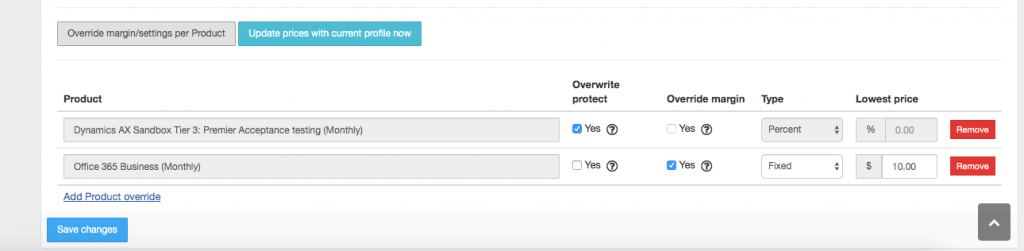
You can find out more about importing product from the related article in our knowledge base.