New release
This week in our release we’re adding two new features to admin area: Email Template Attachments and new client area menu layout.
Client area menu layout
In one of the recent releases we’ve added the support for client area widgets positioning. Now we’re further improving this feature. In Product Configuration -> Other Settings you can now choose client area layout per product/service. Here you can select where the client area widgets should be displayed: in the left menu (default), right menu or top menu. Once you choose the Top menu, all widget, regardless of their position in configuration will appear in the top menu. This also includes “Request cancellation” and all other elements of the left menu.
Please note that this option works only for the latest HostBill themes and may be overriden by provisioning module theme.
Email template attachments
HostBill offers a wide range of email templates, that can be sent to both clients and admins on various events. Templates aren’t encrypted, so they can be easily customized. This solution gives a possibility for quick and dynamic emails content generation. Moreover, content can be edited by adding or removing some parts, or by enabling Plain/HTML text.
In this week’s release we’ve added a new feature that allows to create custom dynamic PDF documents, and auto-attach them to email templates. As an attachment, you can add:
- Invoice
- Any already existing file
- Dynamically generated PDF document
Attachment templates can be easily created in the Document Templates section in General Settings. When creating a document template, you can use the same variables as in the email template that you’re attaching pdf to. Template variables will be replaced by actual values when the document is displayed or downloaded. Once you define your pdf template contents you can then attach it to the chosen email template.
This feature can be very helpful and used in many different cases. You can send your customers PDFs with order details and/or terms and conditions or a contract to sign. Admins can for example receive orders summaries or ticket summary once it’s closed.
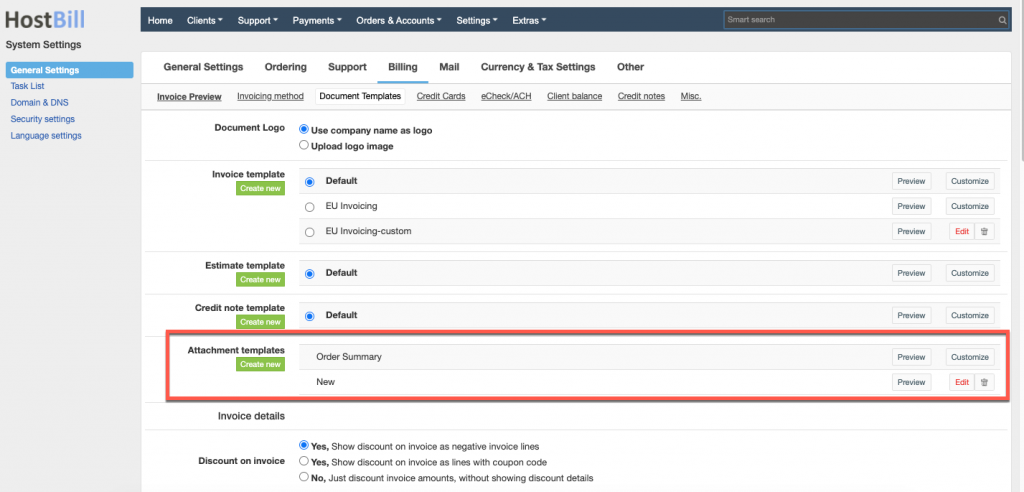
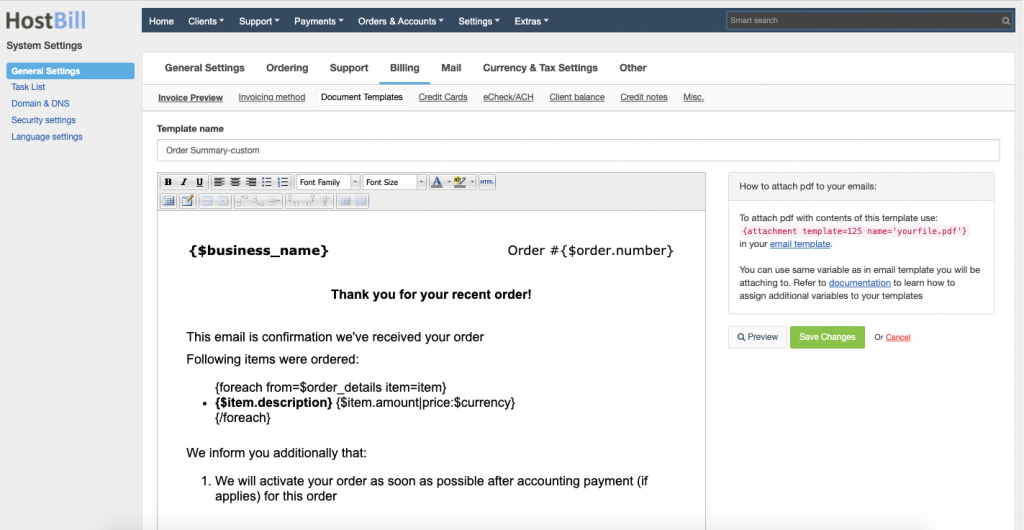
You can read more about document templates, email templates and email template attachments in our documentation.


