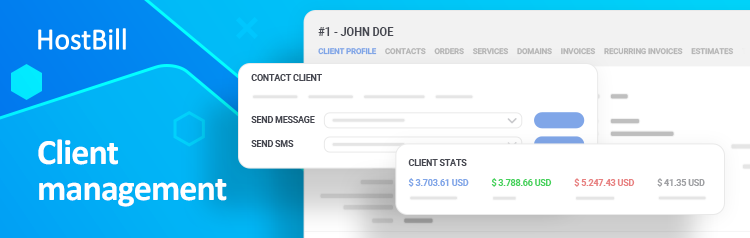Feature overview: Client Management
At the heart of any business are always customers and any company’s goal should be to cultivate and nurture customer relationships. Successfully managing clients is an ongoing process, but when done right it can have so many benefits for your business: increased trust with your team and clients, a growing positive reputation, less stress, and a smoother process for every project you work on. Here’s how you can use HostBill to successfully manage client data and build client relationships.
Collect customer information
When it comes to client information, every piece of data matters. Organizing and managing valuable information is crucial to understanding clients, establishing business relationships and planning strategies for business growth. In HostBill you can collect customer data through customizable client registration fields. Easily define information required upon client signup and stored in client profile. The range of options allow you to decide whether or not the field should be editable, displayed on the invoice or visible for client contacts. You can also define fields that will be available only for customers from selected countries and those that can be edited only from admin area. To save you configuration time you can use one of our pre-made field profiles.
Create comprehensive client profile
Client profile in HostBill contains not only information gathered during registration, it also unifies all essential client information, including orders, invoices, transactions, services, domains, tickets, contacts, logs and more, gathered from multiple applications into a single display. With centralized, service-centric view you can easily know what resources were being used, by whom, how and when. To build a complete client profile you also have to ability to attach files, add notes, schedule calendar events. This way you have all client information easily accessible in one place. You can also add items to client invoice queue, send notifications and override automation settings. With HostBill you have the full visibility across the entire business network including affiliates and client contacts, you can track all client actions thanks to HostBill system logs and quickly create and modify access control.
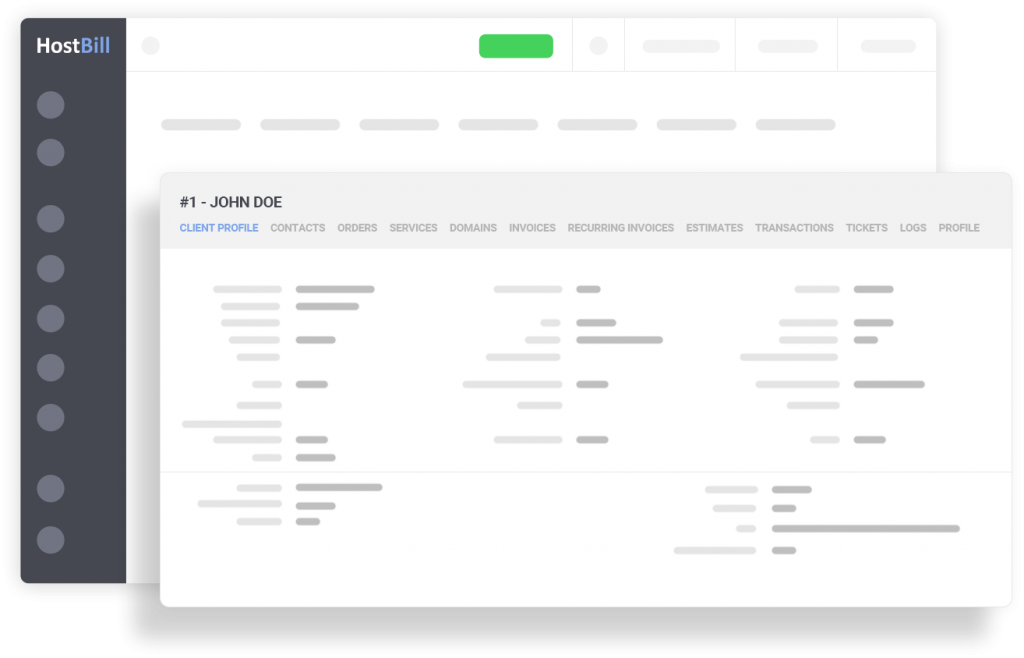
Control over client profile
In HostBill admin has the full control over client information and functions accessibility. Admin area grants access to client profile enabling staff members with relevant level of privileges to browse and edit client information, perform certain actions on behalf of the client and even log in as a client to view the client area from the point of view of the customer.
Set different client privileges
In HostBill, set of configurable permissions enable you to decide whether or not to allow clients to perform certain actions such as cancel unpaid invoices, cancel service with unpaid invoice, control invoice merge settings, control automatic credit application, add contacts, view credit log, display canceled or terminated services, set IP access rules, manage ssh keys and more.
Service management function access
Service management control allows admin to decide what features customers will have access to in the client portal when managing their services. Client Functions availability can differ depending on the product type and module connected. You can allow customers to manually change billing cycle, control if the service will automatically generate renewal invoices, manually renew (issue invoice) sooner for a given service, list related services, display login credentials, display graphs, change ownership of the service and more. HostBill also enables you to control function appearance in the client portal.
Organize clients into groups
HostBill comes with a handy feature that allows you to organize your customers into groups. This option allows you to select certain group of clients and customize group settings in terms of billing, automation, ordering, support and notifications as well as set group discount, either on specific products or product categories or a ‘global’ discount applied to all products. Customer segmentation is a process that can help you boost conversions and effectively reach your audience members. Creating customer groups is a great way to improve communication, test pricing options, upsell and cross-sell other products and services to a targeted audience or focus on most profitable customers.
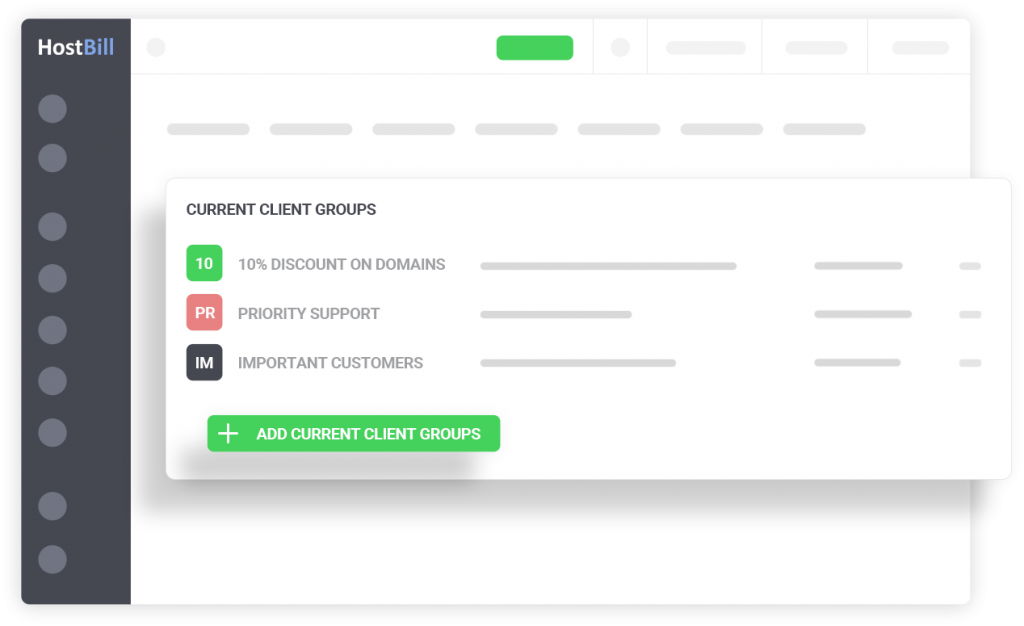
***
The next step in successfully building customer relationship is communication. We’ll focus on that in our next blog post, so stay tuned!