New ActiveCampaign integration!
This week in HostBill we’re adding new ActiveCampaign Reseller module and adding new features to Cancellation Requests processing and Client Balance management!
ActiveCampaign Reseller module
ActiveCampaign provides marketing automation SaaS platform with email marketing and CRM tools that helps businesses go beyond marketing automation to optimize their customers’ experiences.
With HostBill integration you can resell ActiveCampaign Accounts and thanks to the variety of billing models that HostBill offers bill your customers for a number of subscribers or emails sent. HostBill automation handles account termination and management of the whole account lifecycle and automatically manages account upgrades and downgrades. This integration supports HostBill account metrics feature, which allows to allows you to set limits of resource usage, monitor it and trigger certain actions upon exceeding the limits. Admin area, apart from standard HostBill functions, enables to import existing accounts to HostBill as well as import products and pricing, view quotas and metrics and keep everything under control. Clients can login to their ActiveCampaign account directly from your client area, where they can also view billing and usage details.
Cancellation requests
At any point of the billing cycle your customers can request cancellation of their service that is Active. Cancellation requests that are submitted by clients can be processed Immediately, where the service is suspended/canceled with the next HostBill Cron Run or At the end of billing cycle, where the service is cancelled on renewal date (invoice for such service will not be generated).
We’ve recently added the ability for admin to submit the cancellation request. If the cancellation request is submitted by admin, it’s now possible for admin to specify when cancelation should be processed. Simply tick the Process request automatically box and provide exact date and time to process the request:
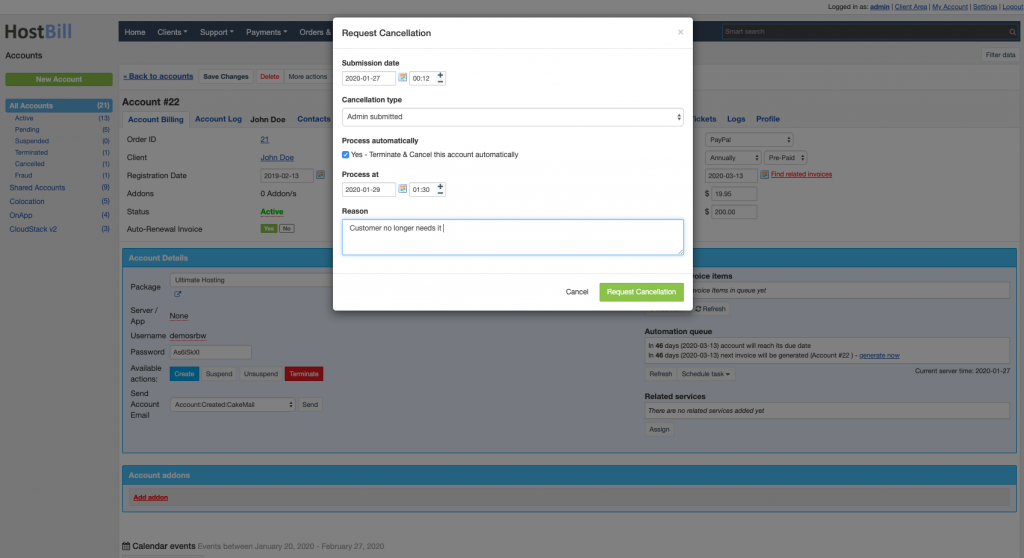
Client balance
Client balance section (in General Settings -> Billing) allows you to configure options for adding funds to the account and managing client balance. New option enables to decide whether client can add funds if he doesn’t have active orders:
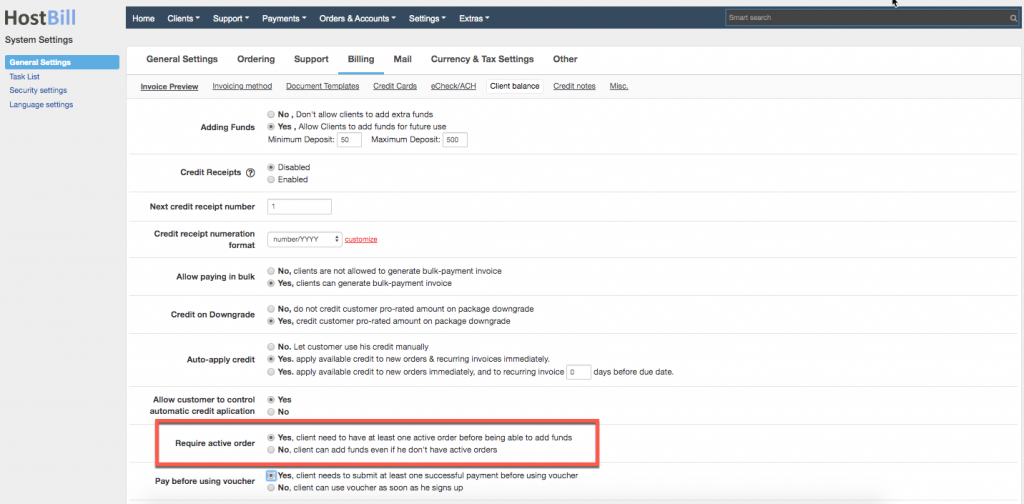
For the full list of new features and bug fixes please refer to our weekly changelog.


