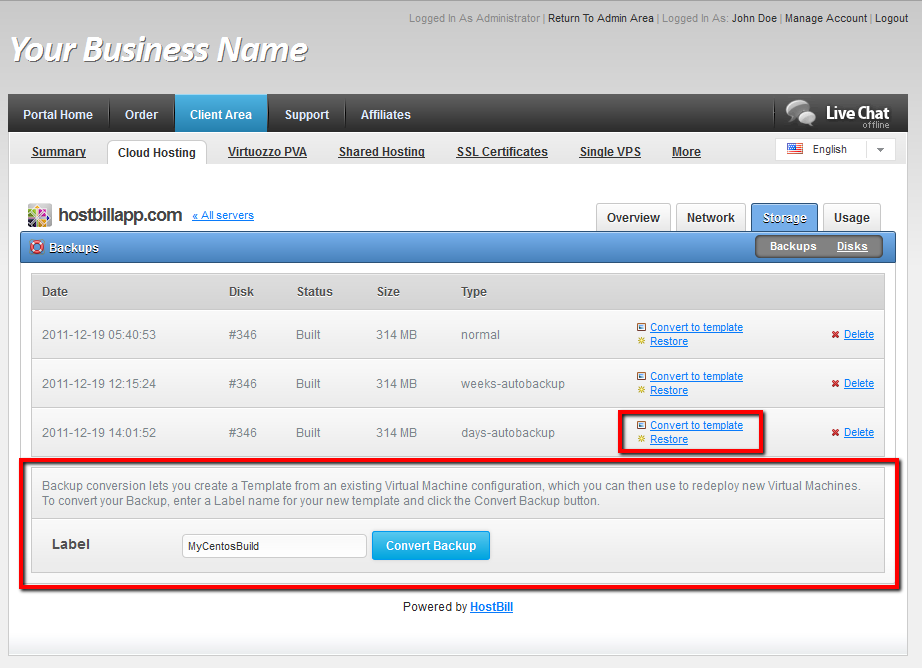HostBill 3.1.4 release – changes/improvements
It’s been a week – so time for another update from HostBill team!
Lets take a glimpse of today-released, all new, HostBill 3.1.4:
Further OnApp improvements
Our already great integration with OnApp Cloud just got better! Your clients will now have access to the new backup-related features, including:
Backup->Template conversion
If you offer cloud/vps backup space, you can now add them the ability to convert their backups into re-usable OS Templates from HostBill interface with just few mouse clicks – simple as that!
Backup Schedule
If you enable Schedules in related OnApp user roles your clients will see new option in their client area interface – Schedule Backup. With this option your customers will be able to manage their automated backup schedules, allowing them to create daily/weekly/monthly/yearly backups.
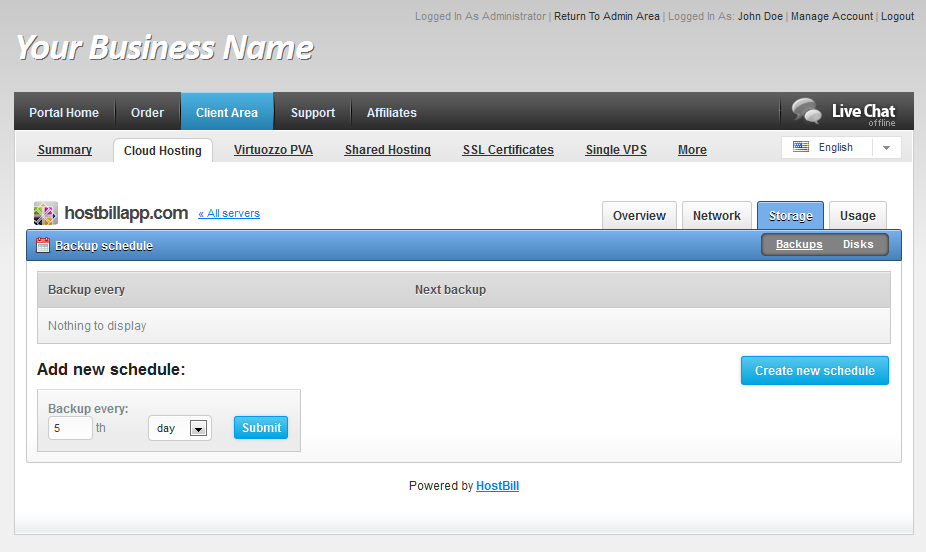
New ticket department permissions
Now you can use additional settings in your Ticket departments including:
– Allowing staff member to reply using email
– Prevent customers from closing a ticket opened by staff member
– Prevent customers from re-opening a ticket closed by staff member
Of course there is lot more in the new version. For full list of changes/fixes go to hostbillapp.com/changelog/
I’d like to take the opportunity and wish our valued customers and friends Happy Holidays and a New Year from HostBill team. It’s been an amazing year for us, full of great integrations, major HostBill improvements and number of great new customers to work with.
See you in 2012!