Peach Payments gateway and loads of new features added!
In today’s release we’re launching new Payment gateway and introducing a number of new features for Cloud 2019 order page, DirectAdmin, Multi-Brand and IPAM modules! Keep on reading to find out the details!
Peach Payments payment gateway
Our list of supported payment gateways keeps on growing as this week we’re introducing Peach Payments integration! Peach Payments enables simple, seamless and secure transactions for business and consumers in Africa. Peach Payments provides all the tools and solutions needed to sell across any digital channel while ensuring a safe experience for merchants and end customers. HostBill integration allows to accept payments using Peach Payments gateway out of the box. Payments are processed onsite. The gateway supports tokenization, so HostBill will not store the credit card details. It also allows to process recurring charges. The integration is free for all HostBill users!
Cloud 2019 order page – display parent category
Cloud 2019 is a one step order page that works with 2019 Client Panel Theme. Recently we’ve added the ability to divide product categories ie. order pages into sub-categories. Now we’re further developing this feature by enabling the order page to show the parent category name and selector on the top of the page! When editing Cloud 2019 order page you can now choose to show parent category contents. When enabled if this orderpage is a Sub-Category it will load its parent category template on top of page, allowing to change sub-category easily. Another option allows you to add a country flag to parent-category template (as per image below) to easily distinct the categories. This solution is perfect for cloud hosting order pages, to make your product portfolio more organized, easy to browse and purchase!
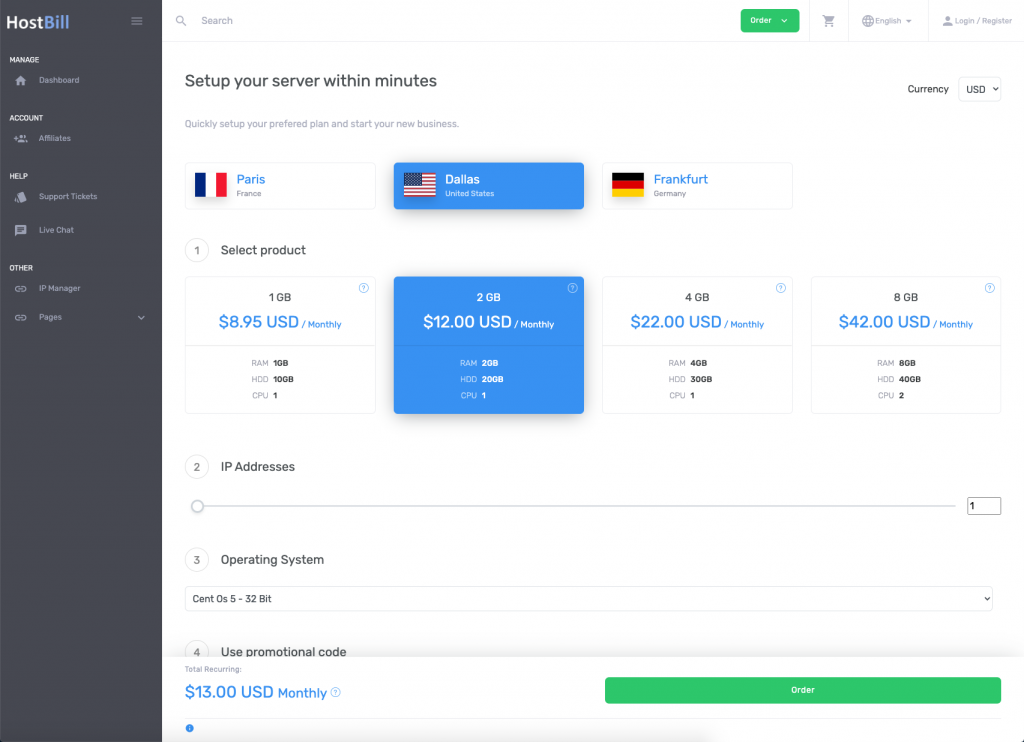
Multi-Brand module: set email template content per brand
If you want to use one HostBill license to manage multiple brands, our Multi-brand module is the tool for the job! It will let you handle unlimited brands to sell your products or services on one HostBill backend. Each of your brands can use separate domain name, different order pages, have different support departments assigned to them – yet all of them will be managed from single admin area. You can also easily customize client area templates, invoice templates, emails and notifications sent to clients to fit the style of the selected brand. With today’s release we’ve also added the possibility to set alternative email template contents per brand. This way you can even better adapt your brand voice to the selected audience!
DirectAdmin update
DirectAdmin is an easy to use yet effective web hosting control panel. With the DirectAdmin module for HostBill you can provide your customers with the best performance allowing them to manage all vital aspects of their hosting account directly from HostBill client portal. This week’s huge update to the DirectAdmin module adds a number of new client functions, making the module even more powerful! New features include CloudLinux PHP Selector, CloudLinux Node.js apps, Python apps and resource usage, the ability to manage SSH Keys, Custom Error pages, Apache Handlers, Domains Pointers and DNS. We’ve also added the option to list Installed Perl modules, access to Logs Browser and Lets encrypt support in SSL Management. All of that can be easily done from our intuitive and easy to use client panel! The availability and appearance of client functions can be easily controlled in product configuration. Get the module now and let your clients manage their DirectAdmin Hosting Services completely fuss-free!
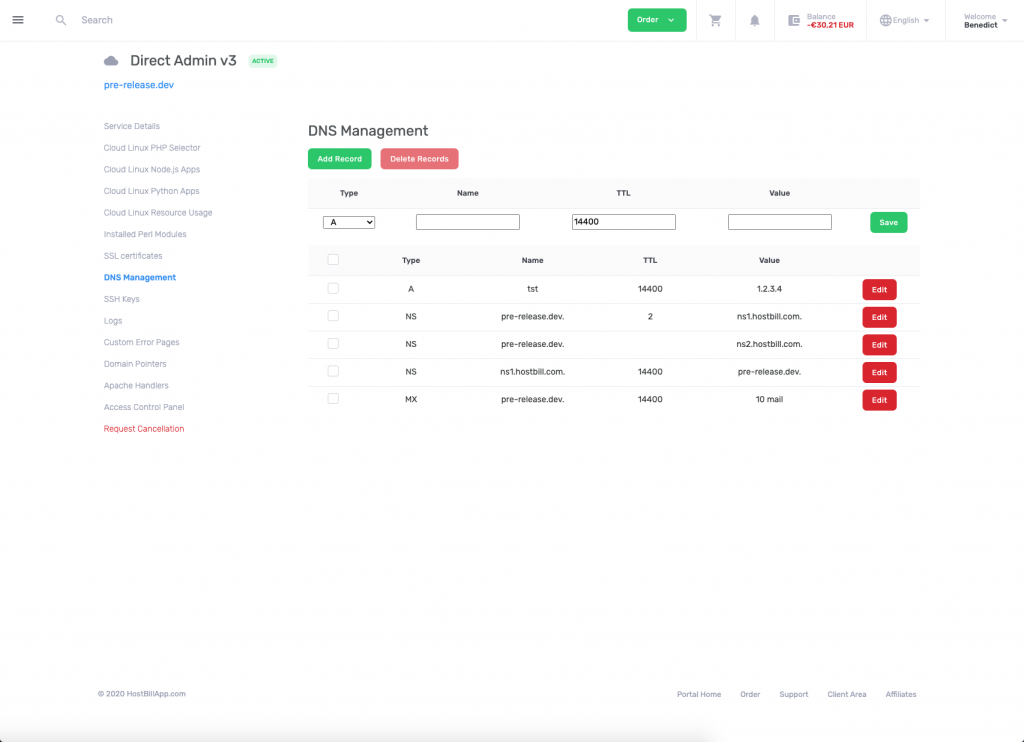
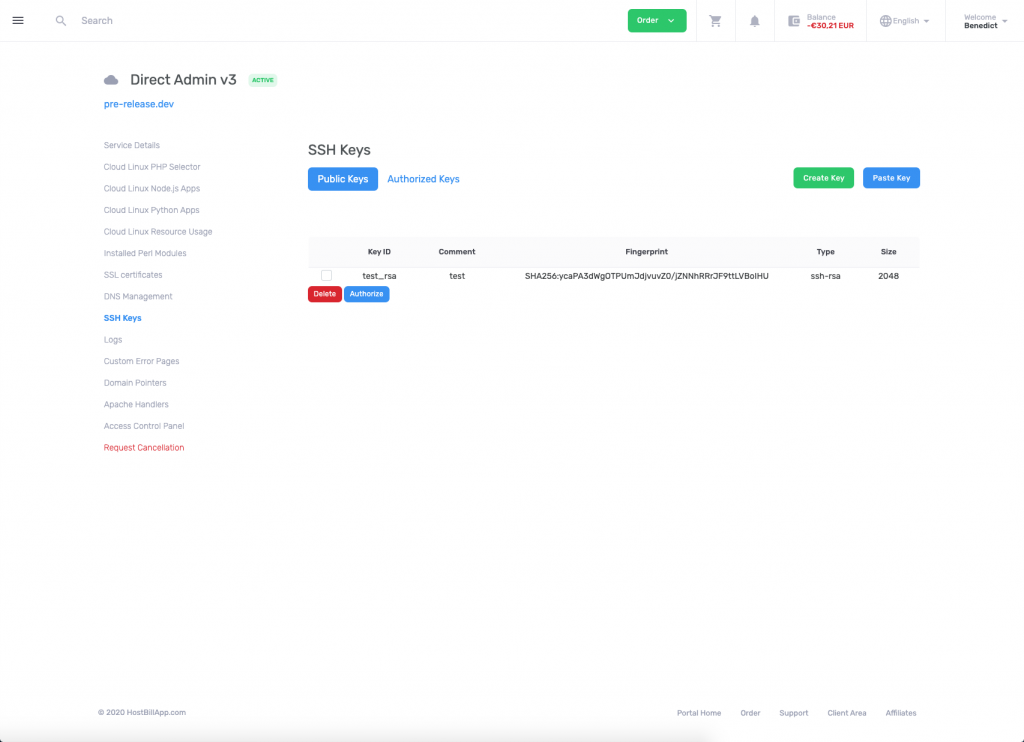
IPAM
Our last release brought some changes into IP Address Manager module, but that’s not the end! Today’s release adds the possibilty to see IPs ownership history in admin area’s IP details! Easily organize and track unlimited numbers of IPs in your company!
***
Full list of new features and bugs fixed can be found in our weekly changelog.


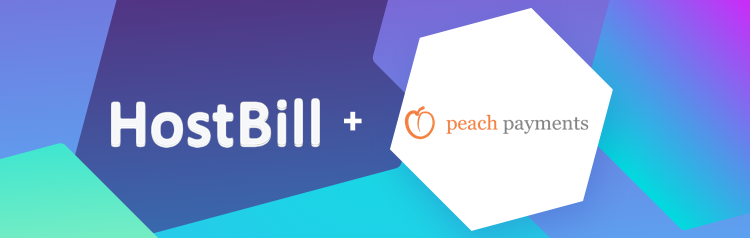
Michal Ambroziak
August 22, 2020Hello,
Where is an upgrade option for the DirectAdmin module?
Under Products and Services > Module Upgrades I see only an upgrade to v2: “DirectAdmin -> DirectAdmin v2 Upgrade”
Dominika Grzesik
August 26, 2020Yes, this is where you can make the upgrade to v2. New features mentioned in this blog post were added to DirectAdmin v2.