New release: improvements to Support Tickets, Password Manager, manual domain registration and more!
Time for our weekly update with a lot of news today! Read on the blog post to check out new features for encrypted ticket replies, sharing custom secrets through Password Manager, manually managing domains and more!
Support Tickets: Encrypt this message
HostBill provides flexible and automated helpdesk software with multitude of features that allows your support team to be organized, focused, efficient and effective and to provide exceptional customer service.
New feature added to HostBill Ticketing System enables to mark a ticket reply as sensitive, which encrypts its contents in the database and removes contents from email notifications. Once such a reply is sent, if email notifications are enabled, a client will receive a message saying that the content was removed as it was marked as sensitive and advising to login to the client portal to view it. In ticket details in admin area, each reply can be encrypted in the database.
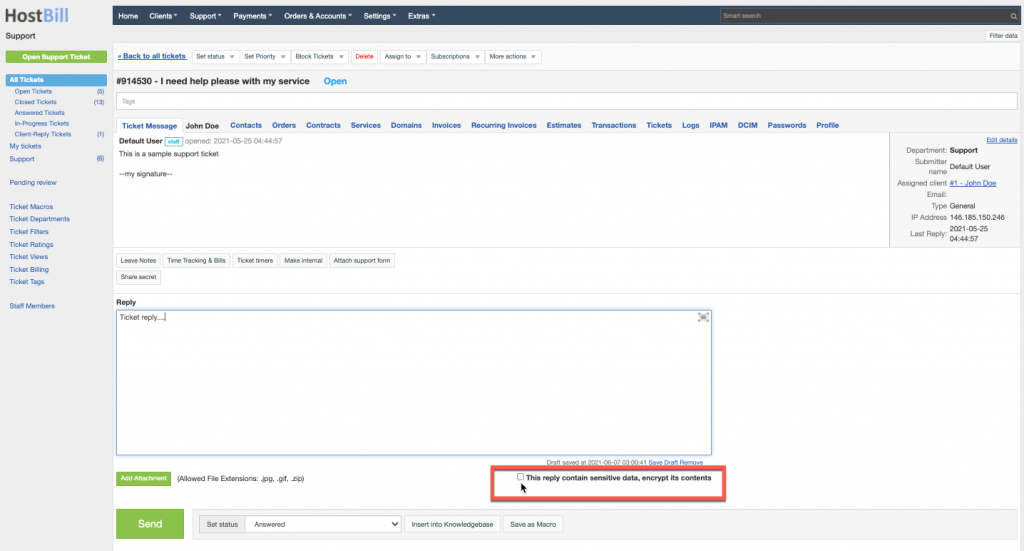
Password Manager – sharing custom secret
HostBill’s Password Manager module enables to manage passwords from HostBill and share them with selected staff members and/or clients in a secure way, giving you control over who can view, edit and delete password at the per-password level. One of the module’s functionalities is the ability to generate a link to an existing password. Now, we’re adding the ability to share any custom secret through an expirable link. A new “Share secret” button (in top menu) enables to enter a secret string, its expiration date and convert it into a link. A custom secret can also be shared directly from the ticket details page, working the same way. All such activities are logged in the Password Manager Audit log.
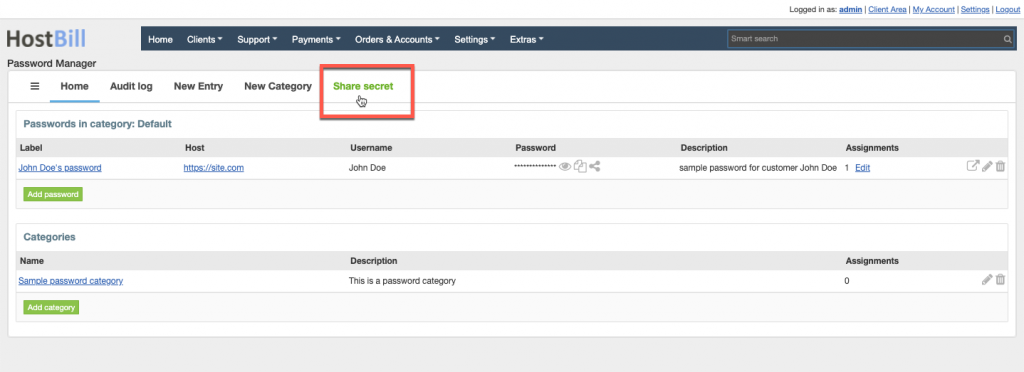
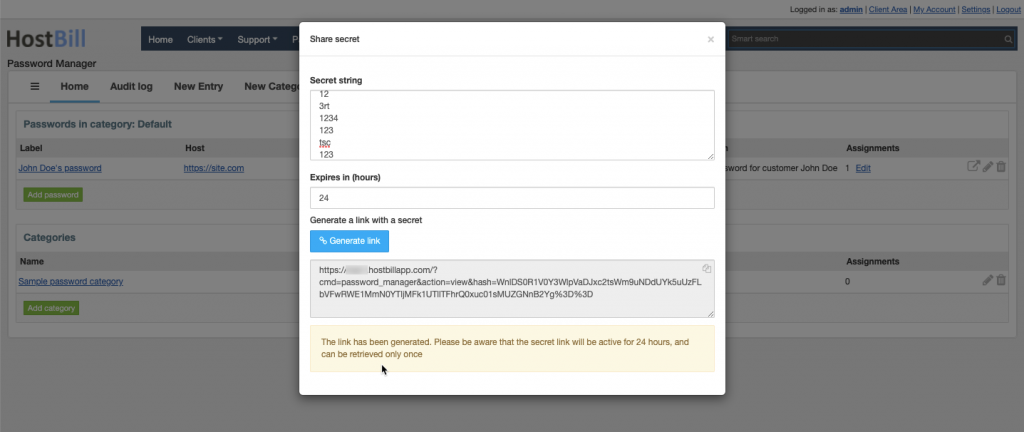
Email domain registrar module improvements
HostBill supports manual domain registration via email, which enables to manage the domain manually, if there’s no dedicated registrar for the domain. Up until now, the module’s functionalities were basic. With today’s update we’ve added support for DNS management, contact management and nameservers management.When a client wants to take an action on a domain or requests an update, HostBill will send an email to the admin and notify the client that the change is being processed, assigning it with a ‘pending’ status. Once admin makes a change, he changes the status and can either mark the action as done or cancelled. In domain details the client can check the list of all recent and pending domain actions.
DNS Zone Editor: API support
Admin API now supports the following calls for DNS Zone Editor:
- List DNS Apps
- List DNS Zones by App id
- List DNS zones by client id, by service ID
- Add DNS Zone (preferably with the zone ID returned on creation)
- Get DNS Details, given a particular zone id, including the records therein
- Remove Zone, given the zone number.
- Add a record to a given Zone ID
- Edit an existing record
- Remove an existing Record.
- Attach/Detach zone to/from service
- That’s not all! Today we’re also introducing new features to UpCloud module, Xero.com, invoices and more – check it all in our Changelog!


