New release, new features!
This time with HostBill release we’re adding a bunch of new features: Auto PTR for IPAM, new option for adding resource usage to metered billed products, option to control Show/hide out of stock product per product, phone number type field and more! Continue reading to learn the details!
IPAM: Auto-PTR feature
IP Address Manager module is aimed especially for data center/colocation companies as it is designed to organize and track unlimited number of IP addresses in your organization/company/department. The module lets you sell and manage IP addresses with automated reverse DNS management, IPv6/IPv4 support, RWhois server, VLAN management and IP provisioning.
IPAM module can work with ClouDNS, PowerDNS or cPanelDNS modules, allowing your colocation/dedicated customers to manage their PTR records directly from client area. In Reverse DNS tab in IPAM we’ve now added a couple of new features for PTR management.
You can now define Default PTR template, using variables: {ip} – the IP address you use and {rip} – reversed octets IP address.
Example:
- Template: static-{rip}.hostbillapp.com
- PTR generated for address 1.2.3.4: static-4.3.2.1.hostbillapp.com
You also have the option to Set default PTR record on IP unassign. When enabled, the module will set in DNS and the database the PTR generated from the template for the given IP address. It will also disable “Auto-clear related PTR record on IP unassign” feature.
We’ve also added a new Auto-set default PTR widget, which can be used to automatically set default PTR record for all unused/unassigned IP addresses. Once enabled, the widget will use the background queue to gather all unassigned IPs with no rDNS set and will set the default PTR for each address. You will see the progress bar to check the advancement of the process.
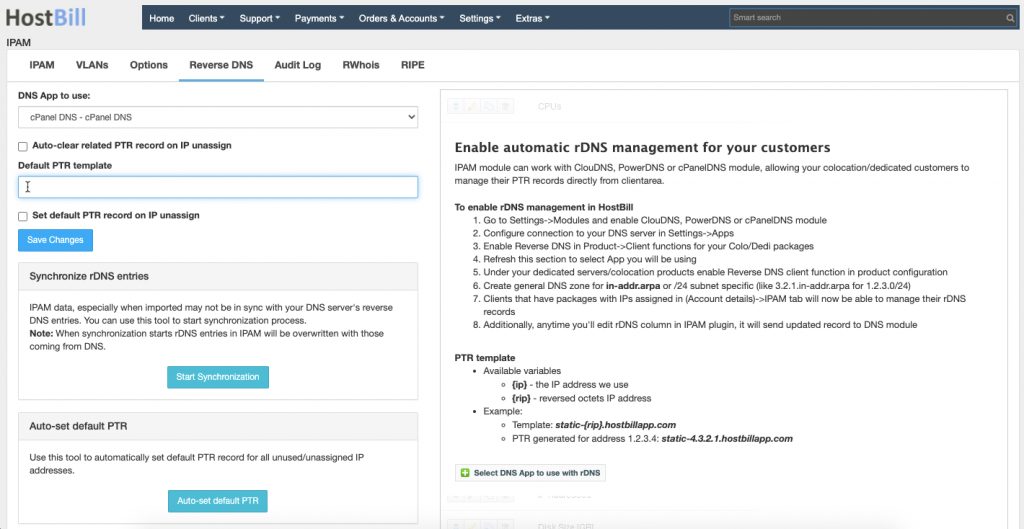
Metered Billing: add usage from admin UI
Metered Billing is one of the billing models available in HostBill, where the fee is based on resource usage over time. We’ve recently introduced a DIY Metered Billing feature, enabling to use this pricing model for any product or service, regardless of the provisioning module used, and add resource usage values using API. Now we’re adding the option to enter resource usage manually by admins in the admin area. In the metered billing account details you can now press the green “Add usage button” and enter the current resource usage for all variables that the given product/service offers.
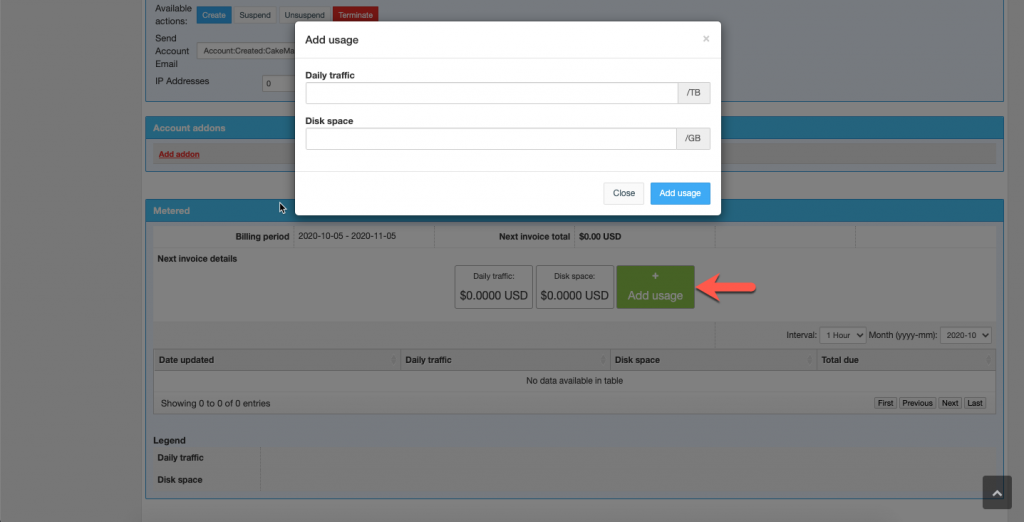
Phone number filed
In one of the recent releases we’ve introduced a new unified phone number field, that helps you to collect, store, and set phone numbers in the full international format. We’ve now extended this feature and added a new field type – “Phone number” so you can collect various phone numbers (work, mobile etc) in the same, international format. What’s more, in HostBill you can change registration fields types, to prevent from losing important data, but you can change the “Input field” to “Phone number” so you can adjust your registration form!
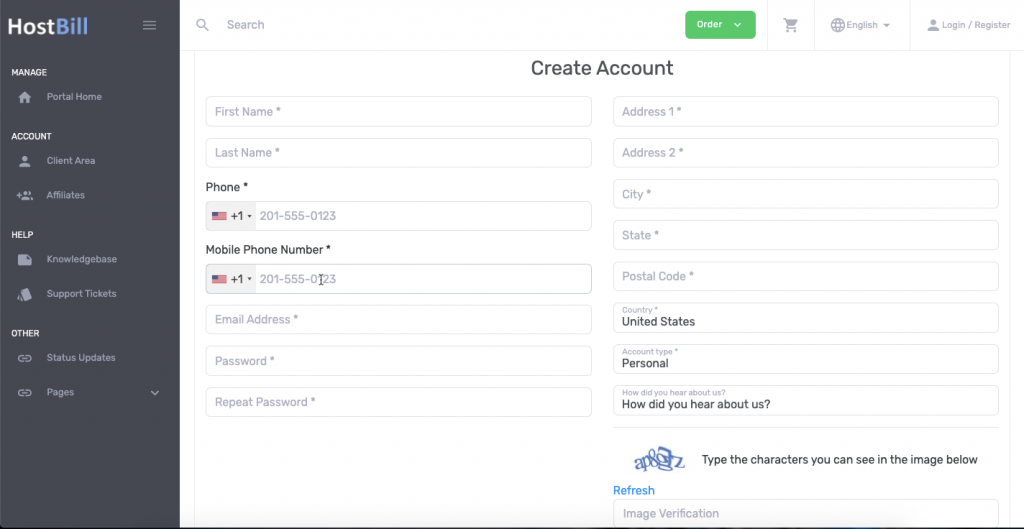
Out of stock products
In HostBill you can enable stock control for products, enter the quantity of products available for sale, keep track of the stock making sure that the correct level of stock is maintained. In General Settings you can decide what to do with out of stock products: hide – do not show products that are out of stock in orderpages or Show the products, but without the ability to order them. Now you can configure the settings of the per-product basis and decide for each product separately what to do with out of stock product: follow general settings for visibility, hide product from orderpage or show product on orderpage without ability to order it.
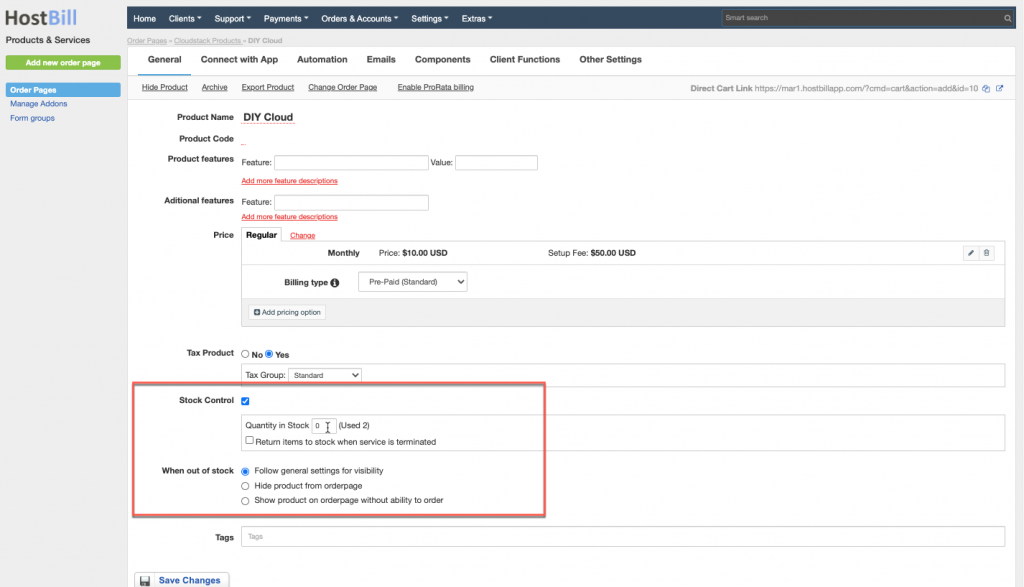
The full list of new features, changes and bugs fixed this week can be found in our weekly changelog!


