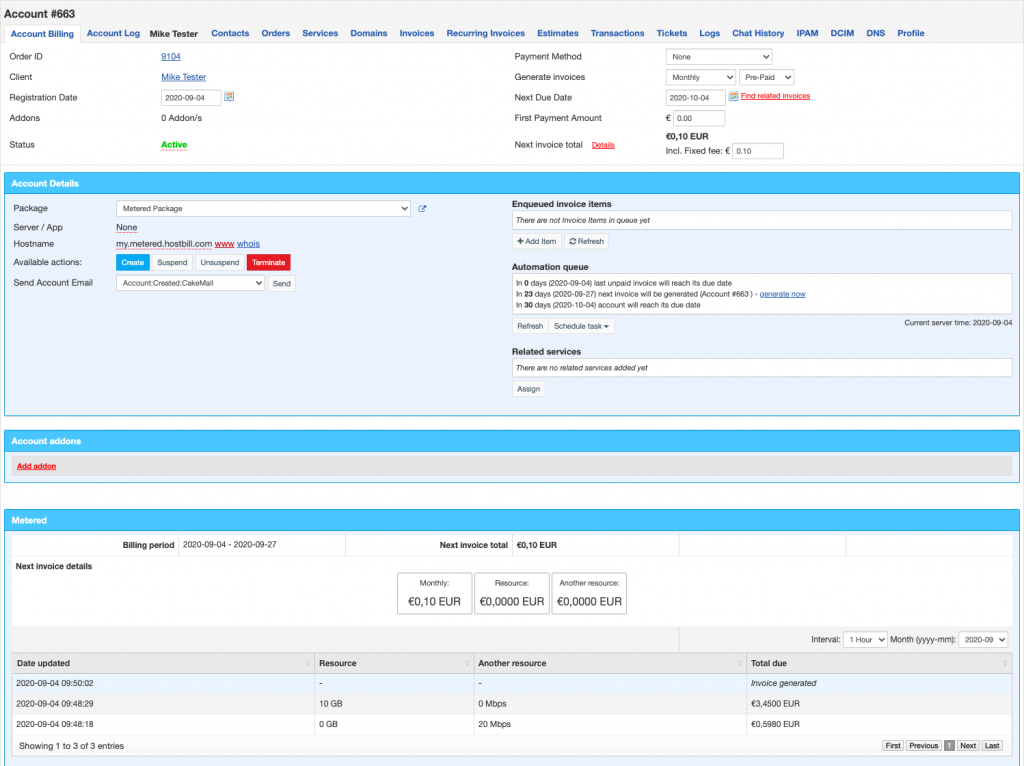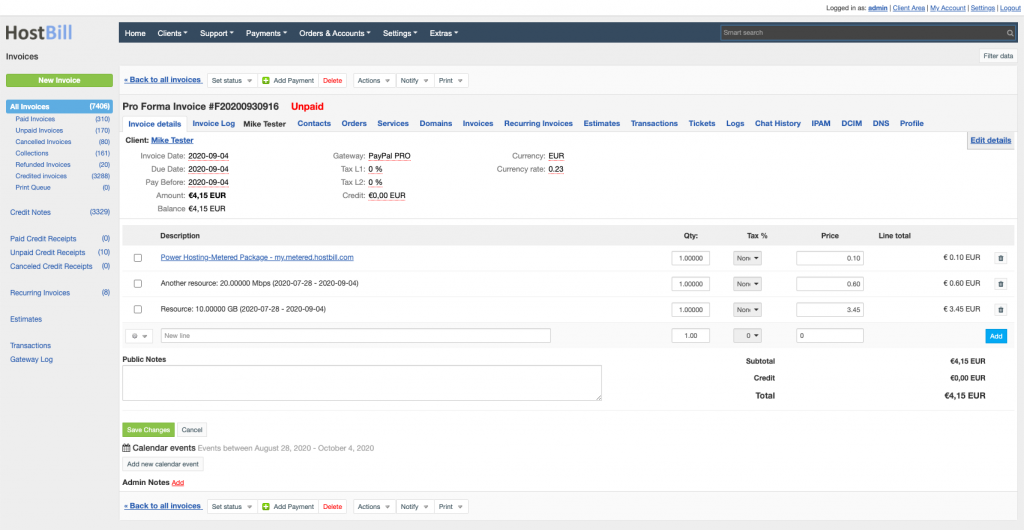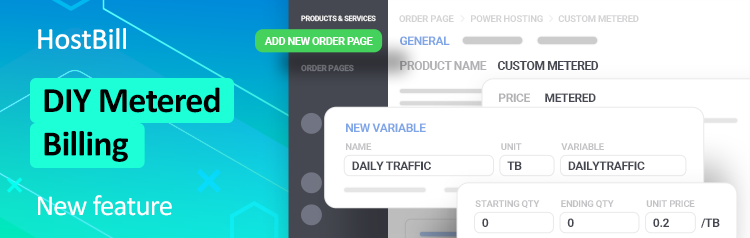New feature: DIY Metered Billing
Metered Billing is a well-known concept for HostBill users but we’re now making this feature even more powerful! With DIY Metered Billing you can use this pricing model for any product or service you want to sell and define your own variables, that will be measured and billed!
Metered Billing
As a comprehensive billing solution HostBill covers any possible billing requirements to meet your specific business needs. You can choose from a variety of billing models, usage-based billing being one of them. It allows you to serve your customers in the way they expect as the customers only pay for what they’ve used in each billing cycle. Metered billing is a type of usage-based billing, where the fee is based on resource usage over time.
Until now, metered billing in HostBill could be enabled only for modules that supported this feature and had a range of variables (Account Metrics) which consumption could be measured and billed. Only products/services connected with those modules could have had metered billing pricing.
DIY Metered Billing in HostBill
Thanks to the new feature, HostBill users may now define their own variables for any product or service, regardless of the provisioning module used, and add resource usage values using API. This creates a window of opportunity, allowing you to include ad hoc charges for usage of various services by calculating and specifying the amount to be charged on the invoice.
How to setup Metered Billing pricing
When configuring any product in HostBill you now have the additional pricing option available: metered. If the connected module doesn’t measure and bill any variables automatically, you can now easily define your own. Simply add variable name, the name displayed for client and units measured. You can then enter multiple price brackets and choose your pricing scheme, from one of the below:
- Tiered scheme: Every unit charge is calculated with its measurement based on its own tier. Example: 1-2: $1, 3-4: $2, qtys are 1,3; charge: 1*$1 + 3*$2
- Overage tier: Use this scheme as tiered, where each expected measurement is low (ie. hourly bandwidth). Example: 0-100: $0, 101-150: $1, up to 100: free, everything above 100: $1 per unit. Total of 102 measured will cost $2.
- Volume scheme: All units charge is calculated based on total count in period and related bracket. Example: 1-2: $1, 3-4: $2, qtys are 1,3; charge:4*$2
- Peak scheme: Only the highest measurement is billed. Charge is calculated based on the related bracket. Example: 1-2: $1, 3-4: $2, qtys are 1,3,5; charge: 5*$2
- Stairstep scheme. Total cost is calculated based on price bracket, charge is for entire bracket, not certain units. Example: 1-5: $1, 6-10: $2, qty: 7, charge: $2.
During product configuration, HostBill also gives you the option to not accumulate the previous readouts (when enabled only the last readout will be billed) and to reset each period – which will cause HostBill to remove data from previous variable values for given account during invoice generation. As with every pricing model, also for the metered billing you can add a setup fee and fixed recurring fee – additional recurring charge for service, so you can charge a monthly minimum and the additional fee based on the usage. You can also choose the billing cycle and decide how often the invoices should be generated.
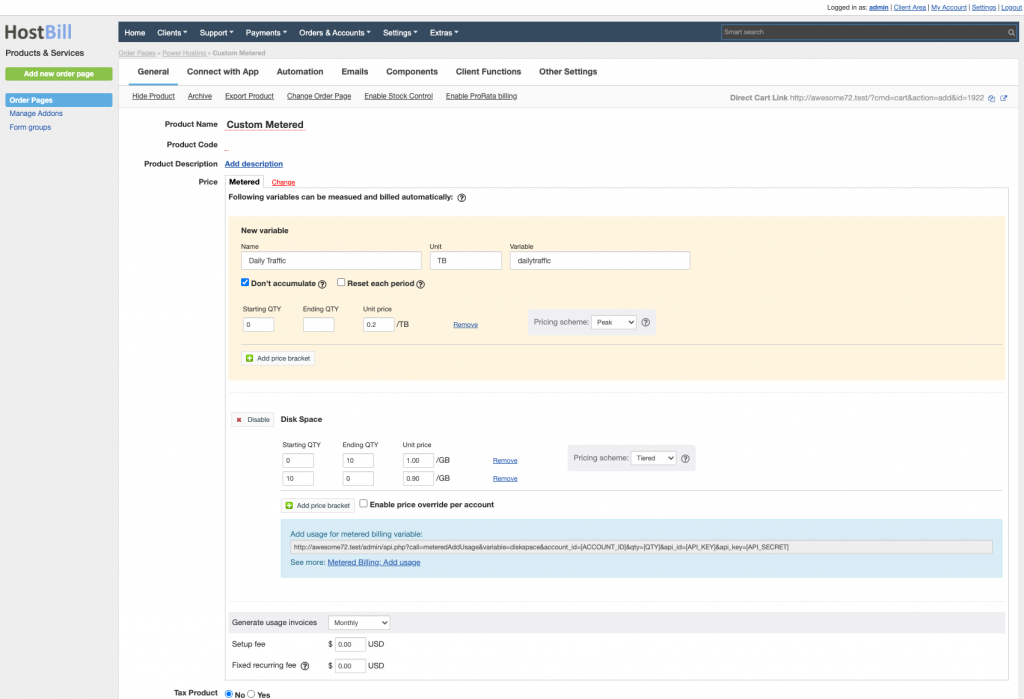
Metered Billing on the invoice
The account for the product/service with metered billing pricing has the billing cycle set in product configuration. During the month you can add readouts from metered variables to the account, using API. The url for adding readouts is shown next to each variable. When HostBill automatically generates the invoice, it includes fixed recurring fee (if applicable) and charges calculated from the readouts.