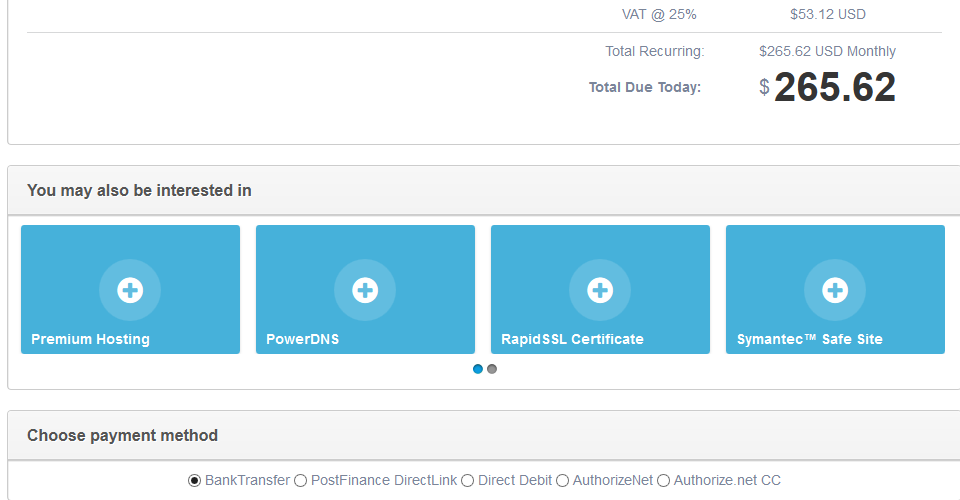HostBill order pages: How to create website that sells.
Customer acquisition is the lifeblood of any company. Attracting visitors to your website is one thing, and effective selling – turning visitors into customers is another. Thanks to a variety of eCommerce features HostBill allows you to present and sell products and services using a range of functional and easily customizable order pages that will help you to drive more sales and make the ordering process quick, easy and effective. Here’s what you need to focus on when optimizing your website for sales.
Attractive layout
The first thing your customers pay attention to is the look and the general feel of your website. It needs to grab people’s attention so it needs to be attractive but it also have to look current, be clean, uncluttered and get your customers to the point – to buying your products. With HostBill you have the choice of over 50 beautiful order pages that give you innovative yet intuitive ways to present your products and services. You can choose one template for all your products or different ones for different products. All order pages can be easily customized (fonts, color palettes etc) to fit to your brand style and image.
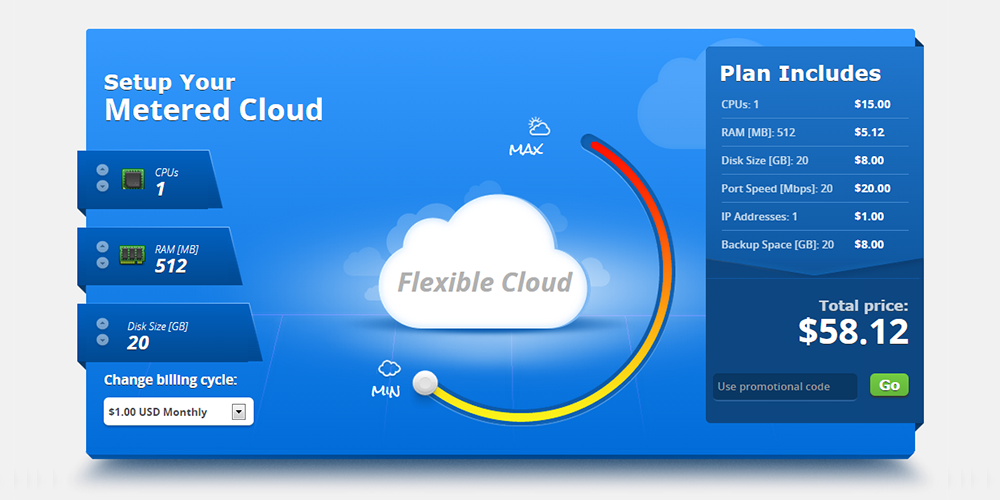
Browse HostBill order pages – we’ve recently discounted some of them up to 50% off!
Functionality and ease of use
When visiting your website your potential customers need to be able to easily find all the necessary information about your products – otherwise they’ll simply leave. With flexible product configuration options that HostBill offers you can allow you customers to adjust the package, check multiple configurations, alter specifications, choose various additional components etc – all in a simple and intuitive way. This way you can not only give your customers the control over their order (and improve their experience) but also reduce pre-sales questions that can delay the purchase.
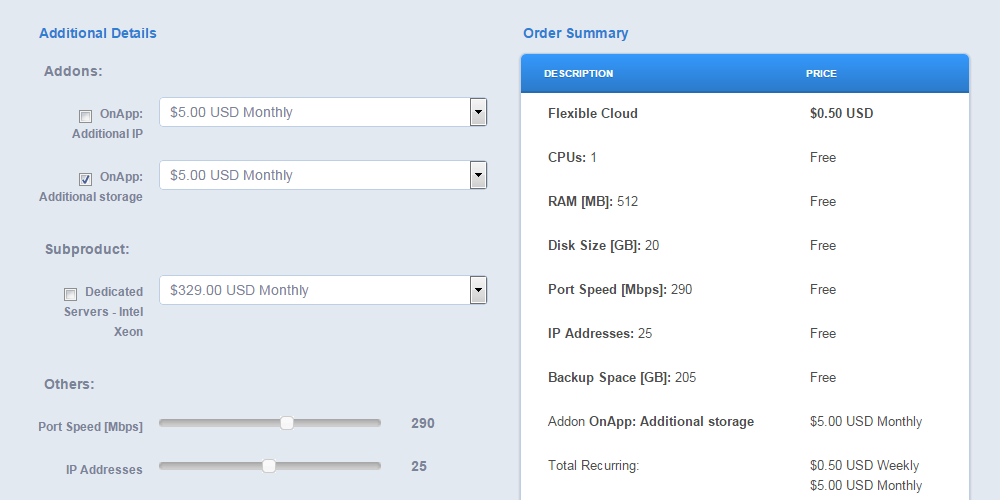
Checkout experience
Making your customers put your products to the cart is one thing and making them actually buy and pay for the products is completely different. To reduce the number of abandoned checkouts you need to optimize the checkout process. In HostBill you can choose between two cart types: single-item and multiple-items, so that you can choose if you want to get your customer to the checkout as quickly as possible or if you want to sell more at once.
Multi-cart model enables your customers to put more than one item from various categories into the shopping cart. HostBill Client area includes small widget on each page that can be used to check cart content, adjust already added items and proceed to checkout when ready. Best part of this feature – you can mix amazing HostBill orderpages together!
Built with Web Hosting market in mind, standard single category checkout model is the fastest way to get the client from selecting the product to checkout, where the client picks the category, selects the product and configures it, provides billing details, selects payment method and proceeds to checkout all at once.
Browse one-step checkout order pages
Browse wizard-style checkout order pages
Design a customized experience
Some customers require special treatment. Or simply customized services with unique pricing. With Order Quote plugin you can prepare a customized quotations for your services. Simply switch order pages to a draft mode to display product/service specification and hide price information. Clients will be able configure the packages and send a quotation request to enable your sales team prepare a price offer tailored specifically to the customer individual needs.
If you want to offer special products to special customers you can also use our Private Products plugin. It allows you to hide products from general view and make them available only to specific clients – you can choose which customers will be allowed to see the product.
Use your knowledge to sell more
Who else knows better which of your products complement each other or which products your customers may need? Use your knowledge and recommend the products you customers may be interested to buy during the checkout. You can use our Cart suggestions plugin and display product suggestions in cart summary. The suggestion can be based on customer behaviour or on your recommendations – you can simply highlight the products you want to sell!