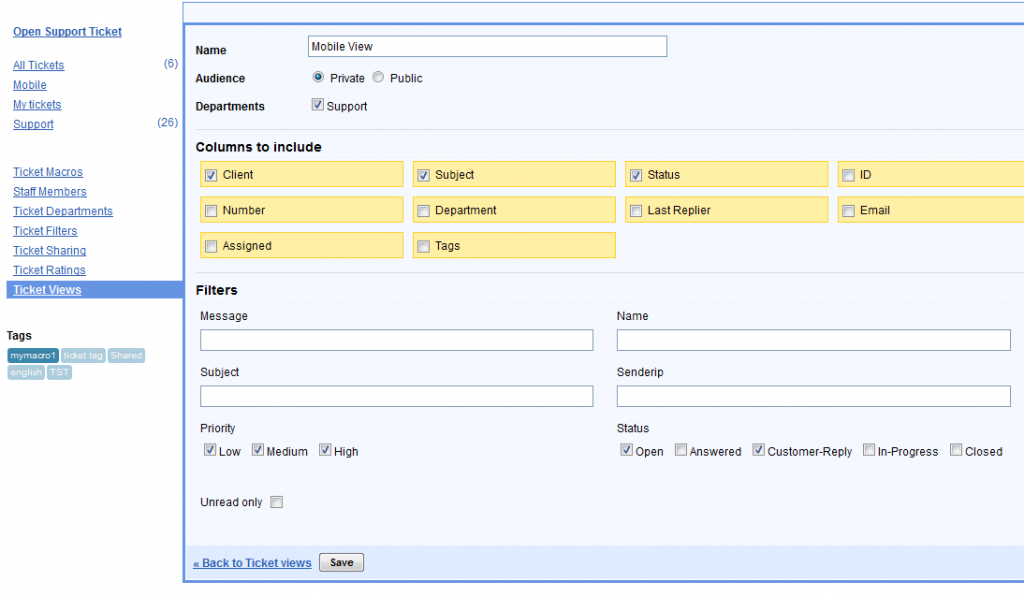HostBill 4.1.0 Preview: Ticket Views
Just a couple of hours left before new HostBill version release – we’d like to take a time and show you an amazing new feature of upcoming update.
HostBill ticketing system is recognized as easy to use, despite being packed with dozens of useful features. With new version we’re adding new one to admin ticketing interface – Ticket Views. Now every admin will be able to define their own custom ticket listing, select auto-search & ticket filter criteria, columns and column order displayed in view.
Each admin can define their private views (displayed only for them), or public (displayed for all support staff members).
Use cases:
- Using a mobile phone and want to catch up with your tickets on a train? Define mobile view to display only your tickets and ticket subjects/status (you don’t need anything else on a small smartphone screen) – one click away and you can see only what you need.
- Using ticket tags & search terms to sort special groups of tickets – define view and have them one click away from you
- Certain search term repeats? When entering new filter details you can store it as a view with one click