New: Virtualname.es domain module & Postal transactional email plugin
A great deal of news in today’s release! New Virtualname domain registrar integration, new transactional email plugin: Postal, ability to set ticket filters based on registration fields, quotas support for all DNS modules, Support PIN update, new options for Related Services – and that’s not all!
Virtualname.es domain module
Virtualname is a Spanish domain registrar, accredited by ICANN, ESNIC (regulatory body of the .es domains in Spain) and EURID (.eu domains regulatory body). The previous Virtualname integration for HostBill has been deprecated a while ago but we are happy to announce that a new module is now released. With the integration you can automate domain provisioning and management. It supports automated registration, transfer, renewal and synchronization of the domains and allows for automated domain import. Client area functionalities include contact management, ability to update nameservers and get EPP code.
Postal transactional email module
Transactional emails are one-to-one emails, sent to single individual user, usually in a response to an action taken by that user – and that’s why they’re also called ‘triggered’ emails. Those messages contain important notifications and confirmations, such as account creation emails, account notifications, password resets, order confirmation etc. HostBill can send transactional emails using either PHPmail function, SMTP or transactional email modules. There’s a number of those modules available and now we’re presenting a new one: Postal. Postal is a complete and fully featured mail server for use by websites & web servers. Postal was developed by Krystal to serve its own mail processing requirements and it was released as an open source project for the community. HostBill integration allows you to send transactional emails using Postal services. The plugin is free and available to all HostBill users!
Ticket filters based on registration fields
Ticket filters are a handy tool to perform certain actions on tickets based on pre-defined rules. Ticket Filters are a very useful tool for automating responses and selecting received tickets. There are two types of filters: pre-import and post-import. Both can be defined to fit your individual requirements. Pre filters can be used to automatically reject tickets that match defined rules. Post filters can be used to run macros to automatically set things like assigned staff member, tags, priority and more. Now you can create post filters based on registration fields. Once you define the condition you choose which macro to apply to the ticket meeting the criteria.
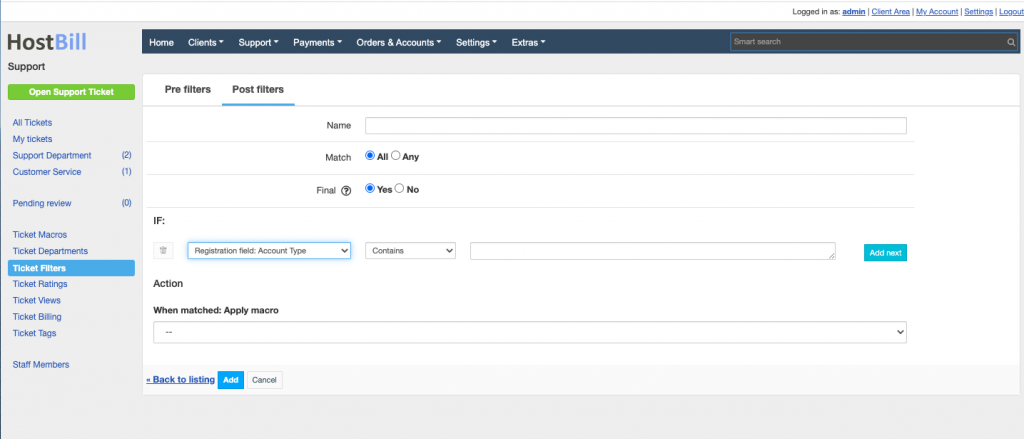
Speaking of support tickets, HostBill provides a handful of support statistics, such as new tickets per year/month, replies by staff per year/month, ticket tags per year/month etc. New option allows to browse initial and average monthly & yearly staff ticket response statistics.
DNS quotas/metrics
HostBill has a number of DNS modules, enabling to automate all your DNS management processes in every stage. All of those modules now support quotas/metrics features, allowing to bill for amount of active zones and trigger automation actions based on it.
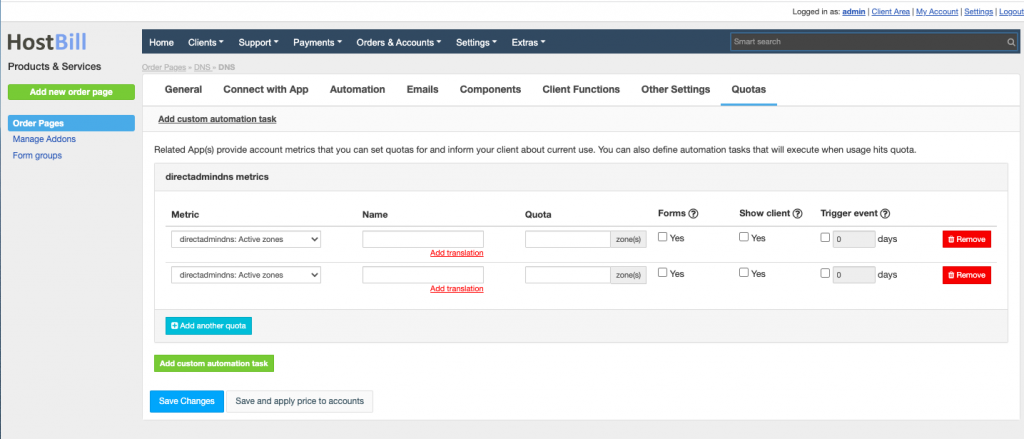
The Account Metrics feature was built to download resource consumption information for certain account from connected hosting module. Thanks to this feature HostBill is able to collect various resources usage information such as disk space, traffic, CPU consumption, number of users or licenses and more. The information can be used to trigger certain automation task if the usage limit gets exceeded, for example to send a message to the client or open a ticket.
Support PIN update
Support PIN module was created to simplify the process of providing phone support. To enable easy client verification during phone support, with Support PIN module you can let your customers to generate time-limited support PIN numbers in their client area. Two new functionalities is module configuration allow you to disable the client’s ability to generate PIN in client area and the admin’s ability to read the PIN sent to the client. Additionally, all actions connected to Support PIN module are now logged in a separate log. We also improved the process of sending the PIN over SMS or Email.
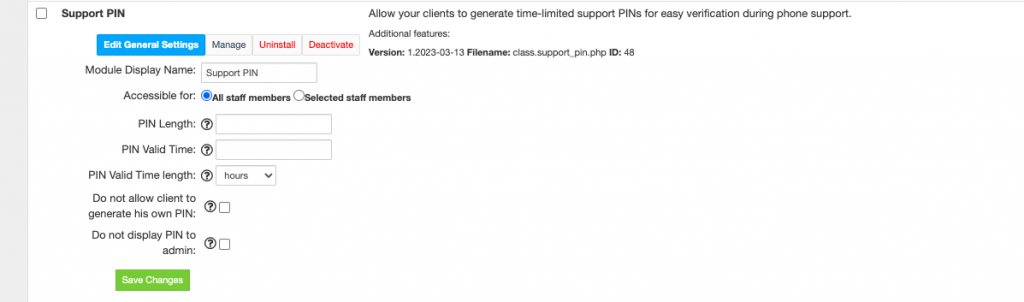
Related Services
A couple of new options are now also available for Related Services feature. A ticket can be assigned to and unassigned from service from service details page. When creating a ticket in admin portal you can also relate service to the ticket. This will improve service management and communication with client.
That’s not all – even more news are listed in the Changelog!


