New feature: ticket reply lock
It’s time for our first release in 2021! We’re happy to present new feature for our Support Ticketing System: ticket reply lock and a bunch of other improvements!
HostBill Ticketing System
HostBill provides flexible and automated Ticketing System with multitude of features that allows your support team to be organized, focused, efficient and effective and to provide exceptional customer service. In HostBill, staff members can work on tickets together. To improve communication, your staff members can communicate on each ticket thread individually using ticket notes – a mini chat for staff members to work together on ticket. HostBill provides live updates, so if one staff member is working on a certain ticket, all other team members will know about it. All actions taken on the ticket are logged – responses, status changes and more – to give the management ability to supervise ticket history at any given point.
Ticket Reply Lock
When one of the team members works on a ticket reply, all other team members can see that in ticket details, however, they can still post their own reply. We’ve decided to introduce a new feature: Ticket reply lock, available in Support Settings, which allows to lock the ticket reply for other staff members when staff starts replying to the ticket. We’ve also added two new staff permissions: Remove ticket reply lock, which allows to remove ticket lock from all tickets, that the admin has access to, and Reply to tickets with reply lock, which enables to reply to the tickets, with the Ticket lock applied by other admins.
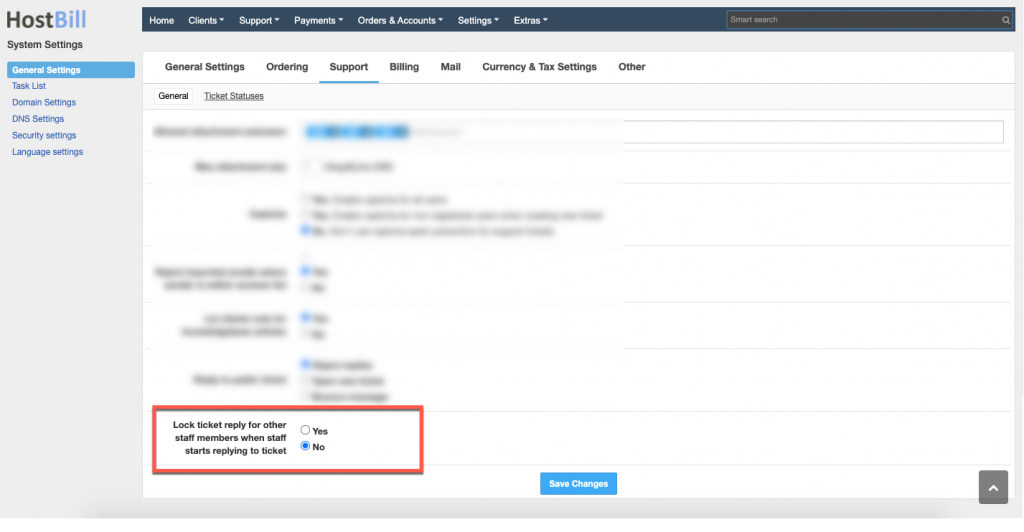
How it works
With the Ticket reply lock enabled, when a staff member starts to reply to a ticket, it becomes locked for other staff members. Admins will be able to see which staff member put the reply lock on the ticket and preview the reply. Admins with the new ACLs will additionally be able to remove the lock and/or reply without removing the lock. Once the admin, who applied the lock replies to the ticket, the lock is removed. If the lock is applied to the ticket for longer than an hour without any actions taken on the reply, HostBill cron will remove the lock, enabling other staff members to reply.
Other news
This week we’re also adding new functionalities to recently introduces XML UBL e-invoicing module: the option to bulk export UBL invoices and the support for PDF attachment in UBL file. New admin permission allows administrators to use HTML tags in the editor. The Knowledgebase now has the possibility to preview articles in admin area. We also added support for flavor billing in Billing Alerts plugin. The full changelog, as always, is available on our website.


