AD/LDAP client authentication & Orders and Tickets reviews
This week in HostBill we’re presenting new AD/LDAP client authentication module and new feature for orders and tickets review!
LDAP Client Authentication plugin
In HostBill we already have AD/LDAP Module that allows to authenticate staff member with Active Directory / Lightweight Directory Access Protocol. Now we’re happy to present similar module, this time created to authenticate clients. The AD/LDAP module for clients allows to connect with multiple AD/LDAP hosts to authenticate clients against them. Client profiles that are missing in HostBill can be created automatically using a template. AD/LDAP module also allows to create LDAP groups and select group per client. Client password can also be auto synchronized from LDAP in HostBill db upon login.
Order Review
HostBill allows to define order scenarios that control which steps must be taken after client submits new order. One of the steps is Final Manual review – it requires to review the order manually right after it was provisioned. Only marking this step as complete (if its activated in order scenario) will result in marking order as Active. If Final Admin review step is active you can view orders that have not been reviewed yet in “Pending Review” order listing. The listing can be browsed only by admins with relevant ACL (Support: Review orders)
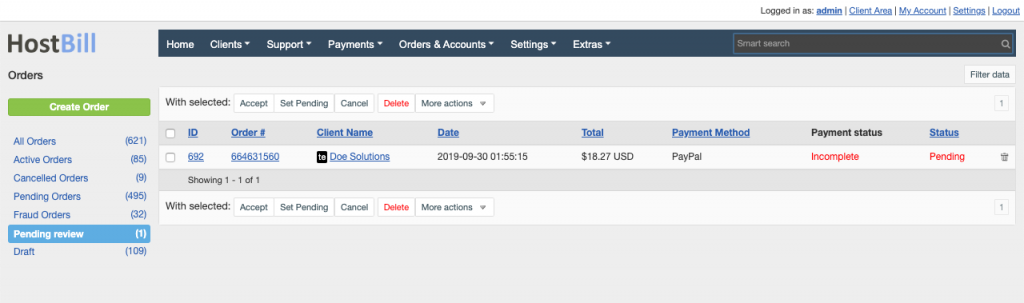
Ticket review
When creating staff departments in HostBill you have the ability to define various settings and permissions per department. One of the options enables the supervisor to review tickets. If this option is on, once the ticket is closed it is marked as “pending review”. Admin with relevant permission (Support: Review tickets) can review the ticket, mark it as reviewed or re-open it or change its status.
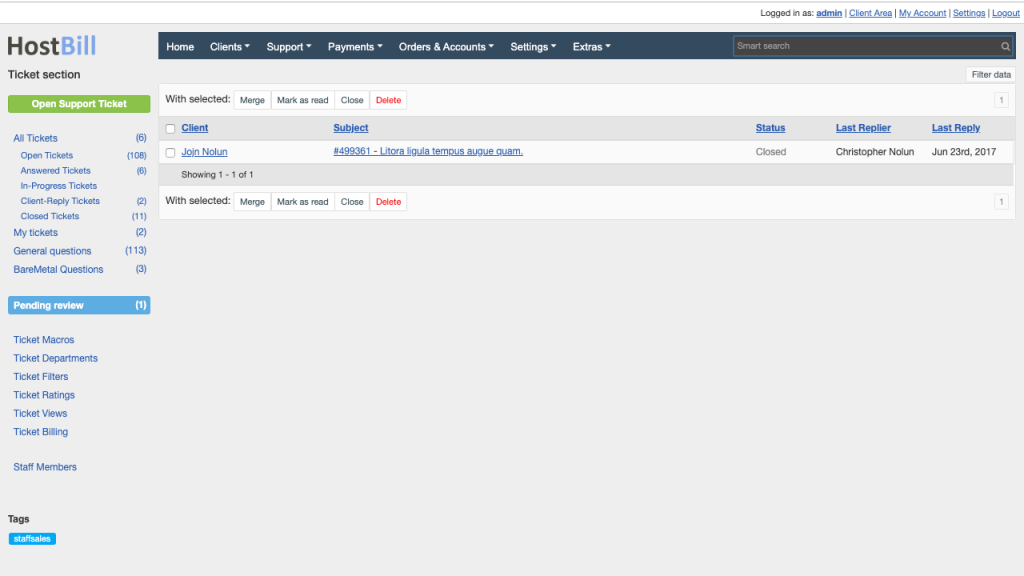
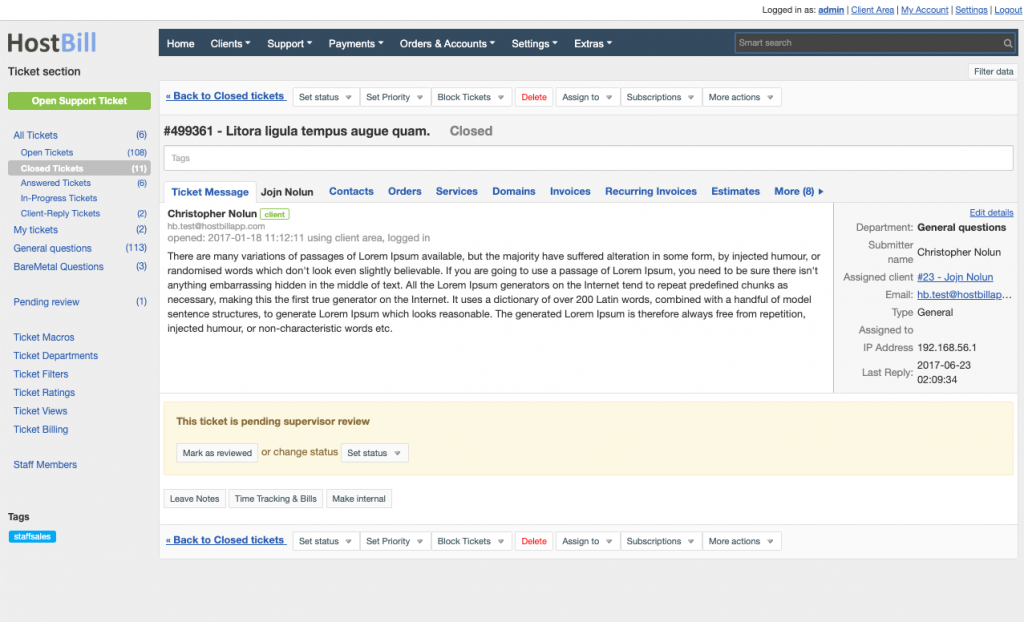
***
The full list of new features added this week can be found in our changelog.


