New feature: Tax per product and line item
HostBill tax system gets even more power by enabling to set the tax rate per item, regardless of the localization.
Automated tax calculations in HostBill
As a comprehensive billing solution, HostBill offers a wide range of multiple and complex tax configuration options to comply with various legal requirements. Advanced tax features in HostBill allow you to set multiple tax levels and rates, add additional taxes for late invoices, calculate negative tax or control whether tax should be calculated before or after credit is applied. You can also choose if the tax should be inclusive, where the prices displayed are gross prices, or exclusive, with the prices that you set in system are net prices. HostBill enables to define multiple tax rules to comply with the country-specific tax rules. You can also easily save the time and hassle by using one of our presets – tax rules by country.
Tax per product and line item
Now we’re giving our tax system even more power by enabling to set the tax rate per item, regardless of the localization. This gives you plenty of new opportunities, especially when you have multiple products and services in your portfolio that need to have different tax rates applied, as it may be the case in some of the European Union countries.
Tax groups
In HostBill tax settings (General Settings -> Currency & Tax Settings -> Taxes) you can now create multiple tax groups (by default there is one, standard tax group). Once you create a group you can add and configure a new tax and assign it to the given group.
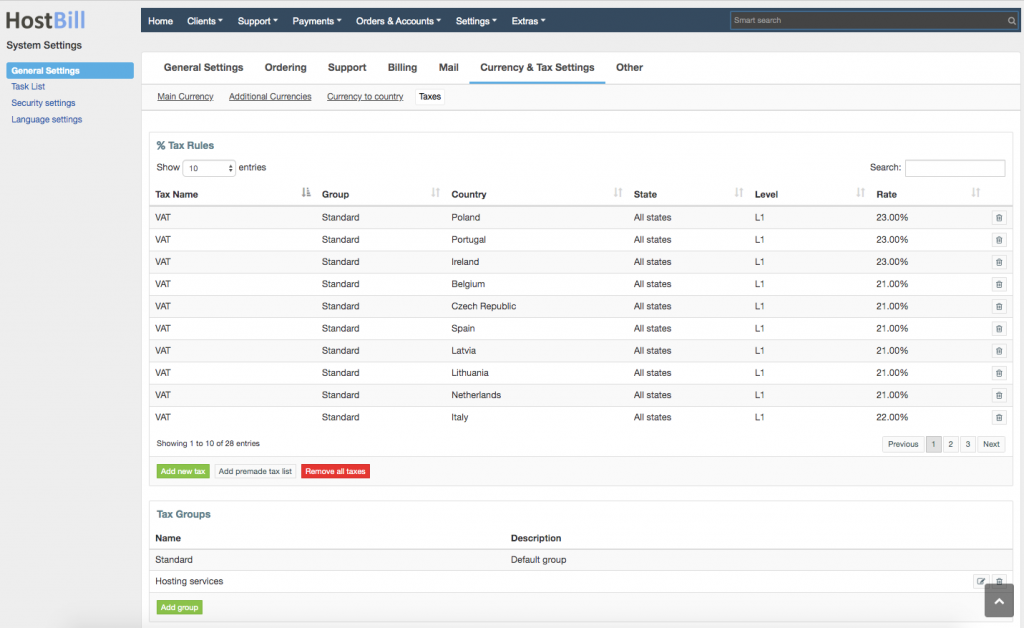
When configuring products, you can assign products to different tax group and in result impose a different tax to this product. This is especially useful to EU businesses, where there are different tax rates for different products, depending on product/service category etc.
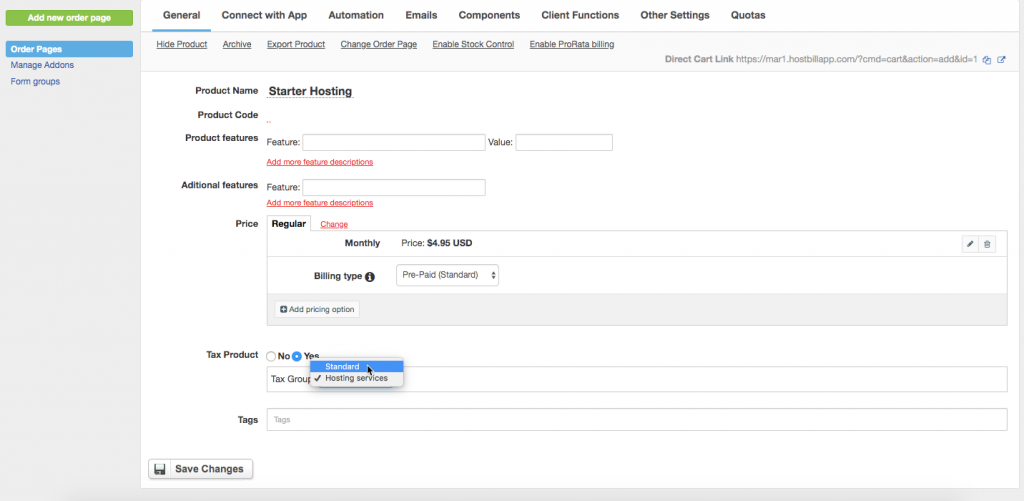
Adding tax on invoice
When editing invoices you now have the opportunity to manually enter tax rate for each invoice item. HostBill will automatically calculate the tax and add it to the invoice.
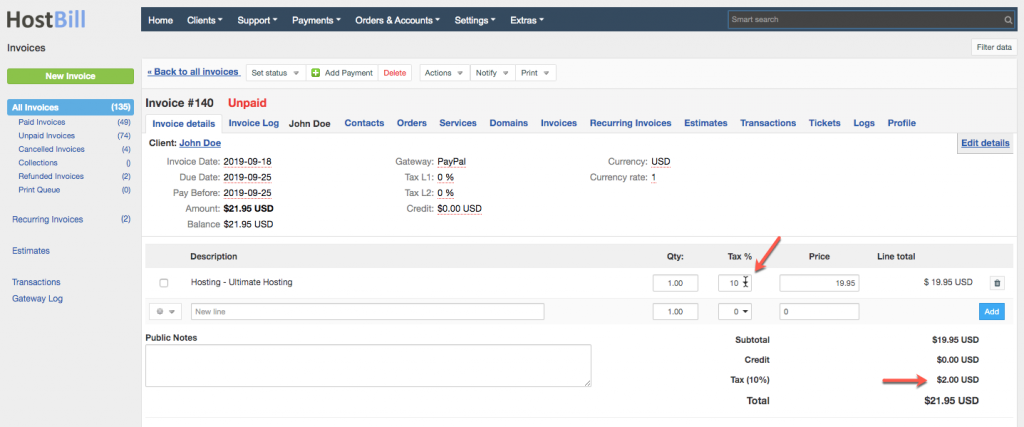
More on taxes you can read in HostBill documentation.


