Update in Client Service Groups management
This week we introduce improved management of Client Service Groups and a quite a few updates in some of our order page templates!
Client Service Groups
Client Service Group feature allows to assign client services into various groups. Creating a new group is super simple, as you just need to provide the group name and optionally the description, which is visible only for admins. Each client profile can have multiple Service Groups, but one client service can belong to only one group, however there can be services that are unassigned to any group – and that is the default setting. Groups defined in single client cannot be used by other clients.
Service Group management section has now been moved and can be accessed via Client Profile -> Services (or Domains) -> Manage group button, which redirects to the new tab.
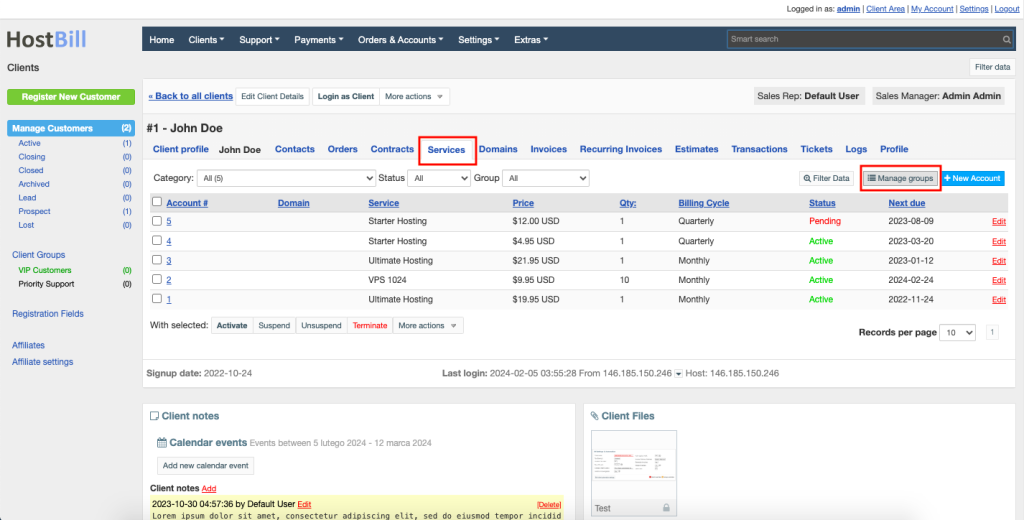
In the Service Groups tab you can create new groups, browse the existing ones, edit & manage them (change name and description, add or move services between groups).
The Service Groups section also allows to re-arrange services in the group (by drag’n’drop) and select the order in which the services should appear on the invoice (if the due date for those services is the same). Service Groups names are displayed on the invoice, unless in the Group details you tick the “Do not show group on invoice” box (this information will be displayed in the group listing site). If the group name is not displayed on the invoice, the services within the group will be just listed separately. The invoice template can be customized from General Settings -> Billing -> Document Templates -> Invoice Template, where you can use the “Invoice items grouped” variable.
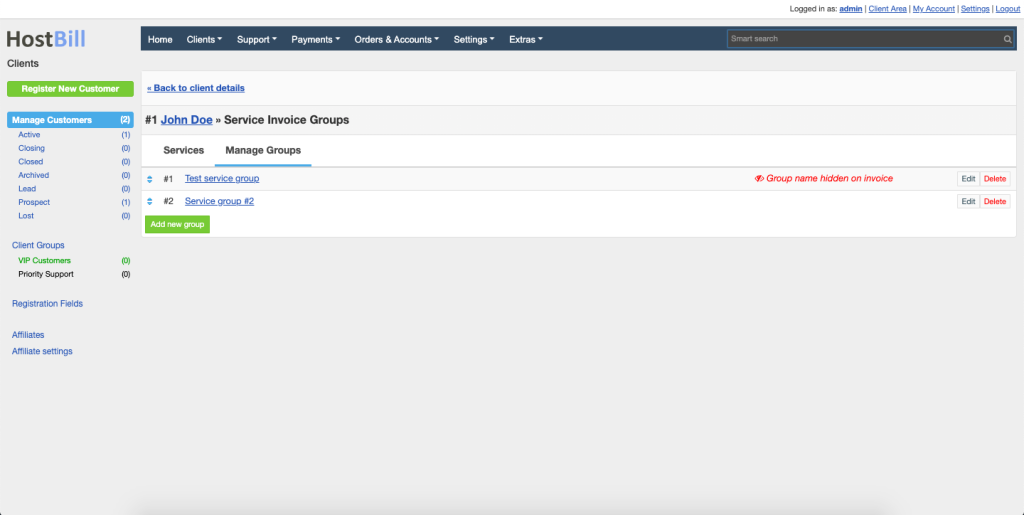
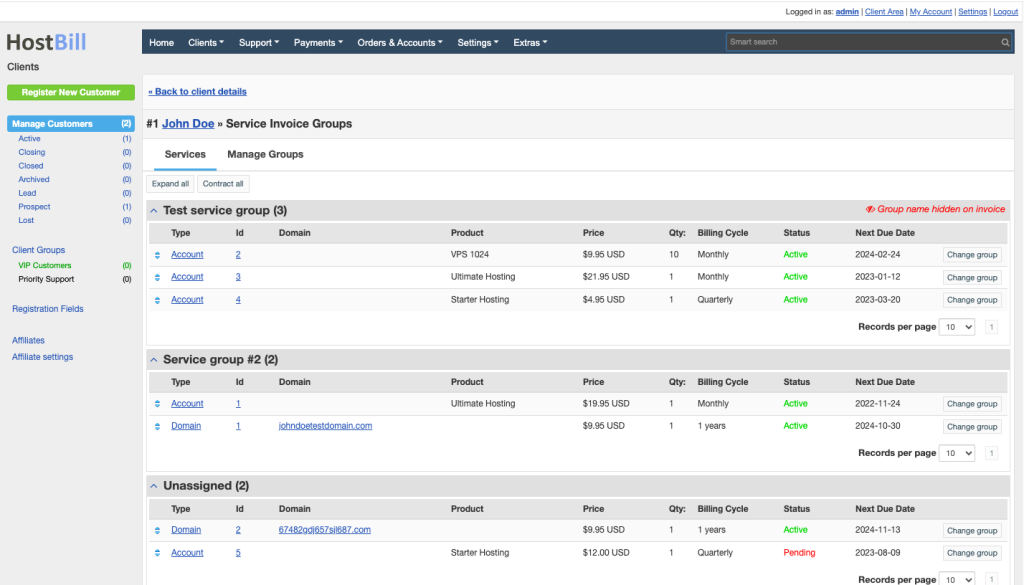
Release notes
In other release notes, today we add some improvements in admin panel: support for DD-MM-YYYY date format and a filter for ticket subject that can be now used in Search. Our Enom domain registrar module now support DNSSec feature, so you can allow customers to manage their domains DNSSEC keys at the registry. The Hand-Drawn Checkout orderpage now supports the 2019 Theme. It’s a one-step artistic template with hand-drawn icons and page elements so now you can use it with our most popular client panel theme! Another orderpage, Simple one-step has improved 2019 Theme support.
Full list of new features, improvements, changes and bug fixes is available in our Changelog!


