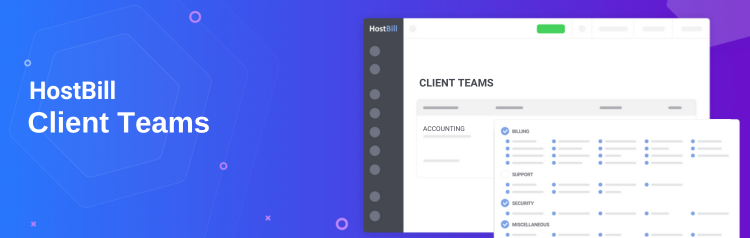New feature: Client Teams
This week in HostBill we introduce a new feature for Clients: ability to create multiple Client Teams with various sets of permissions!
Client Teams
Staff Teams feature is well-known for HostBill users and it’s a great way to help you organize work and delegate tasks between your staff members. Now the same opportunity is given to clients with the new Client Teams feature. Essentially, Client Teams work similarly as the Staff Teams. Clients can assign their Contact to various Teams and grant the team members with different privileges, allowing to pay invoices, manage services and more.
There two types of Client Teams – Local, consisting of client’s contacts and Remote, where you enable access to your resources to the Team of another HostBill user. Teams can be created both by clients in client panel and by staff memebrs in admin panel. In client area the Client Teams can be found in Manage Contact section. When adding a new Team, clients need to enter the Team name, a description (optional), select Client Contacts to join the Team and select permissions for the Team. The Team will automatically have the Invite Code created that can be later used in invitations to join other users’ Teams.
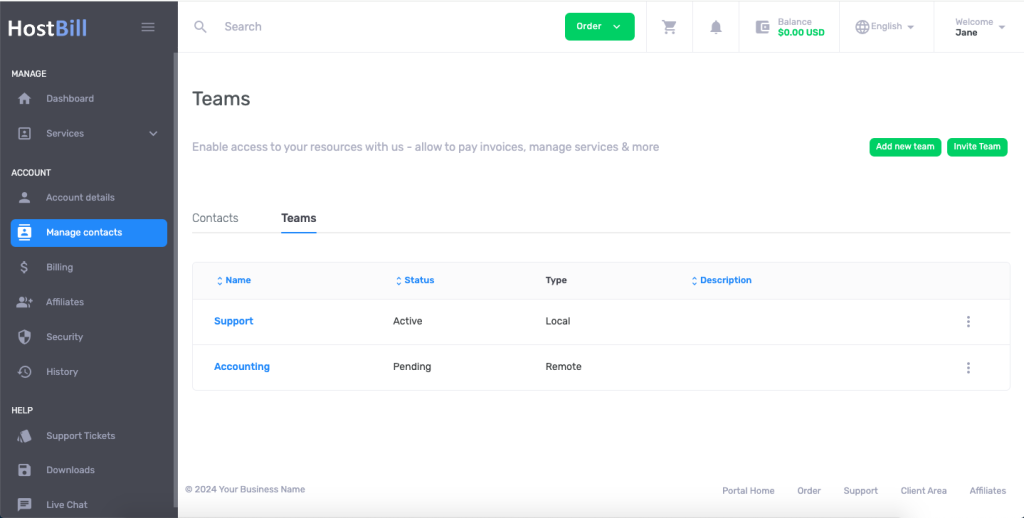
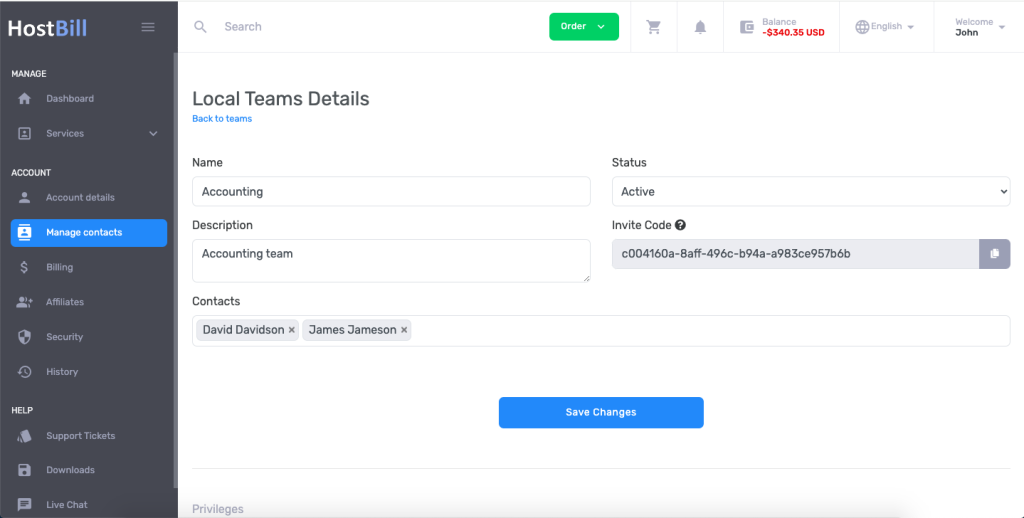
The set of privileges for each Team can be defined when creating the Team or can be edited afterwards. Availability of Team permissions also depend on client permissions. Permissions are divided into different categories: Billing (those include permissions such as Receive billing notifications, Receive quotes/estimates, Add funds, Receive new invoices, View service prices, Allow to view/pay invoices, Receive order details, Edit credit card details, Receive invoice reminders, Place new orders, View current balance, View/accept estimates), Support (Open new tickets, Receive email notifications, View current tickets, View all organization tickets, Close tickets), Miscellaneous (Modify main profile details, Edit allowed IP Address, Manage Teams, Full control over services, View emails history, Manage SSH Keys, Access affiliate section, Full control over domains, Receive generic emails, Add/edit contacts, Access cart/product portfolio). Permissions can also be granted on per-service level, depending on client functions that are available and enabled for given service. Those permissions may include View basic details, Upgrade / Downgrade, View billing info, Receive related email notifications, Request cancellation.
Client Teams can also be created, edited and managed from the admin area. This section is available in client profile -> Contacts tab.
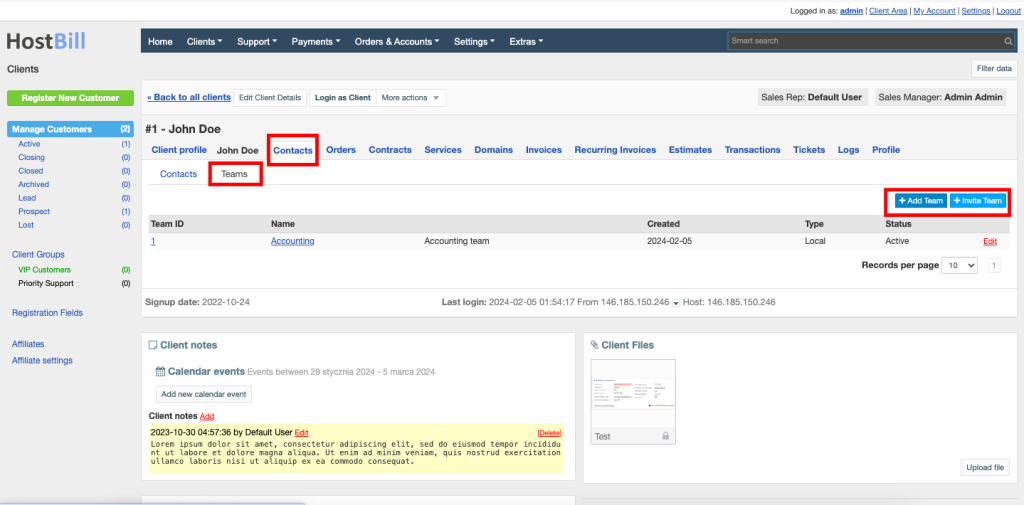
Release notes
Today’s release is rich in new client area options and improvements. Recently we introduced a new promotional coupon type: Invoice + cart coupon, which now can be applied to All customers (previously available options included Only new customers and Only existing customers). When it comes to the coupons, in coupon configuration you can choose the type of product/services the code should be applied to: products, categories, domains, addons, form components and the new option also allows to apply it to Add Funds operation.
Private Products plugin allows to hide products from general view and make them available only to specific clients. Now you can assign entire hidden/private category to selected client or client group.
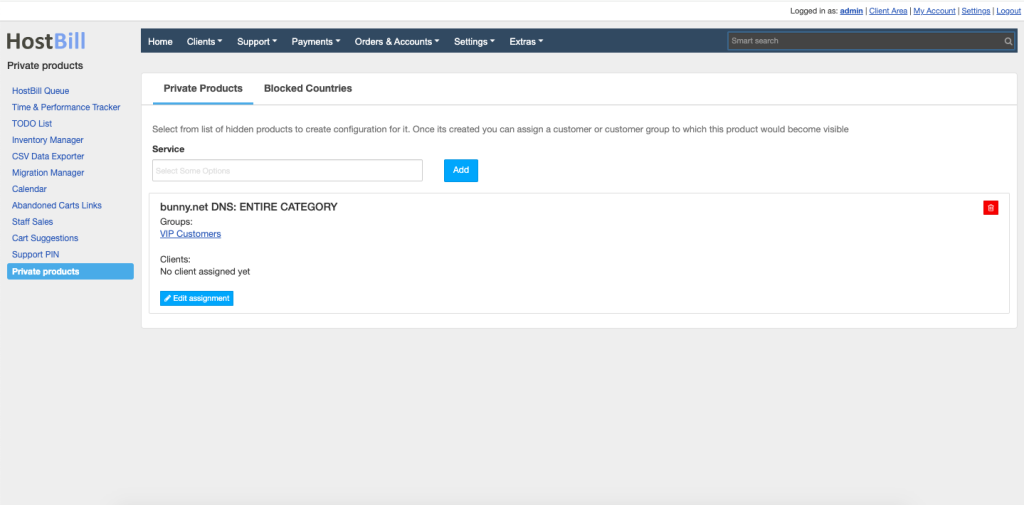
An improvement was also made in search filters. We added a “between” operator for date in filters, which we believe will greatly enhance how the search works.
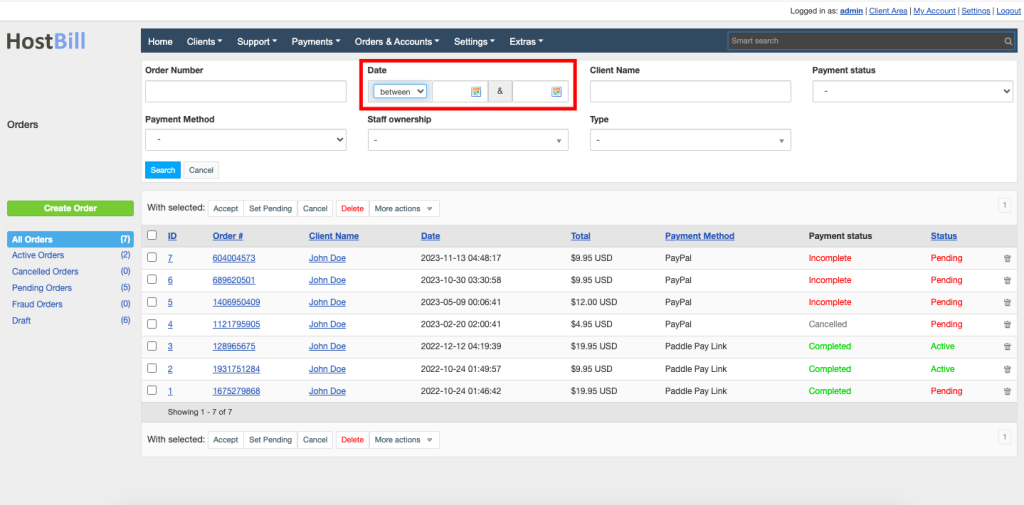
For all release notes, as usual, please refer to our Changelog!