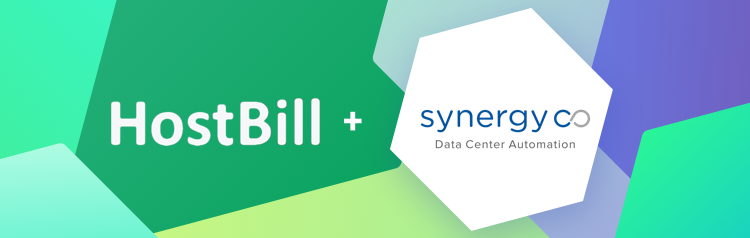Sell Dedicated Servers with SynergyCP and HostBill!
Another release, another new integration! This time we’re happy to introduce the SynergyCP module which allows to automate dedicated servers billing & provisioning using SynergyCP and HostBill
SynergyCP provisioning module
SynergyCP is an on-premises platform that handles the complete management of bare metal for businesses of any size. The new HostBill integration gives you the opportunity to sell SynergyCP dedicated servers with automated provisioning (including the setup of the ports, IPs, IPMI and installing OS) and automated user creation performed by HostBill.
A very feature-rich client panel allows to configure various client functions to enable customers to power on, off and reboot server, shutdown and startup OS, reset BMC, manage ACL, access the console and more. The appearance and the access to client area functions can be easily controlled from the admin panel, as well as the whole account lifecycle and billing information, based on HostBill automation features.
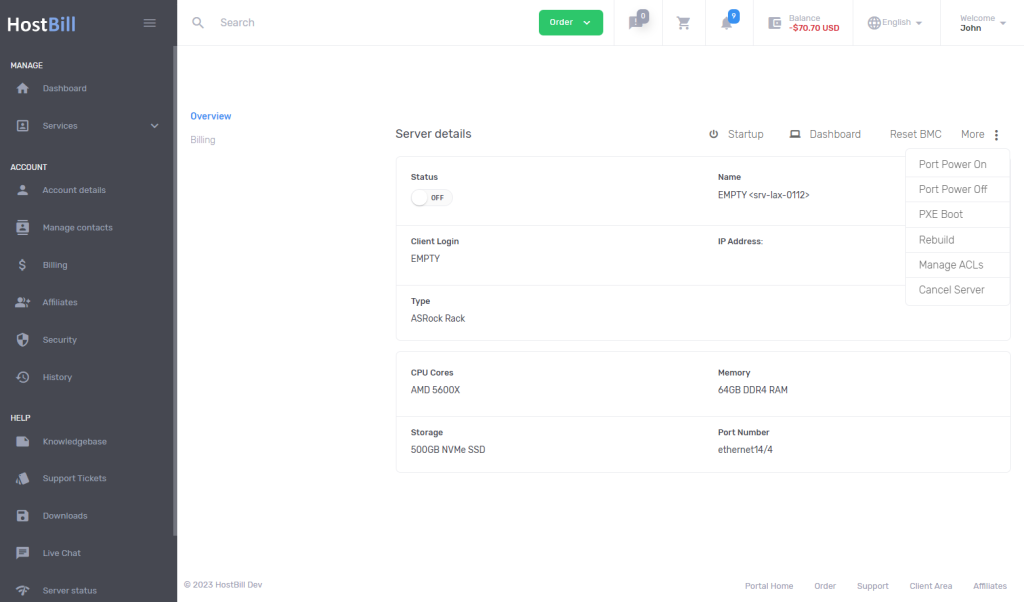
Admin area updates
In Client Balance section in the Billing Settings you can decide how the available funds (credits) will be used – when and how it should be applied. You can either let the customer use his credit manually or set automated rules, to apply available credit to new orders & recurring invoices immediately or to new orders immediately and to recurring invoice N days before due date. You can also choose to apply available credit only to invoices with taxed items. New option allows to disable auto-credit in cart, but to use it on invoices with delay.
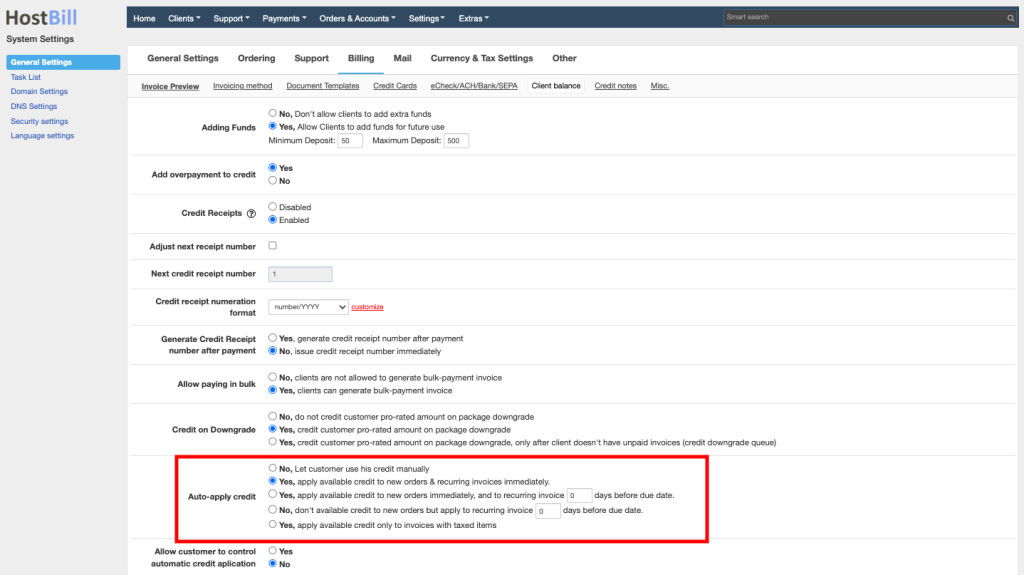
Another new option in admin panel is the one that allows to disable reminders for services with auto-renew. This week’s usability improvements include the ability to filter invoices by payment date and the ability to sort “Cancelation requests” in admin dashboard widget. We also added the verification for signup/password change to prevent passwords from containing current email.
In reCaptcha security plugin failed attempts are now logged in the main log file. There’s also a new option to specify captcha acceptable risk score, which previously defaulted to 0.5.
The rest of the release notes can be found in the Changelog!