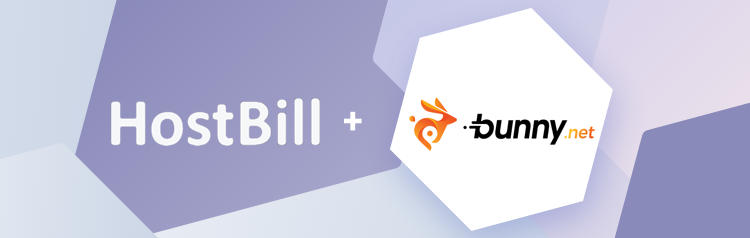Build Build full-featured, white-label DNS solution with HostBill and bunny.net!
We’re happy to introduce a new DNS module: bunny.net integration! Additionally in today’s release we’re launching an updated Coinify module, new admin permission, new automation option for credit notes and more!
Bunny.net DNS module
Bunny DNS is a managed DNS provider from Slovenia and is a product of the CDN provider Bunny CDN. Bunny CDN offers a global network of DNS servers and is well integrated with the CDN service. All zones are automatically DDoS-protected and there is a possibility to view all DNS calls in a log. Now you can build a full-featured, white-label DNS solution with HostBill and bunny.net! Thanks to HostBill billing features, you can bill your customers per DNS Zone or offer DNS management bundled with domain names or offer DNS free of charge as an addition to other products and services in your portfolio. The automation makes it easy to manage the service and the accounts, as you can leave it all for HostBill to handle: importing zones into HostBill, creating & terminating accounts, upgrades & downgrades, as well as managing and importing/exporting DNS Templates. The module is extremely feature rich on both client and admin sides. End clients can handle their services in the client area, with various client functions available: create and manage DNS zones and records, clone records, manage DNS entries, apply DNS templates in bulk and more. Admin panel enables to list client zones, import/export DNS templates and manage and control client information. Visit the module’s feature-page to find out more and to add the module to your HostBill
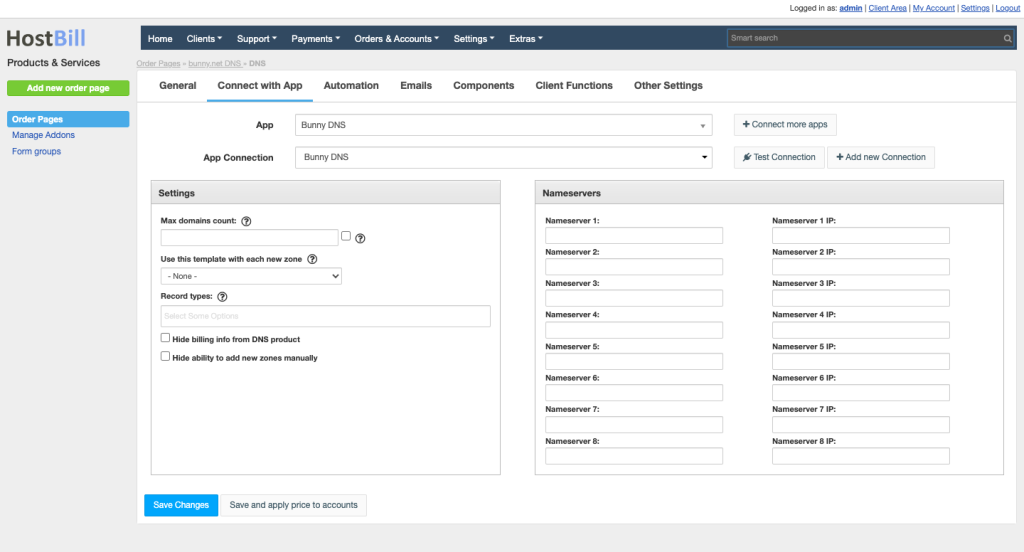
Release notes
In today’s release we’re also launching a new Coinify payment module. Coinify2 makes use of the newer APIs. Just as the older module it allows to process payments in HostBill using various blockchain currencies. In admin panel we added a new staff permission (that can also be set per Staff Team and Department) that allows to View Client Automation Settings (in addition to another permission that allows to Edit Client Automation Settings). In Credit Notes setting, there is a new automation option to auto-issue credit note on automated invoice cancellations. A small improvement was also made in Reports, where you can now specify :products_id, :categories_id and :tlds_id.
For more release notes visit our Changelog!