New release: new downloads, client files and notes settings
This week in HostBill we’re introducing a number of improvements in admin panel, including new download extensions settings, new client service group listing, updates in Stripe module and 2019Theme update!
Security and Display section in HostBill General Settings controls basic client login options and URLs settings and now also Download Extensions. New configuration option enables to select allowed extensions for downloads, client files and notes uploaded in the admin portal. Once you choose your preferred extensions, you then define Downloads Ruleset. There are two options available in the dropdown menu: Allow and Reject. When “allow” is selected, all extensions from the downloads extension list will be allowed and any other will be rejected. When “reject” is selected, all extensions other than from the downloads extension list (including no extension) will be allowed. Please note that the Reject setting is potentially dangerous if executable/script is uploaded, so you can use it at your own risk.
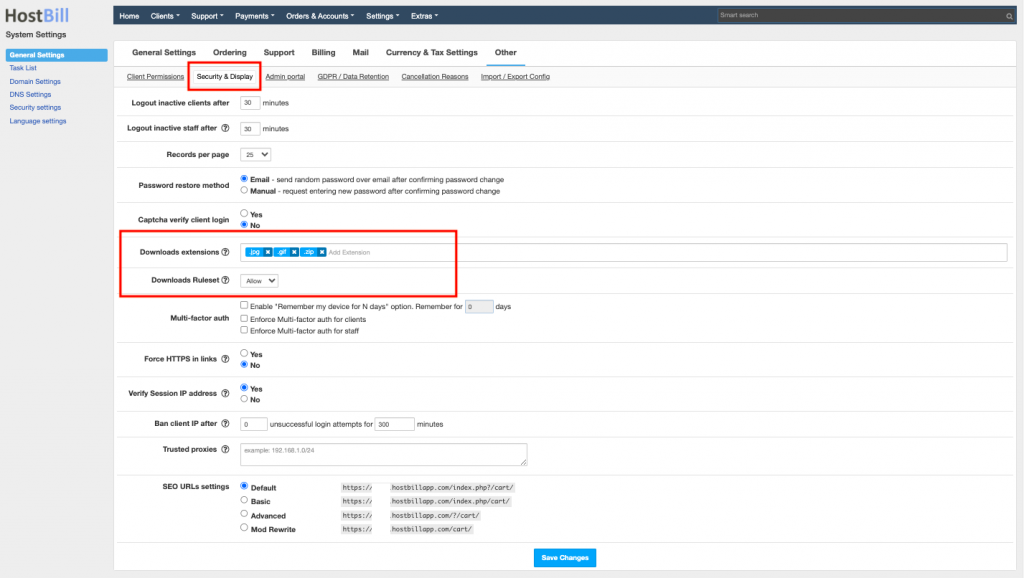
In other news, as per recently introduced Client Service Groups there is now a separate section available to list all services within a client service group on single page. This week we also added Paypal for supported payment methods in Stripe checkout module and updated the 2019Theme by adding a new option for initial sidebar visibility state: Hidden just for not logged in. We’d also like to inform, that SendInBlue is now Brevo, so our transactional email module has also been rebranded (and the API endpoint has also changed). All release notes can be found in the Changelog!


