Feature-packed new release
In today’s release we’re introducing new DCImanager module, new functionalities added to OpenProvider and Gateway per Client modules, new contact ACL and more! Keep on reading to find out the details!
Contact ACL: View service prices
In some cases HostBill Contacts/Profiles may be used as a reseller system. Resellers purchase certain services and resell them to the end-clients, who become client contacts and get access to the service. The downside of this solution might be that the end client may see the original price that the reseller bought the service for. In this release we’ve come out with the solution. We’ve added new permission for client contacts to view service prices. If enabled, client contact will be able to see the services and domains prices on the listing site and in the service details. Clients can however disable this option for their contacts. Another ACL added grants client contacts the access to the cart and product portfolio. If disabled, client contacts will not be able to view the cart content or list available products / order pages. With this two new ACLs clients / resellers get even more control of what their contact have access to!
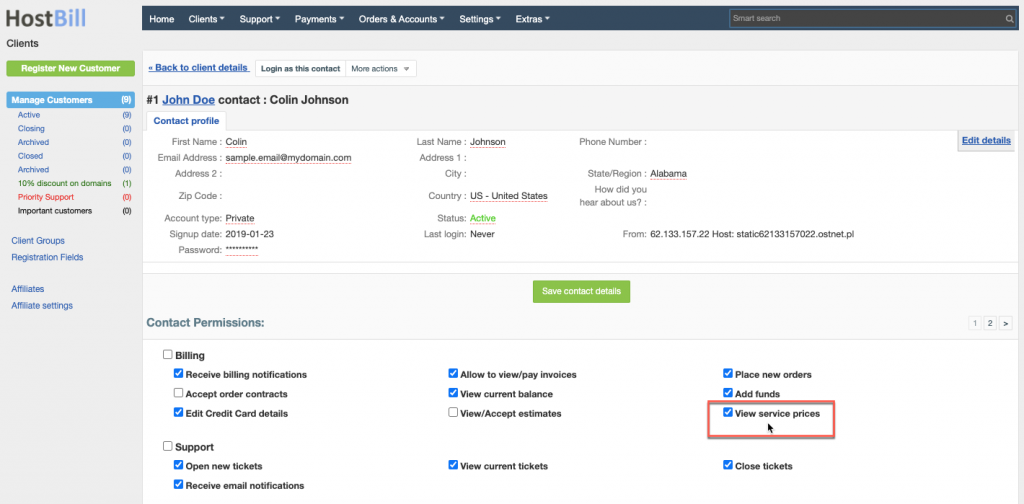
We’ve also added a new option in Ordering Settings, allowing you to decide when clients can list and access orderpages. You can allow to access and view portfolio for all visitors, require login/signup before accessing orderpages or before listing & accessing available orderpages.
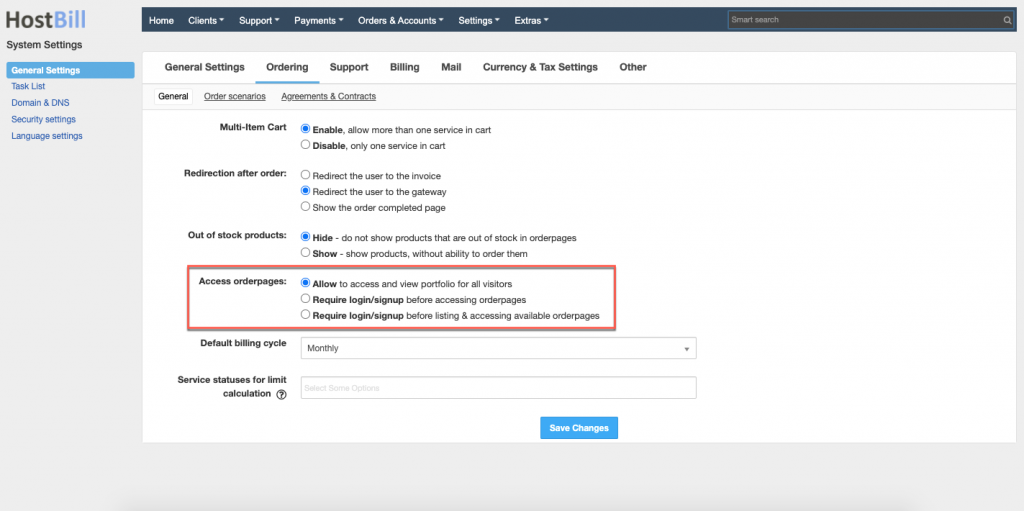
Gateway Per Client
Gateway Per Client module was created to help you manage incoming transactions and increase security. It allows to define gateway availability rules and decide which payment gateways will be available for specific client, group, product, account billing cycle or customer country. New feature added to the module now allows to also define an initial set of gateways for unregistered and new clients.
OpenProvider
OpenProvider is a wholesaler of Internet services and products with a unique platform to manage a vast range of products that the company offers: Domains, SSL certificates, licenses, spam filters and more. HostBill OpenProvider domain module allows to sell and manage domains. It has now been equipped with a new feature: the ability to sell SpamExperts add-on through Components:Forms.
To offer SpamExperts instances to your domains, in module’s settings set default port number it should be provisioned for. Then, when configuring the products/tlds enable “Spam Experts” Client Function, click on the “Edit” button and follow the instructions in the “Required field” section in the pop-up window:
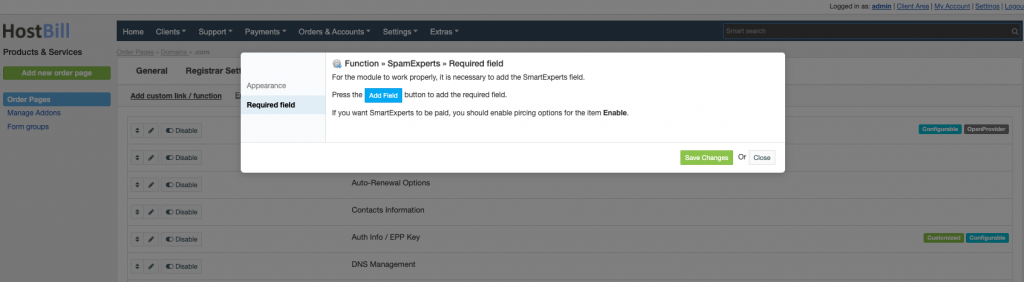
Optionally, you can then set the pricing for the Spam Experts add-on.
Using newly created form, customer can opt-in for SpamExpert addon during domain order. SpamExperts instances can also be purchased by the client who already bought the domain, by making an upgrade from their client area. In this case the due amount is pro-rated. On the service downgrade, depending on your downgrade settings, the client can be issued a credit note. The service cancelled at the expiration date or on the renewal.
Once SpamExperts is enabled and provisioned by OpenProvider module, customer can use “SpamExperts” client function to adjust basic Spam Experts settings (mail server hostname/port), features and to login (Single-sign-on) to SpamExperts.
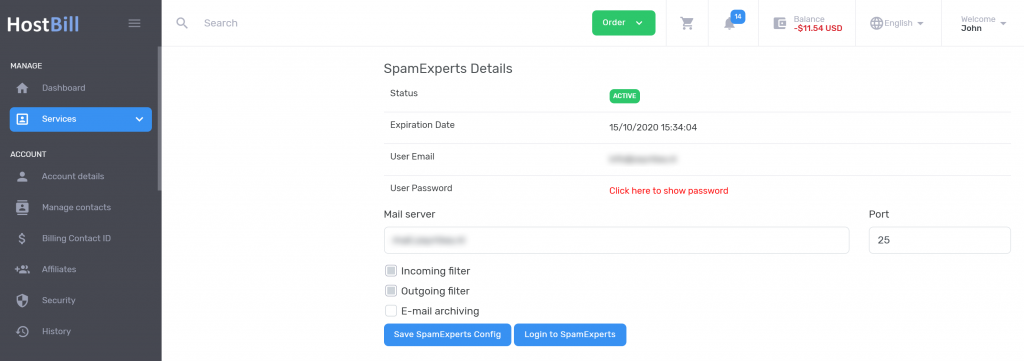
DCImanager v6
DCImanager is a DCIM and dedicated server provisioning software aimed at managing hundreds of dedicated servers and taking control of the entire data center infrastructure. With DCImanager module for HostBill you can sell dedicated servers and bill for bandwidth or IP usage. HostBill also ensures full automation of dedicated server provisioning with variety of advanced automation features.
At HostBill we do have a DCImanager v2 module which supports DCImanager server v5 and we will continue to support it. We’re also now introducing a new module which will support DCImanager server starting with version 6. Both versions can be purchased here.
Using the new DCImanager module, when you accept the order or click on create in account our module will:
– create an user in DCImanager
– find a server with no owner
– update server owner and name
– enable sever ports and update their speed
– update server IPs to product limit, this may remove current IP and re-add another.
– start os installation
You can read more about this module in HostBill documentation.


