New domain feature: Multiple app connections
In this week’s release we’re happy to present new feature for domain management: the ability to add multiple connections to one domain module!
Domains: Multiple app connections
Whether you are domain reseller or a large hosting company or Internet service provider looking to expand your product portfolio, with HostBill you can easily find domain registrar integration option for you. HostBill offers a complete range of over 50 various domain registrar integrations, most of them included for free in all HostBill editions, allowing you to sell domains through HostBill interface.
Until now, HostBill enabled one domain module to have one connection. We’re now enabling our customers to add multiple connections to one domain module. This would be especially helpful if you have a few different accounts with one registry or using different accounts for different clients or if you want to test the module and be actively using it at the same time.
A new connection for the module may be added in Settings -> App Connections. This section lists all active modules and their connection. If you access any domain module details, you will see the list of the connection and will have the ability to add a new one by clicking on the ‘Add new connection’ button.
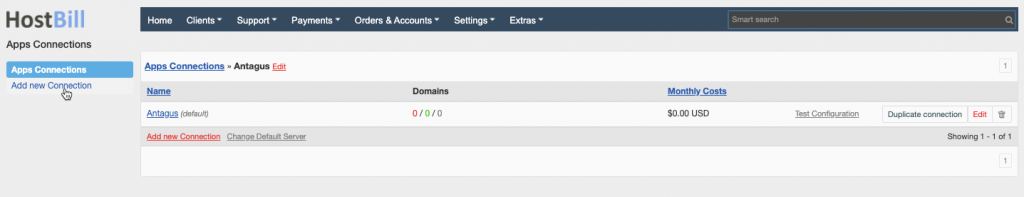
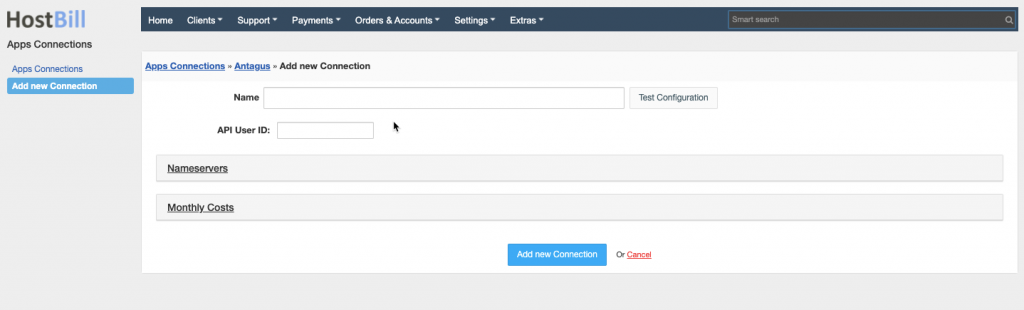
A new app connection can also be added during product configuration. In the ‘Registrar settings’ section, enter the App, which can be selected from the dropdown menu of active domain modules and choose the App Connection. The dropdown list will show available connection, but you can also use Add new connection by using a button on the right. Connection can be tested using ‘Test connection’ option.
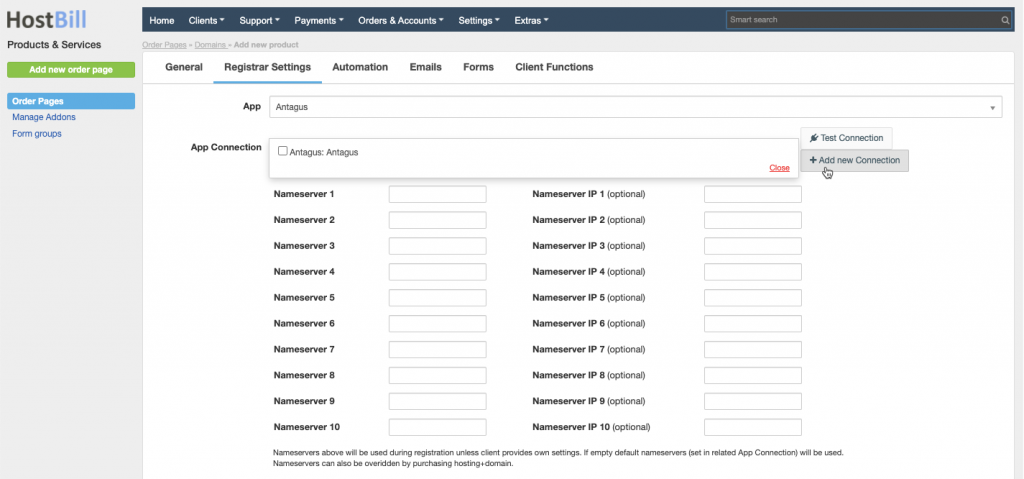
The App Connection can also be edited in domain details, under Domain Management section:
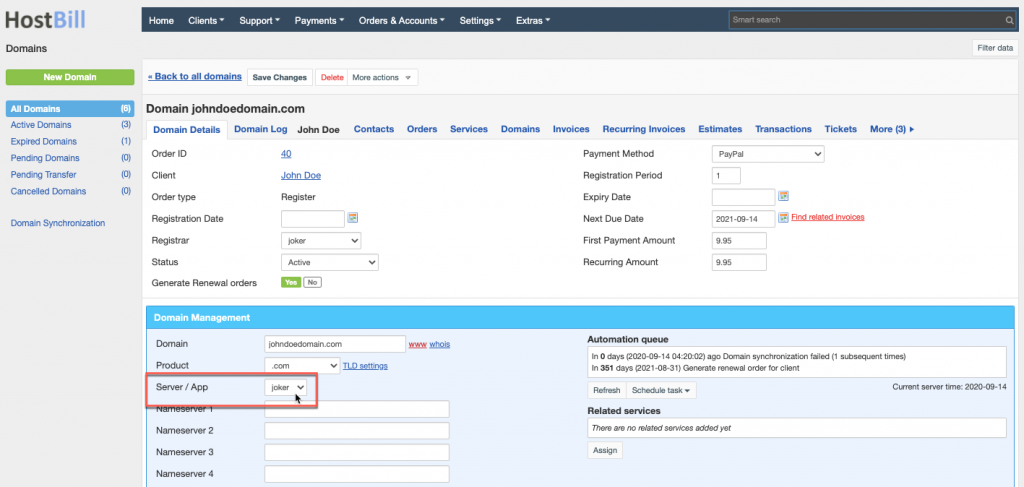
If you have multiple connections, the first one added is used as default, but it can be changed as requested by clicking on Change Default Server option in App Connections details.


