New release – a great deal of new admin area functionalities!
In this week’s release is full of new functionalities added to our admin area! New settings for password restore method, out of stock products, recurring invoices, new ticket tag management features and domain transferred out detection!
Password restore method
New option in Security Settings will let you choose password restore method. Once the user requires to change the password, they will receive an email with the password change confirmation link. Choosing the default Email option will result in sending random password over email. Another option is to set the new password manually (after confirming password change).
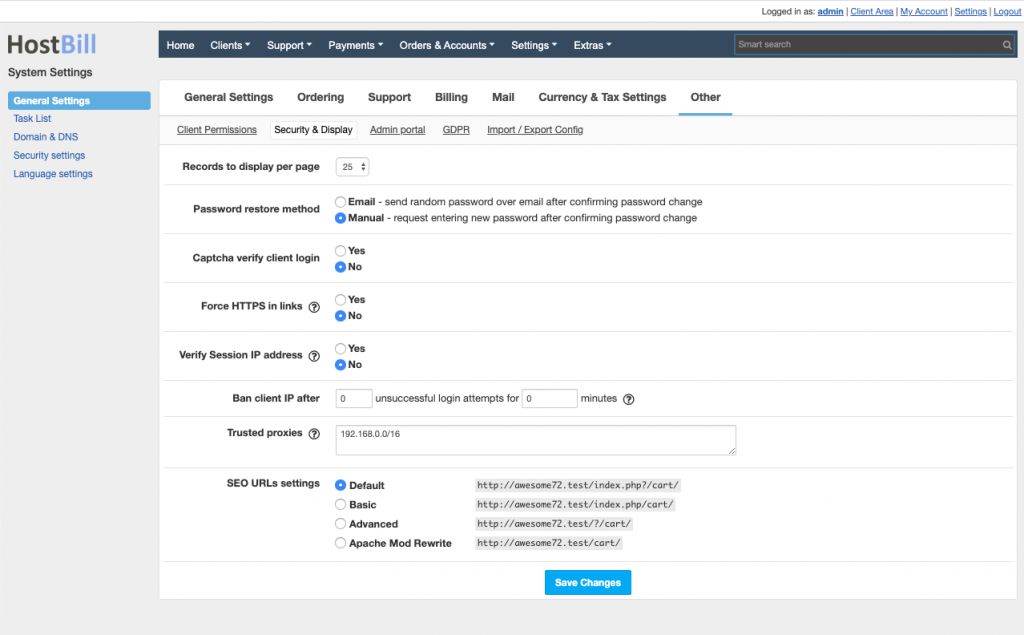
Domain transferred out detection
This new functionality in HostBill allows to detect if the domain was transferred to another registrar. After a number of failed domain synchronization attempts (that can be set in Settings -> Domains & DNS -> Synchronization -> Transferred Out Detection), the domain will be considered as Transferred out and its status will be changed to such.
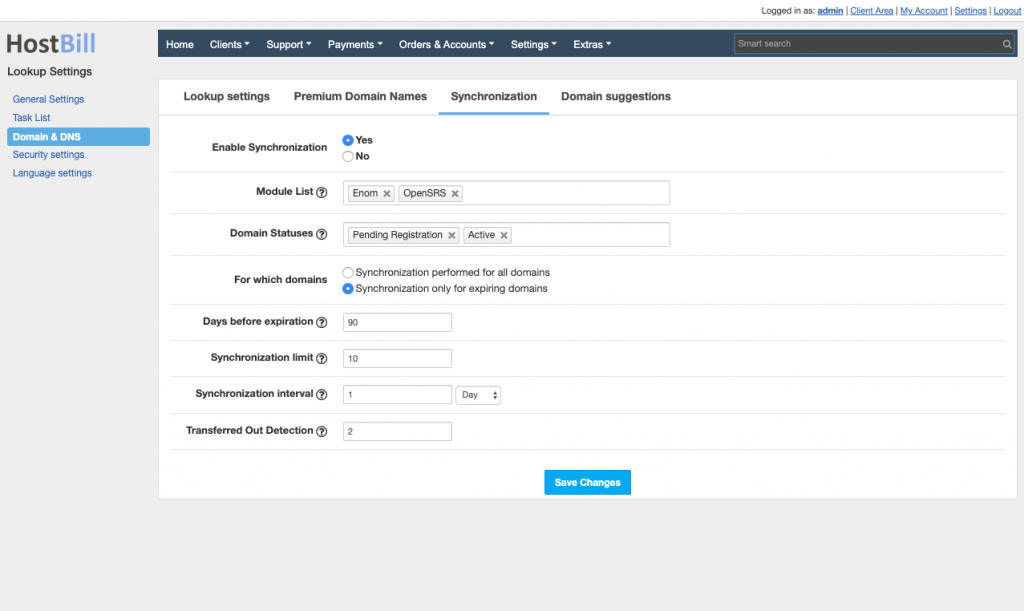
Show out of stock products
Until now in HostBill, when a certain product purchases exceeded available stock, these products were no longer displayed in your order pages. From now on you can choose (in Settings -> Ordering) to show out of stock products, without the ability to order them.
Why show out of stock products? Having items showing as “out of stock” increases your perceived inventory and makes your product portfolio looks more comprehensive. Keeping “out of stock” items on your website also helps to drive traffic to your store. Also, leaving an item as out of stock shows it was purchased multiple times and it may push customers to act and buy something else.
Ticket Tags management features
Tags in HostBill support ticketing system is a very handy feature that allows to easily organize and manage your tickets by adding color-coded tags to them. We’ve now added a new section in Support to manage the tags. To access this section users need to have relevant ACL: viewTickets i viewStats. The section allows to browse tags, view number of tickets with certain tag and display those tickets, edit (change name and color) and archive tags. Archive tags are no longer visible for staff members. Archive tickets however can be restored.
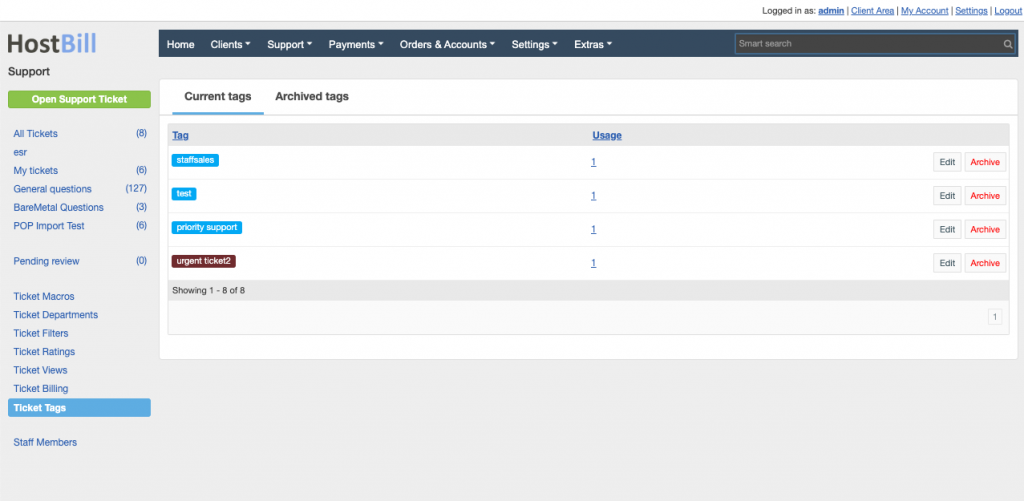
Recurring invoices: Last day of month
In HostBill you can easily create recurring invoices – either automatically or manually. When creating an invoice you can set invoice frequency: weekly, every 2 weeks, monthly, every 2, 3 or 6 months, anually or biennially. New option allows to set the frequency to monthly, with the invoice generated on the last day of the month:
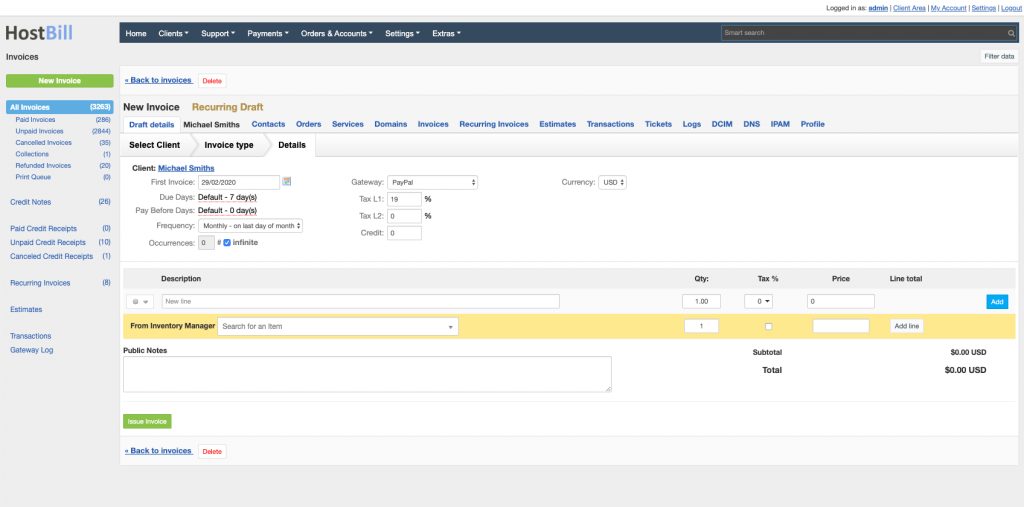
For the full list of new features, changes and bug fixes from today’s release please refer to our changelog.


