cPanel Manage2 update: support for metered billing
Due to the latest changes in cPanel license pricing we’ve updated our cPanel Manage2 module for resellers and enabled metered billing for this module!
cPanel Manage2 module for HostBill
Manage2 is a tool built by cPanel for resellers to manage licenses for their customers. cPanel Manage2 module for HostBill allows to sell cPanel Licenses and automate license management. Thanks to HostBill licenses are provisioned for user-provided IP automatically. HostBill also gives the possibility to set automation rules to expire the license on suspension or termination and reactivate it on unsuspension. The modules is a perfect tool to offer cPanel software licenses either as a separate product or sub-product to your VPS/Cloud offer.
cPanel update to account-based pricing
Recently, cPanel announced new pricing model – account based. cPanel pricing and licensing will now be standardized for all customers and will be billed monthly and include multiple Tiers. More on the new cPanel pricing can be found on their website.
Metered cPanel licenses billing
To adjust to the changes introduced to cPanel pricing and help you make a shift to account based pricing we’ve updated our cPanel Manage2 module and added the support for metered billing for number of active licenses. Metered billing is already supported for many of our modules, including Cloudstack, Onapp and Proxmox. Now also cPanel Manage2 module allows to you charge your customers for actual number of active accounts used. If license price is account based you can not only enable metered billing but also and let both client and the admin track license usage.
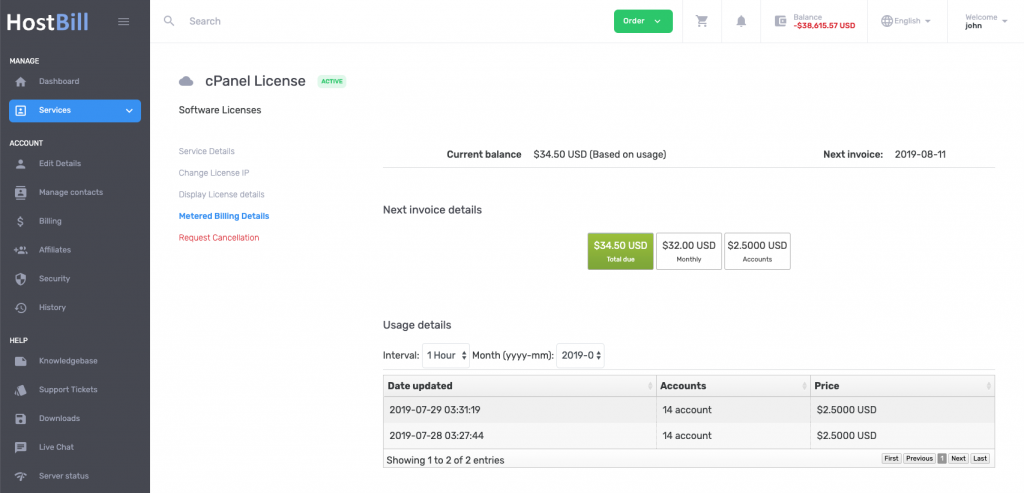
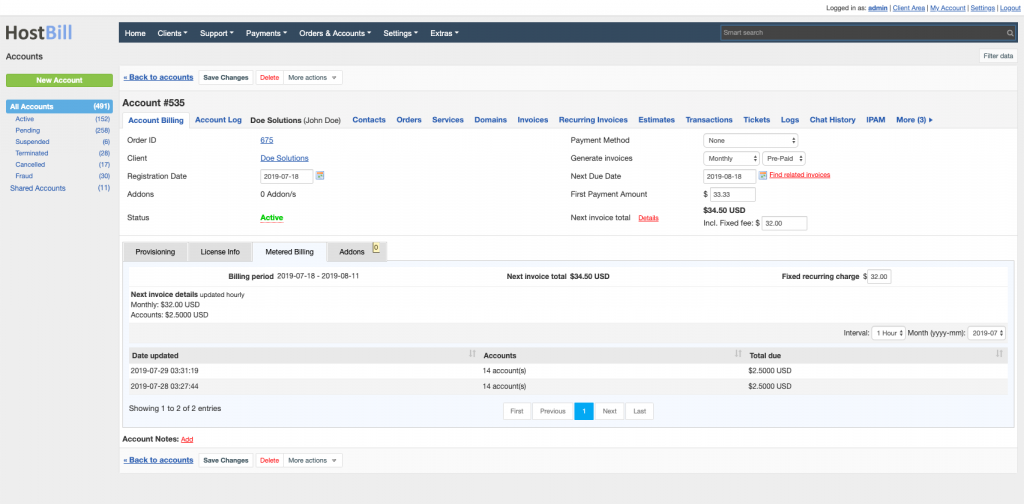
To set metered billing for Manage2 module, in product configuration under General tab simply select Metered under Price options and set pricing brackets per number of active accounts. For current cPanel pricing layout, Stairstep scheme appears to be most suited, where total cost is calculated based on price bracket and the charge is for entire bracket not certain units.
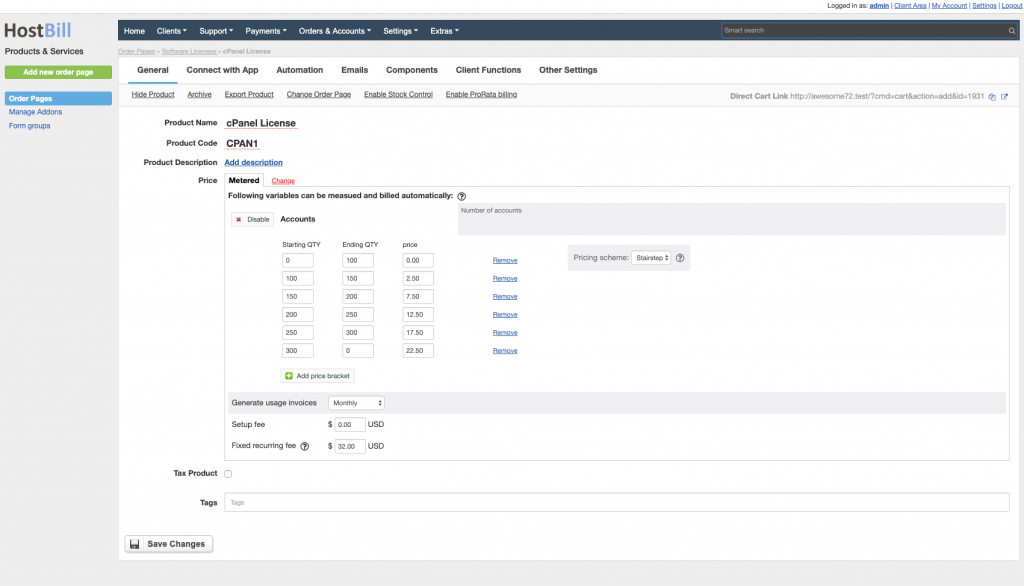
You can find out more about module configuration in our documentation.


