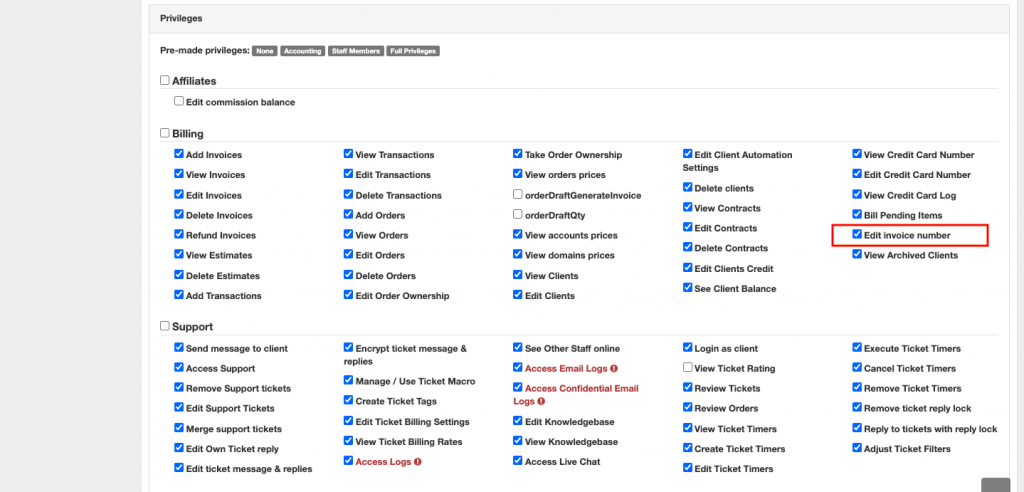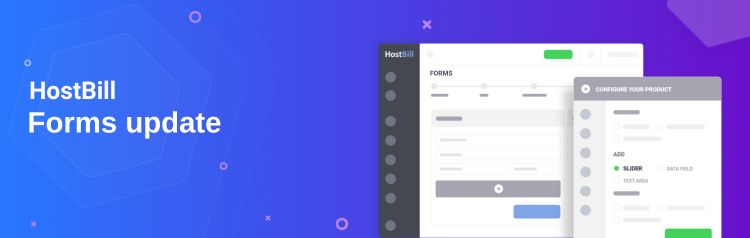HostBill Forms: new functionalities
HostBill Forms enable you to create intuitive way for your customers to adjust package specification during signup with multiple features. Now, we’re adding more of those features!
HostBill Forms update
HostBill Forms are one of the features that make product configuration so flexible and versatile. Forms feature enable clients to configure their products during order by supplying additional information, using wide range of field types. Each filed type can be customized and configured according to your individual requirements.
One of the configuration options is “Show in invoice”, which allows to decide when to show the item in invoice – when selected value isn’t free or when it’s empty or free. Now you can also choose to hide form fields from invoices no matter of their value.
Additionally, in Advanced settings we added the information about “custom” argument for API calls, so during ordering or editing the order using API, the forms parametres could be easily delivered.
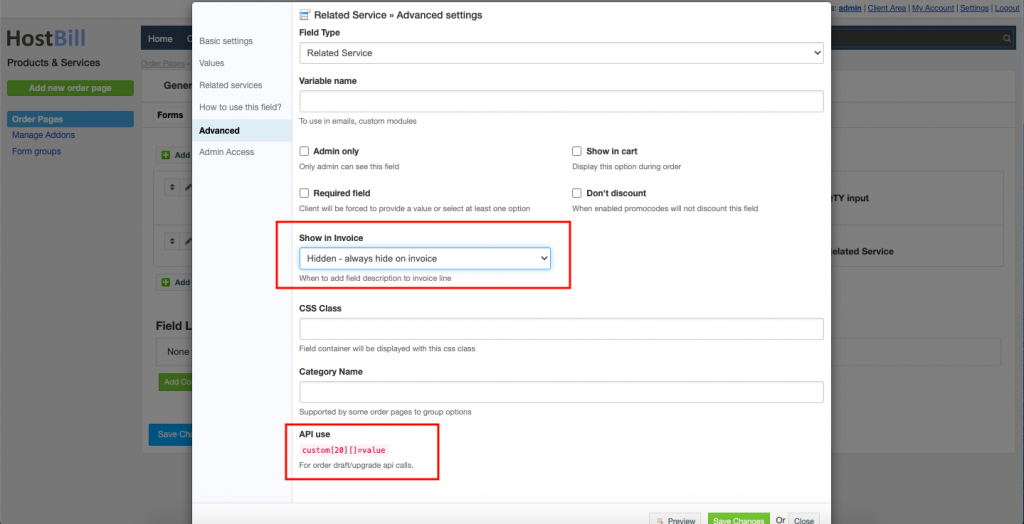
Non-billable Form fields access can now be restricted to selected staff member of staff teams. It can be done through Admin Access section in field configuration:
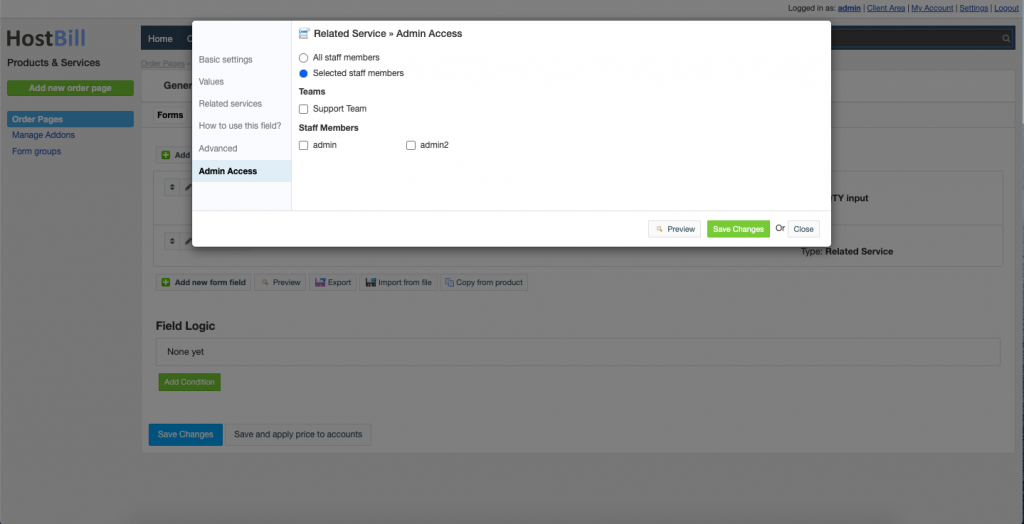
Related service is one of the Form fields that allows clients to pick service related to order the customer is placing. Service selected here will be added into “Related services” section in account management. This Forms field now has a new configuration option: “Add empty option”. When this option is enabled, the select will have default preselected empty option rather than first available in Items.
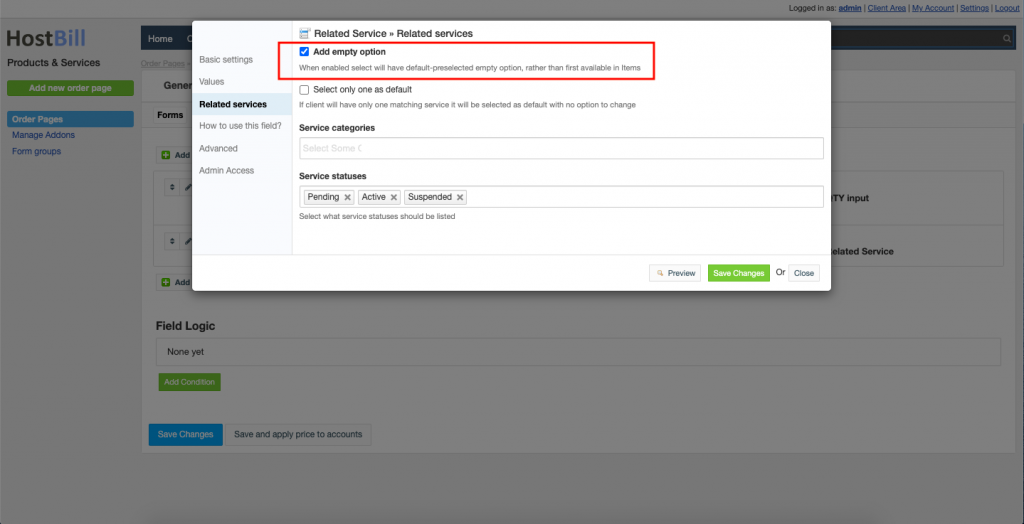
One more new functionality from today’s release worth mentioning is a new staff permission for invoice management: “Edit invoice number”. It can be found in Billing Privileges section and can be set per staff member or per staff team.