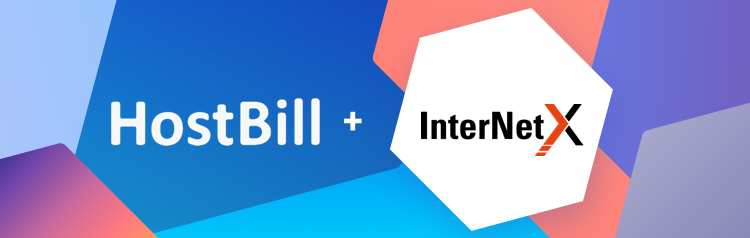New DNS module: InternetX
This week in HostBill we’re introducing new DNS module: InternetX integration, new Linked dropdown form field, multiple Terms of services checkboxes and more!
InternetX DNS
InternetX is a worldwide specialist for domain, hosting and security solutions. The InternetX DNS module for HostBill is the ultimate tool to sell DNS services to your clients in various models! With HostBill you get the opportunity to bill your customers per DNS Zone or offer DNS management bundled with domain names or offer DNS free of charge as an addition to other products and services in your portfolio. HostBill will automatically handle the service: automatically import existing zones, create client accounts and manage their lifecycle, manage predefined templates and enable to automatically import and export the DNS Templates.
Clients can use the HostBill client panel to create and manage DNS zones and record, clone records, manage the records and apply dns templates in bulk. The client features availability can be set by admins. Admin panel also enables manage client account and billing info, manage and import/export DNS templates and more!
Linked Dropdown form field
HostBill enables your clients to configure their products during order by supplying additional information, using wide range of field types. Each filed type can be configured according to your individual requirements. Linked dropdown is a new Form field, similar to “Dropdown with quantity”, where customers can choose one from a number of values, and specify number of those items. In Linked dropdown field the quantity however is extracted from another field, selected in Field Connection section.
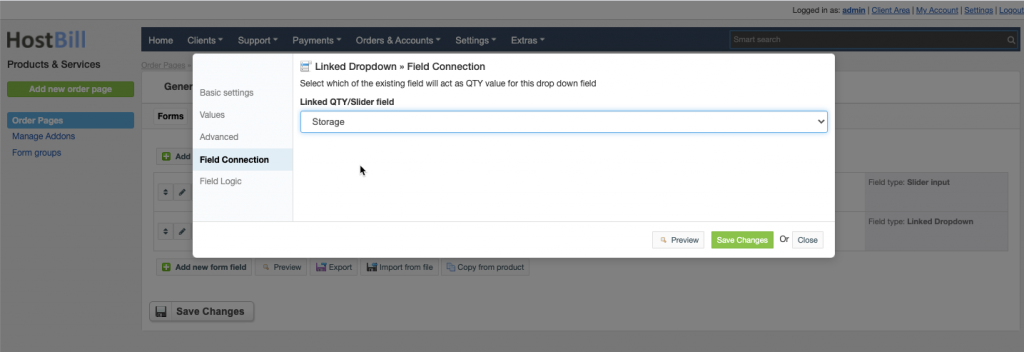
This field can be used for clients to choose Operating system, Bandwidth, Control Panel, HDDRAM etc.
Cart: Multiple Term of services checkboxes
In HostBill admin panel, the Agreements & Contracts section (in General Settings -> Ordering) allows to add various documents that specify terms of your services. In client area, in the cart, the Terms of services were displayed in one checkbox that customer had to mark to submit the order. Now, you can define multiple Terms of service that will be listed separately, each with its own checkbox. This can help you to comply with various policies such as GDPR and other.
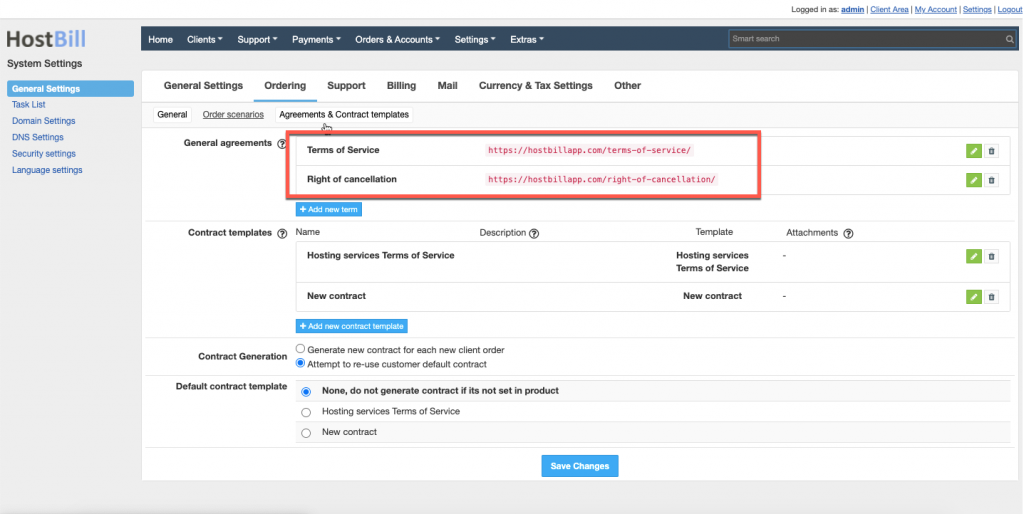
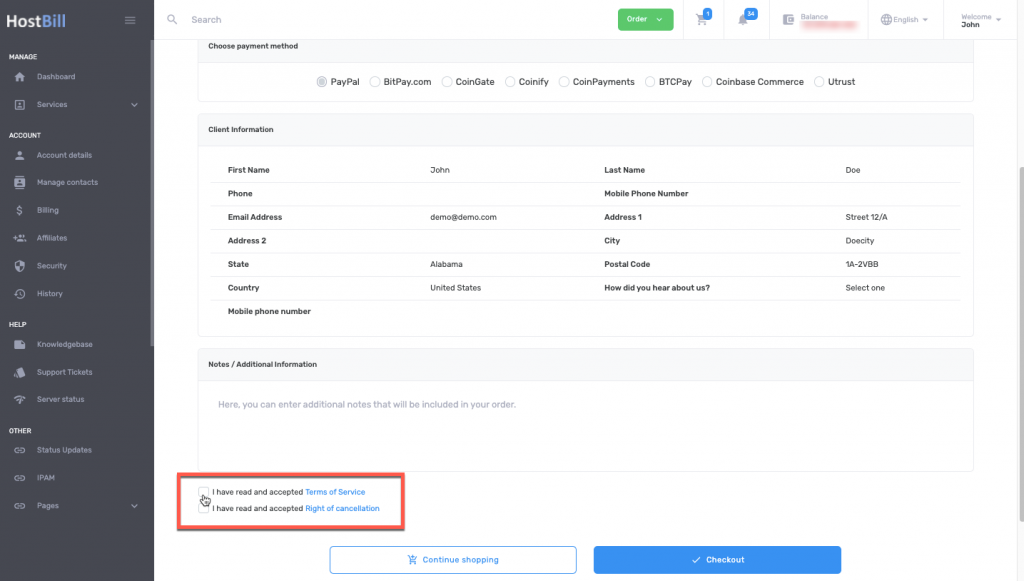
Today’s release also includes a number of other new functionalities and bugs fixed. Check the Changelog for details!