Feature-packed new release!
This week our release is packed with new features! New options allow to add promotional codes to invoices, merge unpaid invoices, replace hostname with form field. We’re also happy to present new payment gateway integration: Coinbase Commerce!
Coinbase Commerce payment gateway
Coinbase Commerce payment gateway is another digital currencies payment company that HostBill now supports! Founded in 2012, Coinbase is a digital currency wallet and platform where merchants and consumers can transact with new digital currencies like bitcoin, ethereum and litecoin. Coinbase makes digital currency accessible and approachable for everyone by creating user-focused products that are easier and more intuitive to use. With Coinbase there’s no fees to accept crypto and payment are irreversible, making chargebacks a thing of the past. Start using Coinbase payment gateway and accept payment in bitcoin from your client worldwide!
Promotional Codes for invoices
HostBill promotional codes feature allows to generate discount codes for your customers. HostBill provides multiple features to configure the codes according to your needs (discounts can be fixed price or percentage, applicable only to new or existing clients, valid for a certain range of products etc). Until now, codes could be only used for the order in cart but now we’ve added the possibility to apply codes for unpaid invoices. To generate such code, when creating new coupon, choose ‘invoice coupon’ in the coupon type field. Invoice coupons apply only to the total price, can be only applied once and can be used only for existing customers.
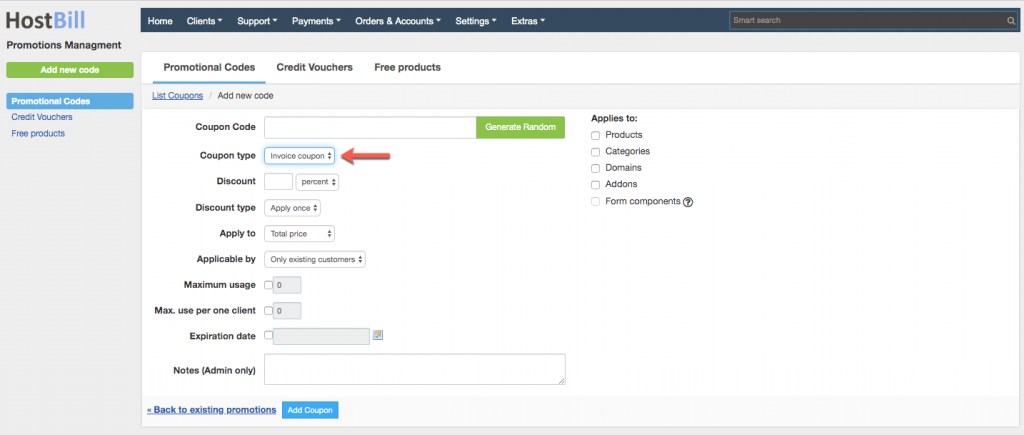
If there is a valid Invoice Coupon generated by admin, a ‘Apply coupon’ button on the client invoice will appear.
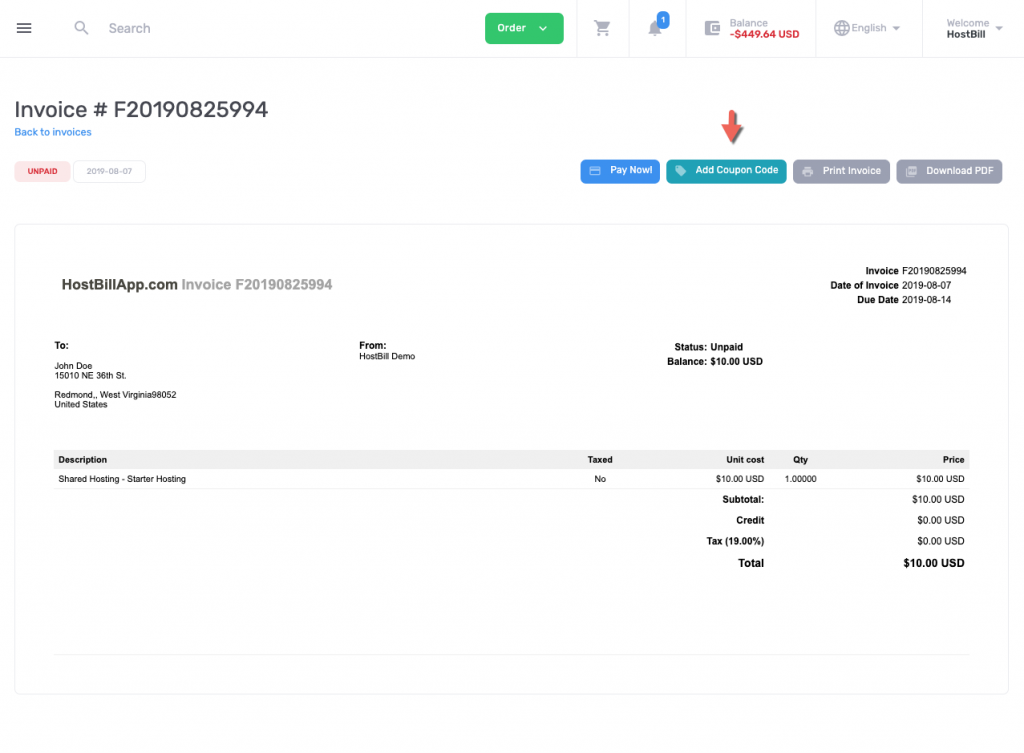
Once the code is submitted by the client, it will be added to the invoice as a discount.
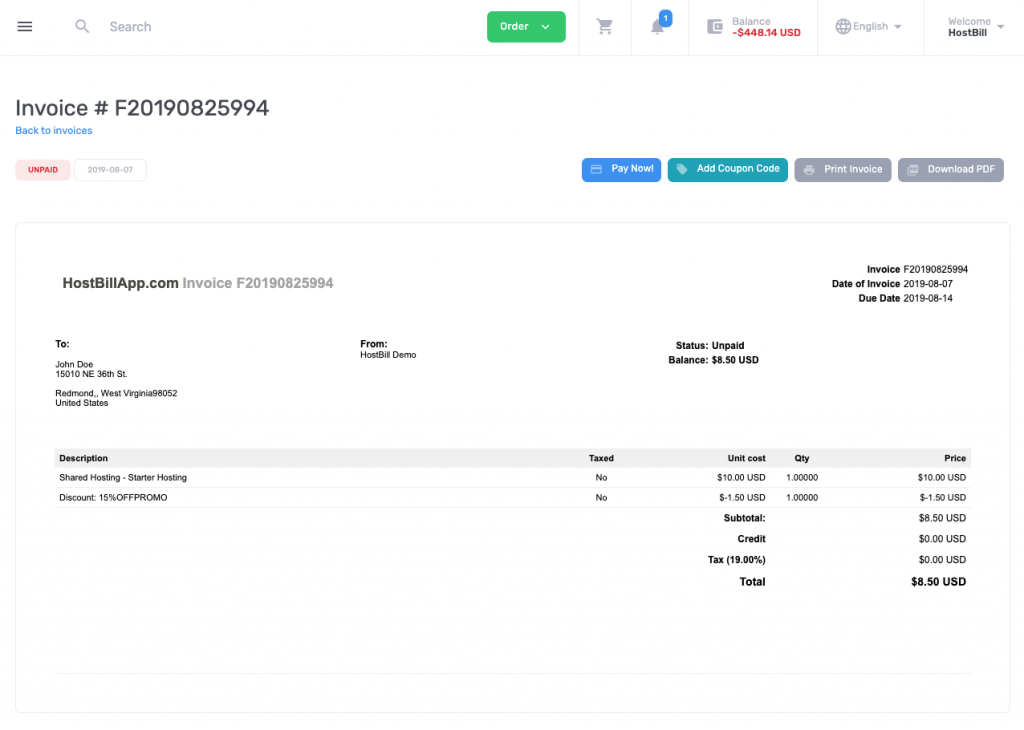
Invoice coupons can also be automatically send to client via email. If you have active invoice coupons in your system, you can edit your invoice-related templates (such as notification about new invoice, invoice reminders, invoice overdue notices and so on) and auto-assign related coupon to email notification, to encourage customer to pay for invoice with additional discount applied.
Merge Unpaid Invoices
As a comprehensive invoicing solution HostBill provides multitude of options allowing to manage your invoices. New feature added in this week’s release allows to merge client’s unpaid invoices into one. To merge invoices click on More actions button in the unpaid invoice details and simply select other invoices of this customer (available from the drop down menu) to merge them into current one. Items from selected invoices will be added to this invoice, and selected invoices will be removed.
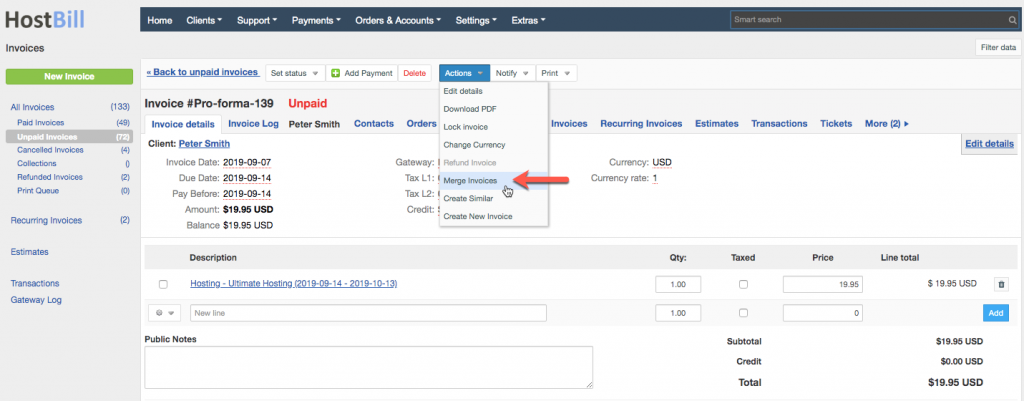
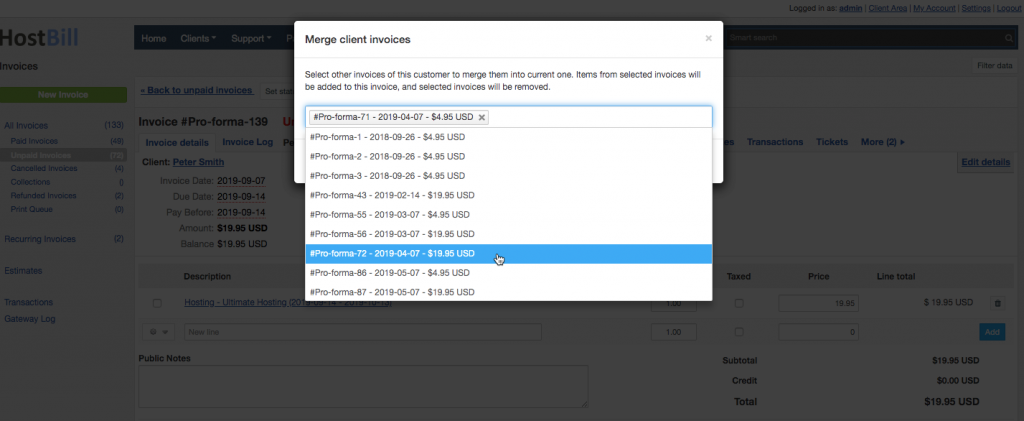
Replace hostname with form field
In HostBill, each product (except from domains) bought by a customer creates an account, listed in the ‘Accounts’ section in admin area. Usually, accounts are assigned to a domain/hostname. If the product doesn’t have any domain linked it makes it hard to identify the service on the account listing. To solve this problem we’re giving you the opportunity to replace hostname with the form field in the account listing. Simply add a text input from component, and in Input Settings tick ‘Replace hostname’. When enabled, value of this field will always replace account domain/hostname, simplifying service identification.
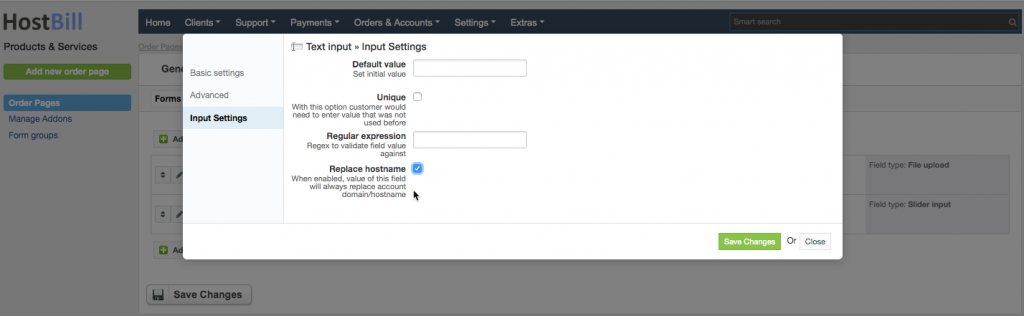
***
The full list of new features and bugs fixed this week can be found in our changelog.


