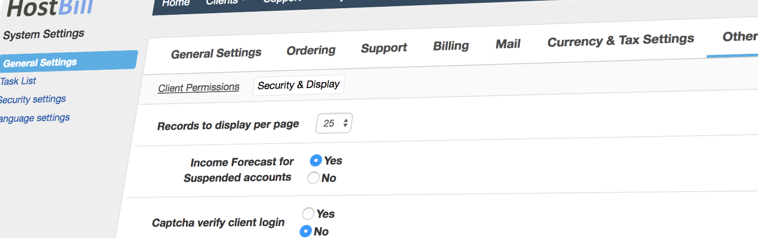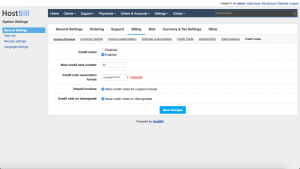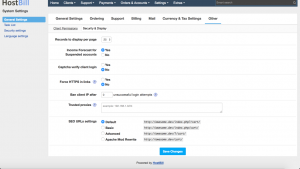Fine-Grained Billing Configuration
HostBill with its recent releases brings more control to its billing and automation features behaviour for staff members.
If you’re using HostBill on daily basis you might not even noticed that with recent releases we’re allowing for more specific configuration on billing engine behaviour. This article focuses on some of those settings.
Settings -> Billing -> Client Balance
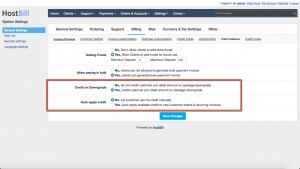
Two new settings were introduced here lately:
- Credit on downgrade – Lets you control whether your customers should get their credit balance updated when downgrading their service. Default setting = Yes
- Auto-apply credit – By default, if customer has positive credit balance it is being automatically used on his new orders and invoices. Here you can disable this feature, and let customer decide on which invoices his credit balance should be used.
Settings -> Billing -> Credit Notes
New option introduced here is:
- Credit note on downgrade – If customer choose to downgrade his service, your accounting may require billing system to auto-issue credit note for such operation. It can be enabled here (by default its Off).
Settings -> Other -> Security & Display
We’re adding new settings here on regular basis – make sure to check out two most-recent additions:
- Force HTTPS in links – with this setting On, any link/url that is generated or parsed-by HostBill will have https protocol in it. This is useful if you’ve recently added an SSL certificate to your installation.
- Ban client IP after n-unsuccessful login attempts – this is another layer of protection next to captcha for brute-force attacks on your client portal. By default IP of attempting