Small things that make HostBill so great to work with pt.1
Weʼre just like you – every day we work our way through hundreds of tickets, processing orders and managing accounts. Aside from development, we perform many repetitive tasks just like you, and weʼre always looking for ways of making these tasks easier:
– Why two clicks instead of one?
– Why have to scroll down instead of seeing everything in one place?
– Why we need to travel miles with the mouse pointer?
You wonʼt be asking yourself any such questions when working with HostBill!
We spend hours every day, working out the best user experience. For example, I was arguing with Kris B. about a small 16×16 icon for an hour yesterday! A stupid icon that most users wouldnʼt care about – so why do we care? Because you will see this icon a hundred times every day, and to have it fit in, it needs to have purpose; it cannot be randomly picked.
Note that some of the features presented below will be released within 1–2 weeks in an update; other features are already implemented.
Letʼs go through some random little things that make a difference.
1. You wonʼt normally edit automatically-generated invoice item names, so what is the point of having N-input boxes? In HostBill you will see:
 – OK, but what if I do need to edit it? Not a problem! What would your natural behavior be? You would hover over Description in order to find out if itʼs editable:
– OK, but what if I do need to edit it? Not a problem! What would your natural behavior be? You would hover over Description in order to find out if itʼs editable: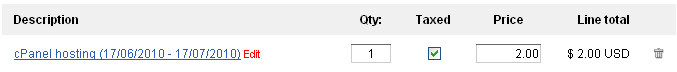 – And guess what? It is! So, letʼs click on edit:
– And guess what? It is! So, letʼs click on edit: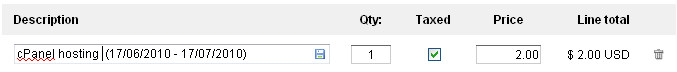
2 Lets go to Estimates for a while
There is a field where admins can insert a note for other admins to see, called “Admin only notes” – now, a lazy developer would use one global “Save Changes” button here, or put a “Save Changes” button next to each field that can be edited individually. What approach does HostBill take?
OK, so I need to leave some notes; I start to type in some data: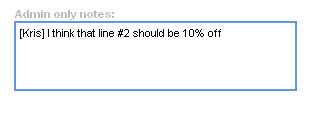
Where is the “Save Changes” button? It appears automatically as soon as the input data changes!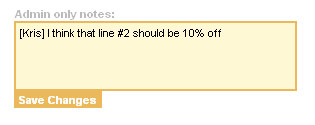
3.Have you seen our installer?
Itʼs designed to help you and answer your questions as they arise during installation:
Not sure your database details will work? The installation utility will check them for you:
Installed and wondering what to do next? HostBill will help you:
Stay tuned for further examples of our work that will make your own work more enjoyable – because quality is of paramount importance to us!



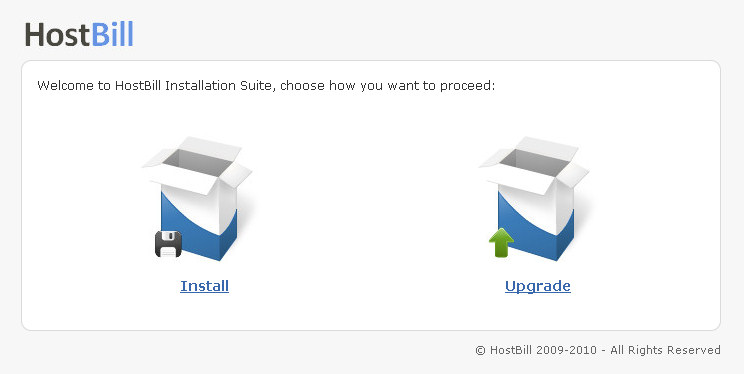
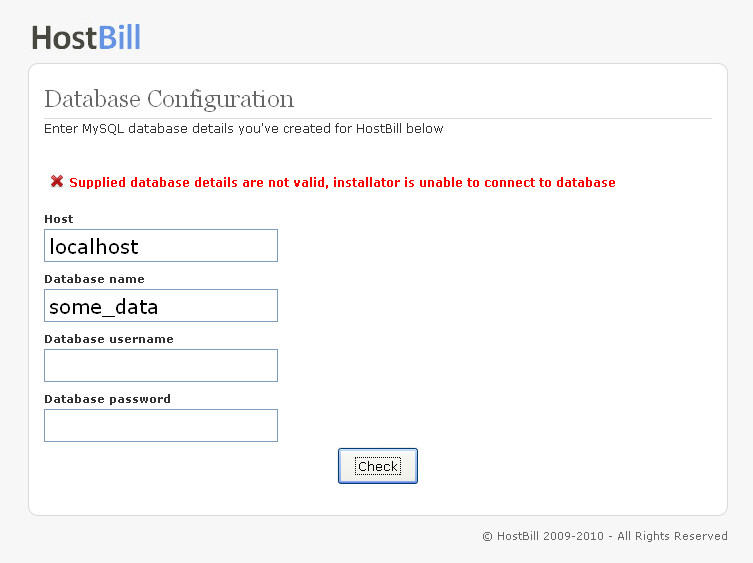
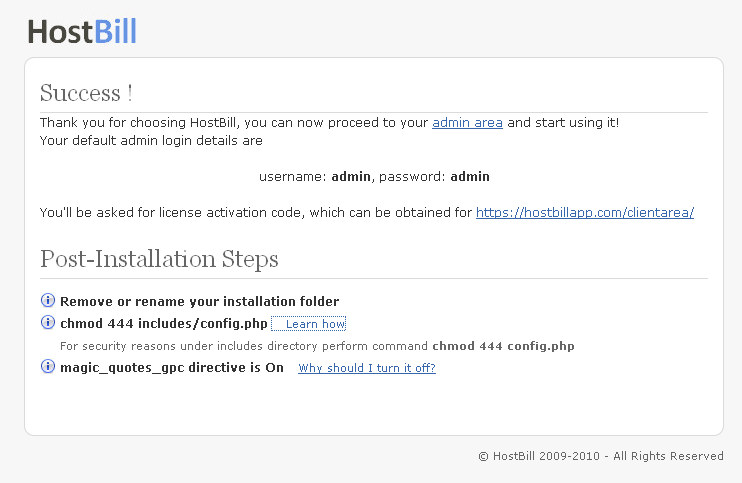
Warren Priestley
June 12, 2010For the past few years we have looked at so many website hosting and billing systems it’s unbelievable.
And yes while there are some promising solutions out there our problem has been the lack of direct development support from previous billing platform providers.
Hostbill however have gone above and beyond when we approached them with custom development work. This was completed within a week of our proposal!
I can honestly say that Hostbill listen to their customers needs no matter how big or small their requirements are. I personally cannot thank them enough for all their hard work dedication in providing a solid, highly flexible website hosting billing and support solution.