New feature: define logic/conditions for custom automation tasks!
Product automation in HostBill has just became even more powerful with the new ability to create conditions for custom automation tasks!
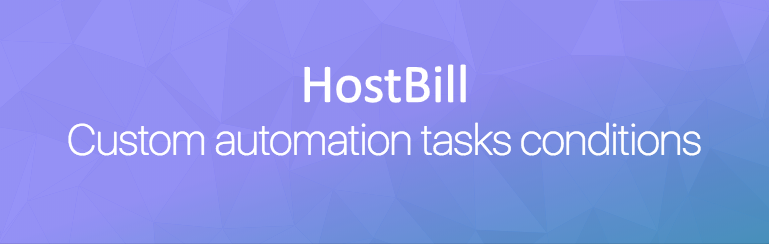
Product automation in HostBill has just became even more powerful with the new ability to create conditions for custom automation tasks!

At the end of this year we’re not slowing down and as on every Monday we release new HostBill version! Find out what’s new!
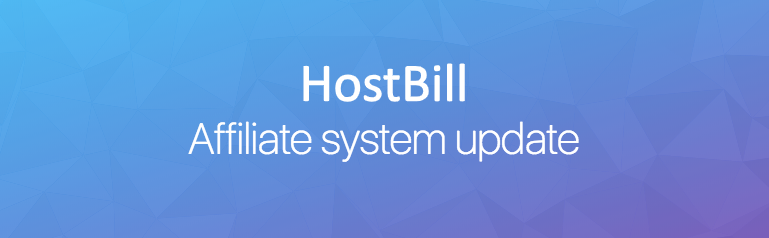
HostBill’s Affiliate System is a free add-on that comes with every HostBill license and allows you to implement affiliate program in your company to increase your sales, gain more traffic and improve search engine rankings. We’ve recently put HostBill affiliate system on our developers’ radar and built a few new tools!

One of HostBill’s free (and extremely useful) support tools – aimed at client self-service Knowledge base has just received a few enhancements!

This week’s release comes with a new payment gateway supported by HostBill – Alipay Cross Border and a bunch of new admin features! Continue Reading

With this week’s release we’re happy to announce that we’ve added ONApp v6 version support and a number of other pretty useful options to your admin area! Continue Reading
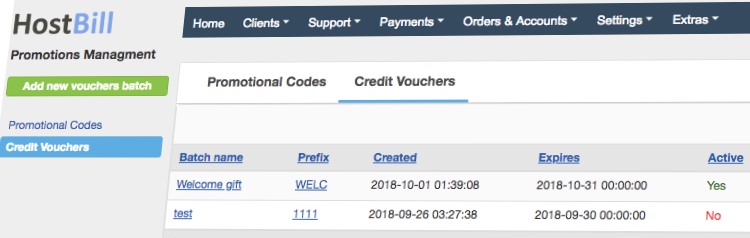
With this week’s release we’re introducing new feature: Credit vouchers. With credit vouchers you can generate codes that will add credit to customer account. This feature gives your business plenty of opportunities!
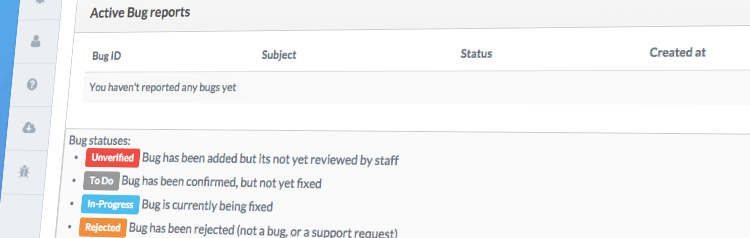
At HostBill we are always looking to fix bugs that negatively impact the users experience and we value your bug reports that help us squash these bugs. We’ve just improved our Bug Report System to make the process even faster and more effective. Continue Reading
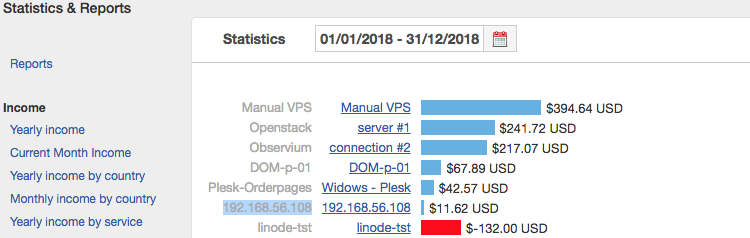
Each server that you connect with HostBill generates some mostly costs for your hosting company. With the new HostBill feature you can now set monthly costs of each server and have the app revenue automatically calculated. Thanks to this feature you can easily check which server brings you most profit or loss. Continue Reading

This week’s HostBill release comes with a number of handy features for both client and admin areas. Continue Reading