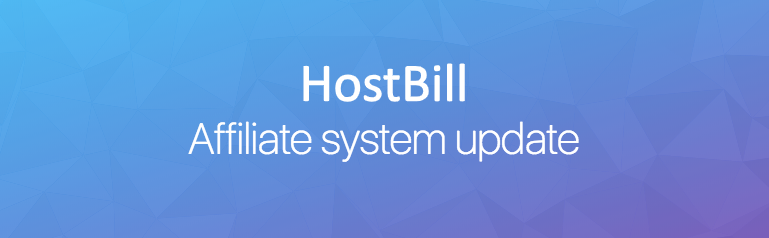Affiliate System update!
HostBill’s Affiliate System is a free add-on that comes with every HostBill license and allows you to implement affiliate program in your company to increase your sales, gain more traffic and improve search engine rankings. We’ve recently put HostBill affiliate system on our developers’ radar and built a few new tools!
Affiliate system update
Introducing affiliate campaigns with custom URLs
With the new release HostBill gives you the opportunity to create affiliate campaigns. Each campaign will have a custom URLs redirecting referrals to campaign landing URLs. After visiting such custom link the person who clicked it will be redirected to pre-defined landing page. Clicking the link will be counted as “affiliate hit” and will be assigned to given affiliate.
Affiliate campaigns can be created, edited, deleted and managed in HostBill Admin -> Clients -> Affiliates -> Affiliate Settings -> Campaigns. Each campaign will have:
- ID – campaign ID number
- Varchar (letters, number and two special characters: “-” andi _”) – defined by admin; it will be displayed in the URL
- Name – name of the campaign that will be visible in client area
- Description – the campaign description that will be visible in client area
- Redirect URL – the URL that the client should be redirected to
- Start date – campaign starting date – the campaign will be visible in client area since that date
- End date – optional (campaign can have no ending date).
- Status of the campaign – it can be draft, active or inactive
- Notes – personal notes regarding the campaign, visible only for admins
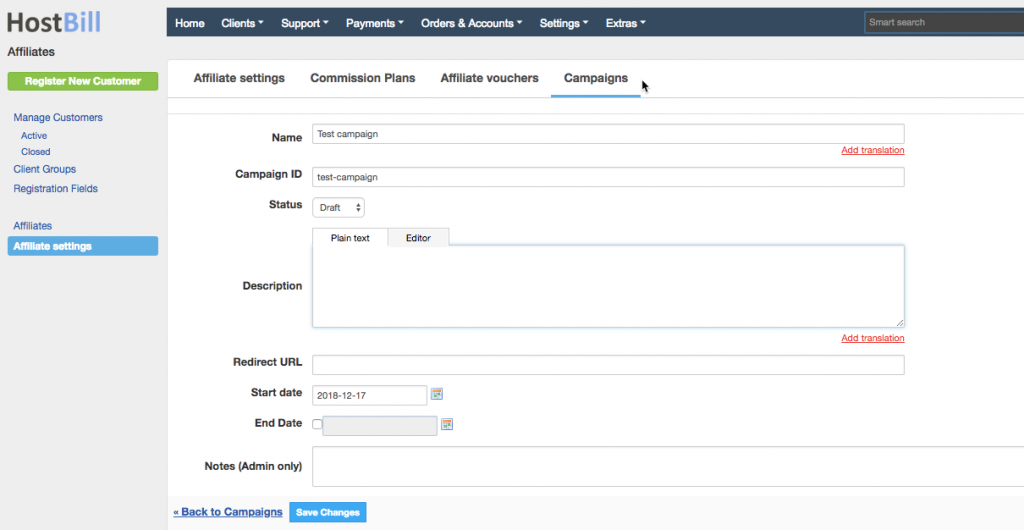
All active campaigns with matching start/end dates will be listed in client area in Affiliates section, along with the campaign name, description and URL.
Statistics page
New statistic page will give you insights into useful affiliate-related statistics and reports. You will be able to view top affiliate visits, top affiliate signups within a period or 100 top affiliates. The statistic tab can be found in HostBill Admin -> Clients -> Affiliates -> Statistics
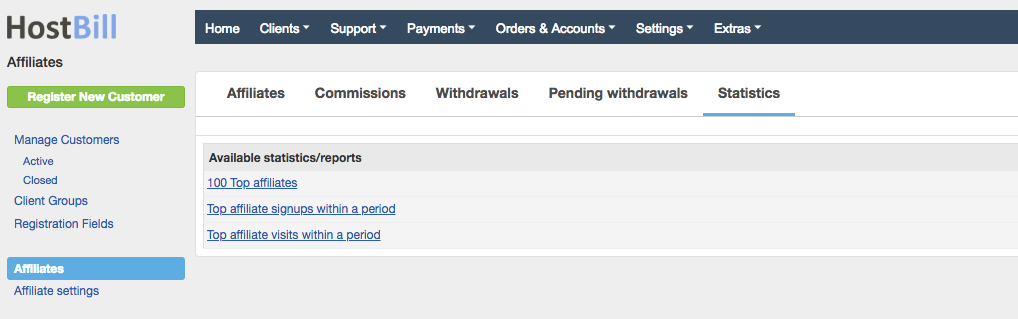
Recent visits/signups graphs
We’ve added new widgets to affiliate admin area’s profile, displaying recent visits and recent signups. The line graphs will display information from the current and past month and will list number of visits/signups per given day. The graphs can be found under under the commissions table chart.
***
This week’s release also comes with new features:
Option to split setup fee as separate invoice line for newly ordered items
Some of the services that you offer your customers may require adding a setup fee to the regular price. Until now, the setup fee and recurring price were added up and on the invoice the sum was displayed on a single line. Now you can split those two values and list them separately on the invoice. This feature can be accessed in Settings -> Billing -> Document templates and by default it is off.
Preview of document/invoice settings impact
We’ve added the ability to preview invoice and to see the changes depending on chosen options.
For the full list of new features and bugs fixed this week please see our changelog.