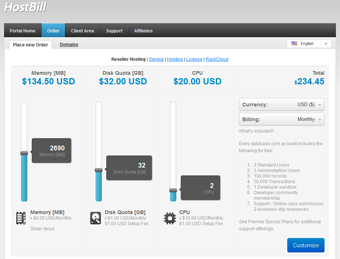HostBill 3.2.6 Release
In a glance: New Orderpage, Affiliate Vouchers, Improved Order manager & much more!
We’re happy to announce that HostBill version 3.2.6 has just been released!
This time with minor iteration come major improvements!
Introducing: Affiliate Vouchers and Commission Plans
Now you can set different commission rates for different products & billing cycles. Additionally your affiliates will be able to generate coupon codes (vouchers) that will give discount to referred signups.
Learn more at: https://hostbillapp.com/feature/affiliate-system/
New OrderPage: Bootstrap Sliders
You will love new HostBill order page! Built with OnApp and Cloudstack in mind this orderpage will allow your clients to adjust their basic vps/cloud details easily during order.
Improved order processing
Now you can define which steps of order processing should be automated, and which require staff review.
Staff members get detailed information about order progress
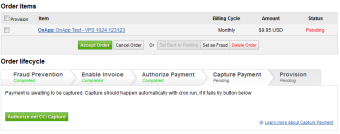
Improved Credit Card management
Now selected Credit Cards processing modules support separated authorization and capture, which will give your staff additional opportunity to perform fraud check before capturing payment. Client is now prompted to provide his credit card during order, to reduce steps necessary to complete it.
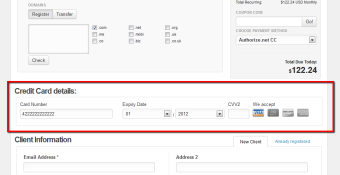
Full changelog:
hostbillapp.com/changelog/
Install/upgrade:
https://hostbill.atlassian.net/wiki/spaces/DOCS/pages/491526/HostBill+Install+Upgrade
Order/ free trial:
hostbillapp.com/order/