Power Billing
Looking for a tool to automate power circuit billing in your datacenter? Look no further – now HostBill can help. Continue Reading

Looking for a tool to automate power circuit billing in your datacenter? Look no further – now HostBill can help. Continue Reading

Our SolusVM integration just got better – with overage/bandwidth billing and new client features! Continue Reading
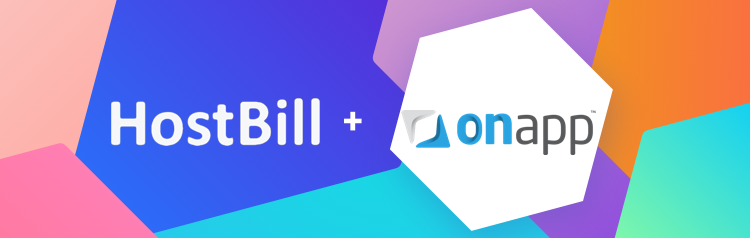
New, major release of OnApp CDN module is ready with new Resource types and client options!

Autotomatically export data from HostBill to Exact Online, including Invoices, Customers and Transactions Continue Reading
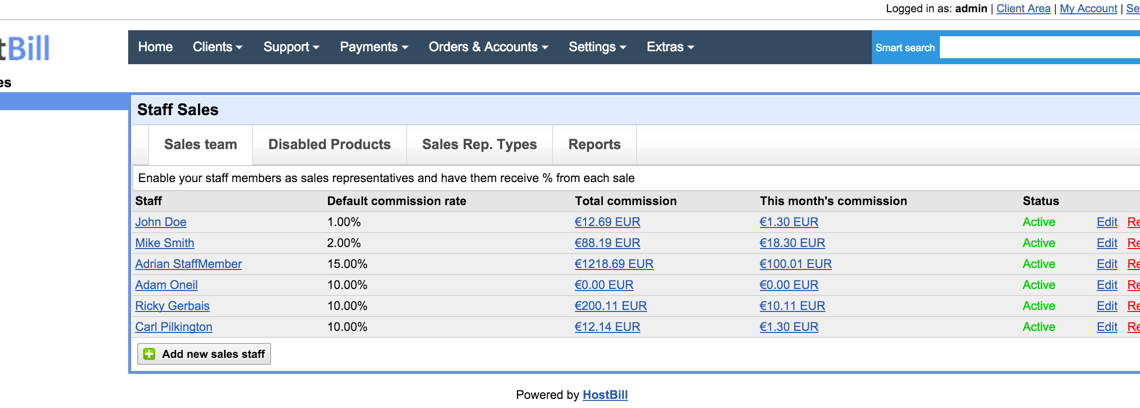
Add commission to your selected staff members from each customer sales, upgrades & more.

Automatically export data from HostBill to QuickBooks Desktop, including Invoices, Customers and Transactions. Continue Reading
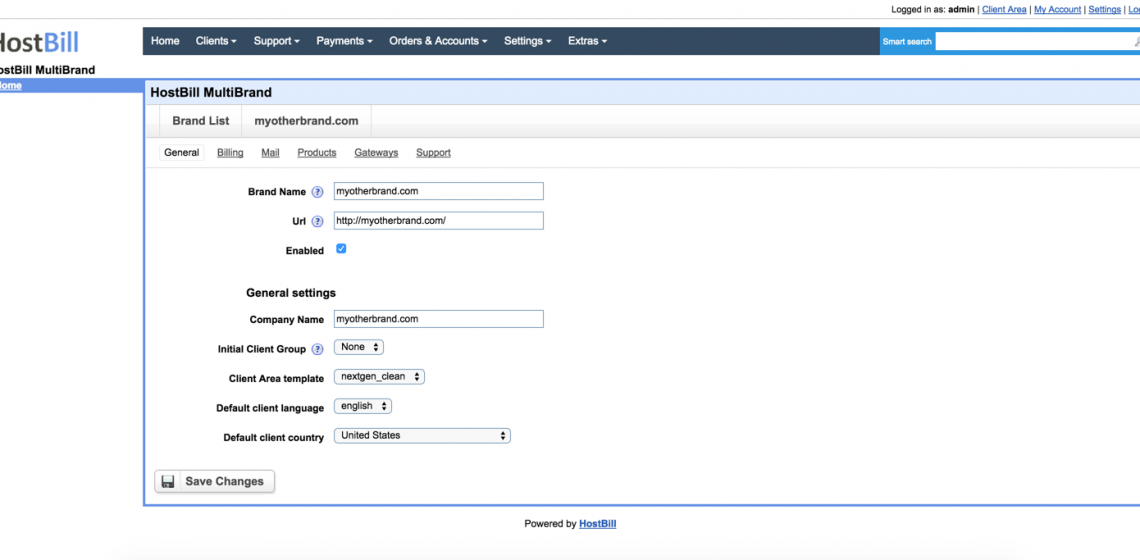
Create unlimited brands on one HostBill install! Use different client portals, products, settings, gateways etc. per each brand. Continue Reading
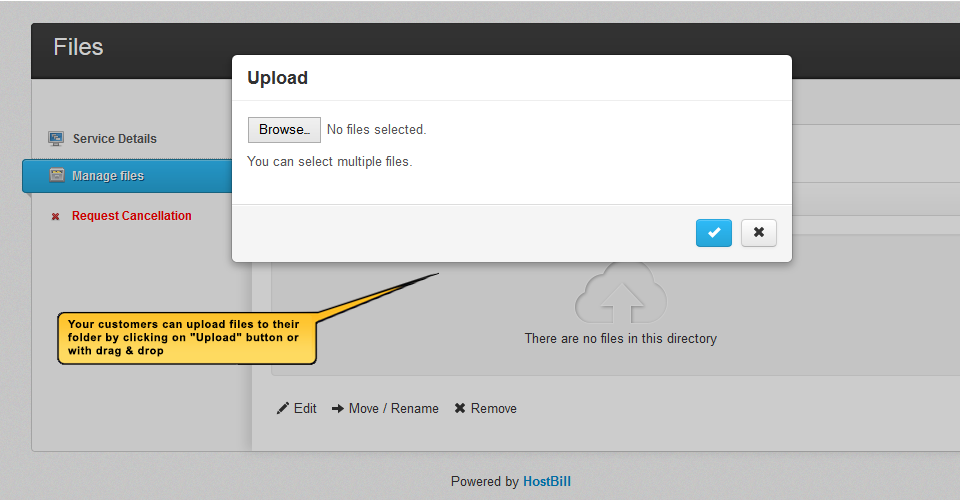
Dear Customers,
New website, New App Store, New Licensing Options!
New App Store
http://hostbillapp.com/apps
Order Pages, Client Areas, Modules, Plugins in one place!
Custom Dev Services (Free Quote)
http://hostbillapp.com/services/customdevelopment/
We’ve just released security update for HostBill, as a response to potentially dangerous XSS Vulnerability.
Applying update
To apply security update please download and update HostBill to the lateste 2013-12-14 version.
You can also use our auto-upgrade plugin to perform this automatically.
Upgrading to new version: https://hostbill.atlassian.net/wiki/spaces/DOCS/pages/491585/Upgrading+to+new+version
Using auto upgrade plugin: https://hostbill.atlassian.net/wiki/spaces/DOCS/pages/491588/Auto-Upgrade+plugin
We believe that this vulnerability is not known to the public. Its severity depends on admin area protection.
KBKP Software always encourages our clients to take extra steps for protection:
https://hostbill.atlassian.net/wiki/spaces/DOCS/pages/1212438/Security
Big thanks to team Rack911 (https://www.rack911.com/) for identifying and reporting this problem.