Coming with 2.8: Addon Termination
New Feature
With 2.8 we’ve added required feature that will execute Addon:Terminate after account termination:
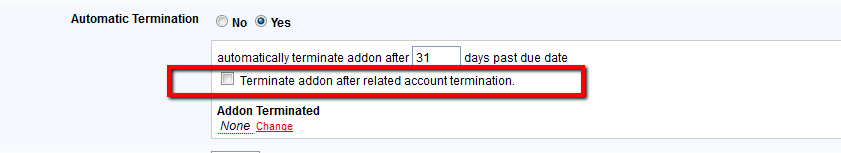
New Feature
With 2.8 we’ve added required feature that will execute Addon:Terminate after account termination:
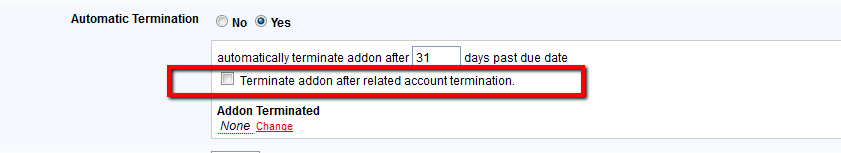
Backstory
With new OnApp you cannot fetch the whole list of available templates. Only a few are being fetched as workaround please increase:
Number Per Page for OS Templates http://screencast.com/t/ZWgIV7Xc
Backstory
Few of our customers were in need of importing their existing VMs to HostBill. Not much writing 🙂 Going to make few more features 🙂
Tutorial can be found in our forum!
We would like to show you a new feature made by Kris Pajak (Our Lead Developer) .
OnApp Firewall
You can add your own rules (Drop/Accept) for certain Interface, Destination IP, Source Address, Destination port, Protocol – more at videos 🙂
Backstory
We were getting a lot of fraud orders with public emails (gmail, yahoo, etc). All registration with public email service are blocked.
You can block registration from certain domain too. Please download our plugin 🙂
Download & Install
We’ve prepared two new order pages coming in the next release:
You can sell dedicated servers with our new order page. Customers can adjust:
CPU, RAM, Storage, Traffic, Network Settings, Software Settings, Remote Reboots and much more.
New version of popular slider has been added to next version.
Do you have some suggestions? Let us know! Please comment
Backstory
When someone finish shift every manager should know what has been done during the shift. This addon enables employee to write a report with closed/resolved tickets during his/her shift. Usage of this addon is not only for support staff. You can make usage of it for support department, sales department or developers.
Backstory
Running hosting company support is critical. You need to decrease number of replies for customers to get problems solved.
You very often ask clients for:
This is why we have added new feature: Custom Fields. Your customers can immediately add additional information when new ticket is created.
What is Enom?
eNom, Inc. is a domain name registrar and Web hosting company that also sells other products closely tied to domain names, such as SSL certificates, e-mail services, and Website building software.
The backstory
Ordering, reissuing, renewing SSL certificates is a painful process and we thought that we could help here 🙂
We knew we had to create new order page certain for SSL Certificates
as ordering certificates is a three step-process and current pages simply don’t fit here.
So how does it work?
During order customer picks one of the certificates and HostBill asks for:
* CSR
* registrar details
* email address that approve email will be sent to
All details are used to issue the certificate.
When it comes to managing certificates the admin part of HostBill supports most of the features provided by Enom that include:
– show CSR
– download certificate
– reissue certificate
– check status of a certificate
This addon makes it very easy to order, issue, reissue and manage certificates.
We hope you find it as useful as we do.
More at: http://hostbillapp.com/features/apps/enomssl.html
| Price:$9.95 / One time fee | Order now |
What is QuickMachines?
QuickMachines is a Xen based VPS control panel with clean and easy interface.
More information about QuickMachines at:
http://quickmachinesvm.com
In 5 steps we have described initial configuration of HostBill for QuickMachines.
++++++++++++++++++++++++++++++++++++++++++++++++++ ++++++++++++++++++++
QuickMachines & HostBill: Generate API KEY, add new server
http://cdn.hostbillapp.com/QuickMach…ll_add_app.swf
HostBill: Configure product & enable automation for QuickMachines
http://cdn.hostbillapp.com/QuickMach…ll_add_app.swf
HostBill: Place an order for a VPS
http://cdn.hostbillapp.com/QuickMach…rder_a_vps.swf
HostBill: Managing VPS from Admin interface
http://cdn.hostbillapp.com/QuickMach…Create_VPS.swf
HostBill: Managing VPS from Client interface
http://cdn.hostbillapp.com/QuickMach…lient_area.swf
++++++++++++++++++++++++++++++++++++++++++++++++++ ++++++++++++++++++++