New SSO add-ons for Cloud Signup & other release features!
Four new single sign-on plugins now come with the Cloud Signup module: Discord, LinkedIn, Steam and PayPal! That’s not all because in today’s release there’s also an update to DNS Templates, a couple of improvements in the admin panel usability, new feature for product price change and more!
Domains: DNS Templates update
DNS Templates section in HostBill allows to create custom, re-usable DNS records that your clients can use with DNS packages. There are now two new checkboxes in this section, giving you the opportunity to expose DNS templates to DNS Management function on registry nameservers. The first checkbox is Show in Domain DNS and when enabled, this template will appear in the DNS Management client widget, for use with the Registry nameservers. The second checkbox is Replace MX/SRV/TXT and it’s only visible when the first option in enabled. When you select this checkbox, during applying the template all existing SRV/MX/TXT records will be removed from the zone first.
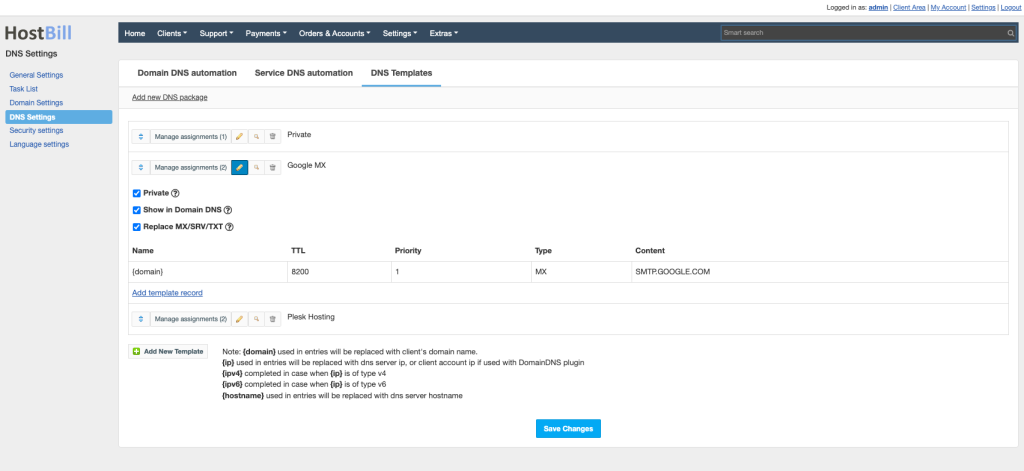
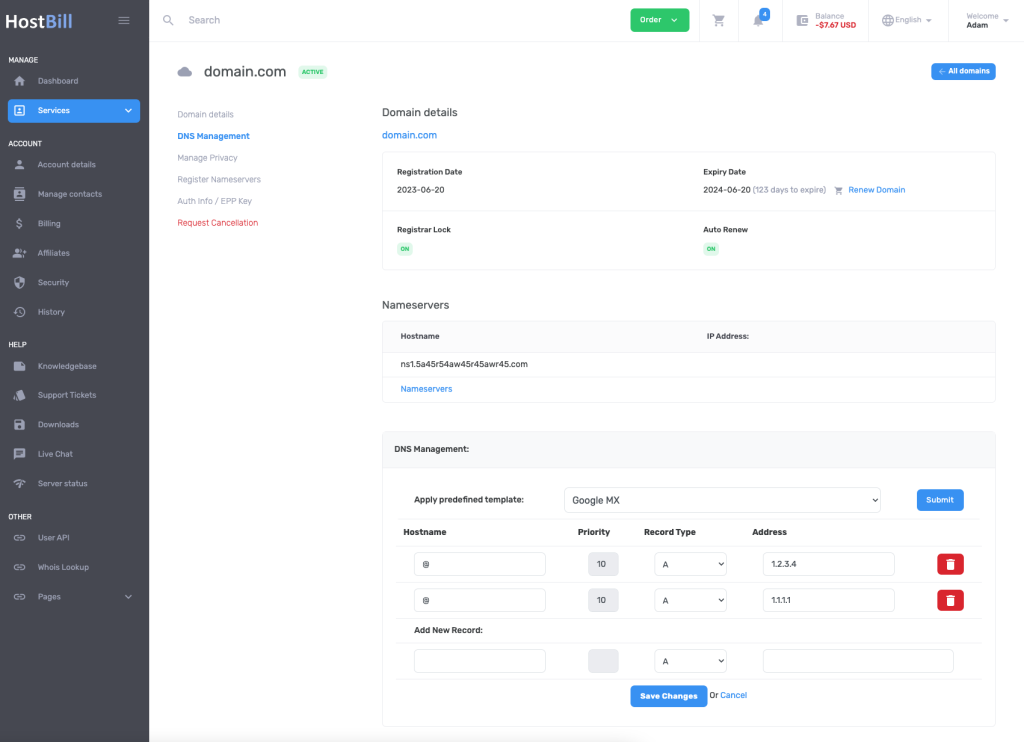
Cloud Signup: login with Discord, LinkedIn, Steam and PayPal
Cloud Signup is a HostBill addon that enables fast client signup with just email and password. It also allows social media sign-up / sign-in using Facebook, Twitter, Google or Github accounts as convenient register and login method for returning customers. Now we added several new additions to the module enabling your customers to log-in to your HostBill client portal using Discord, LinkedIn, Steam and PayPal (provided that they’re already registered with you using the same email address). All of those modules are included in CloudSignup modules but need to be activated and configured separately. All the details can be found in our documentation.
Admin panel
In HostBill admin area there’s a couple of usability improvements. We added a separate listing of customers without group assignment and highlighted current profile status on status listing. There’s also a separate new page that lists all client notes (you can reach it from Client profile -> Client notes -> List all notes).
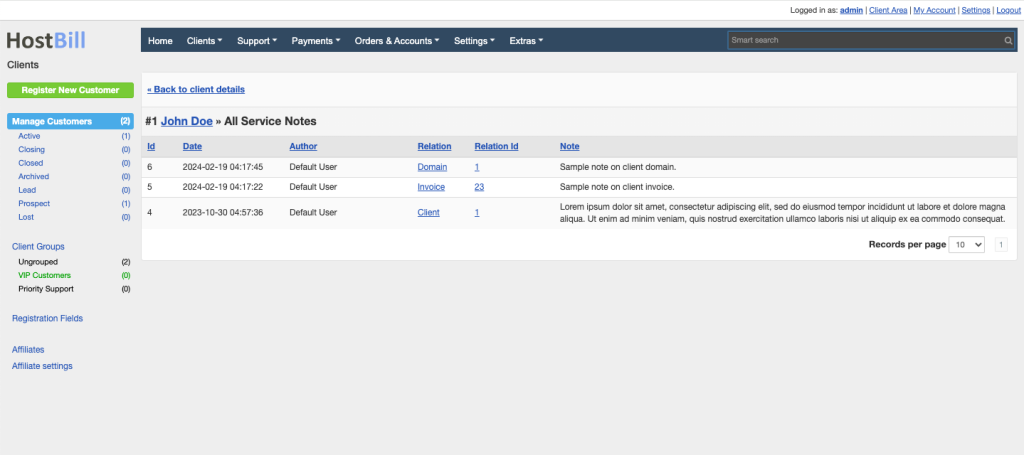
In Products we introduced a dry-run for current product price change impact. If you wish to update the price or add new options you can apply the new pricing to all existing accounts without the need of bulk update. HostBill will recalculate the price the recurring price of all accounts using this product and its components, but you will have the opportunity to provide the list of account IDs that should not be updated and should keep the previous price. HostBill will then search and list all found and updated accounts. Now you can choose to perform Dry Run before updating the prices. The results will list all the accounts impacted by the price change, show the price difference and calculate the percentage of the change.
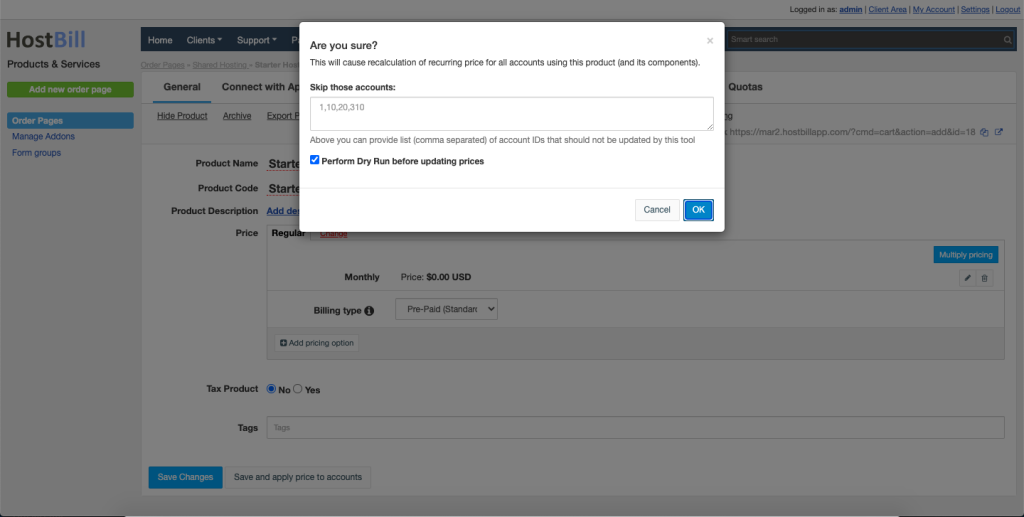
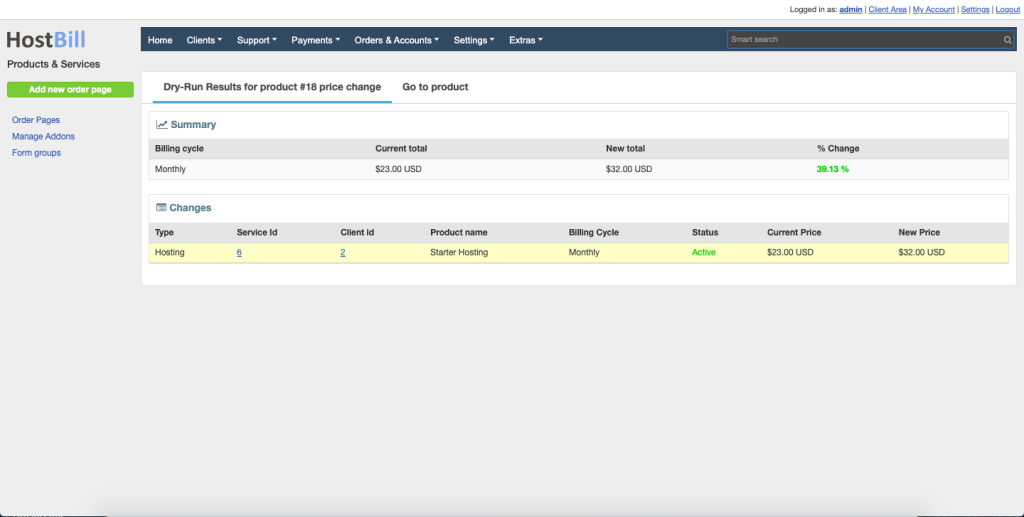
For the rest of the release notes please refer to our Changelog.


