Multiple mail senders & OAuth support
A lot of news in HostBill this week: multiple mail senders feature, OAuth support, new domain management functionalities & more!
Multiple mail senders
Until now at HostBill enabled to define one email address to send client notifications from. However, sometimes you need to use different email addresses to send emails to different clients or for various purposes. It’s now possible, as apart from Default mail sender you can also define Additional mail senders. This option is available in Settings -> Mail -> Additional Mail Sender, where when defining additional email addresses you can also choose mailer type (PHP Mail, SMTP, Transactional email), limit mails per cron run and choose to log admin notifications.
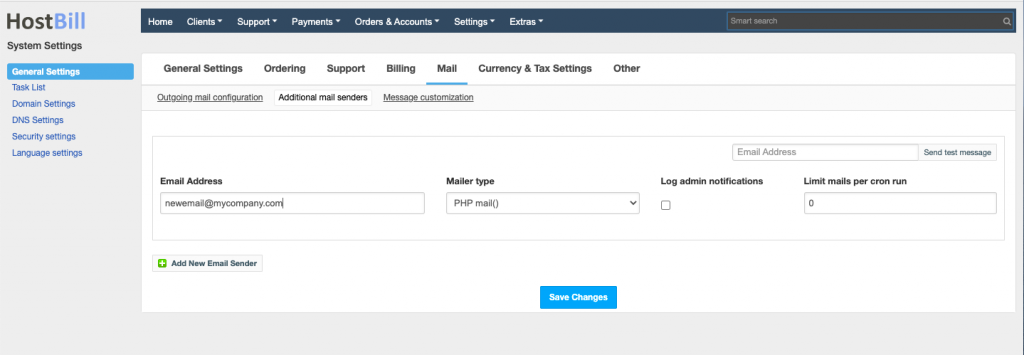
Additional mail senders can later be used in various scenarios. First, when sending client notification via Clients -> Notify Clients -> Send Email. Secondly, in Ticket Departments, in the Notification section you can define which mail sender to use per Ticket Department. And last but not least in Email Templates you can also assign various predefined mail senders per each template.
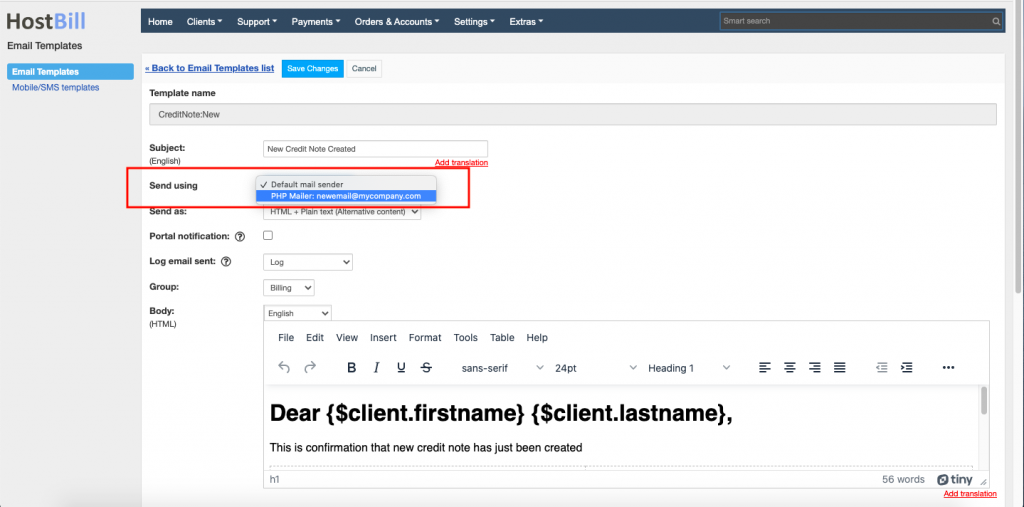
PHP Mailer update
With this weeks release we have updated phpmailer/phpmailer library. Please note, that after the update it is recommended to check the email log to make sure that emails are sent correctly. If for some reason they are not, HostBill will display a warning in the admin panel.
Oauth support
OAuth 2.0 is the industry-standard protocol for authorization. You can now use OAuth for SMTP (type of email client that allows you to set-up connection with your email account) mail configuration.
In Settings -> Mail -> Outgoing email configuration, when choosing SMTP mailer type, you have now two authentication methods to choose from: Password or OAuth2. When choosing the second method, you can select the provider: Google or Microsoft, alternatively you can define Custom provider. The configuration steps are described in HostBill documentation.
OAuth can also be used for importing emails with IMAP. In HostBill there are several methods that can be used to import messages: Email forwarder (PIPE Method), Remote login to Mailbox (POP Method), import from SMS and the new method: OAuth IMAP. It enables to fetch emails from your email server: OAuth grants access to your mail provider in a secure authentication method, rather than using login details (username and password). The configuration is also described in documentation.
Domain management – new features
This week we’re also introducing a couple of new features for domain management. We added immediate cancellation request type and automated processing of domain cancellation request via cron by domain deletion. Listing of domains pending cancellation is now available at the domain listing page.


