New Ticket attachments view, File access log, new product configuration option & more!
This time in HostBill release: new ticket attachments few, a new log for file access & downloads, new option for pro-rate cancellations and more!
Ticket attachments view
Support Ticketing System in HostBill is one of the crucial elements of our software and the one that keeps on evolving to constantly make it better. Recently we worked on ticket attachments view. To improve usability we’ve added the gallery view of image ticket attachments and thumbnails for image files in ticket attachments and client files.
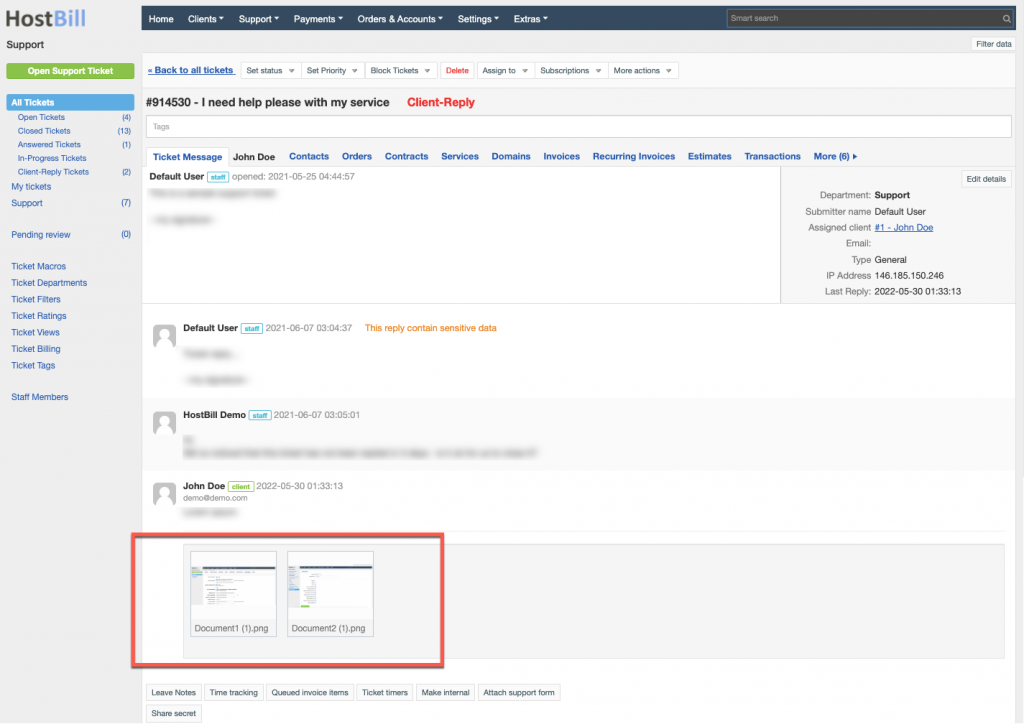
Support for image thumbnails is also added in Theme2019 Downloads section and Ticket attachments.
File access log
All actions in HostBill are logged allowing you to keep control over what’s happening in your HostBill. You can easily browse the logs divided into various categories, helping you to quickly find what you are looking for. Today we’re adding a new log – File access log. All file attachments downloaded either by the staff or by client are logged in this section. The log includes file name, person who open the attachment and the date.
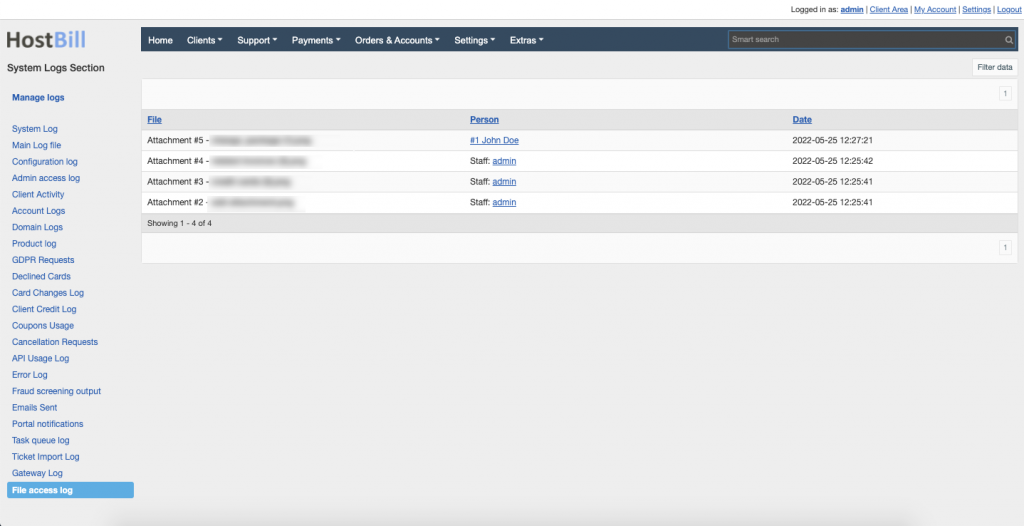
Product Setting: Pro-rate cancelations
Product “Other Settings” section consists of a number of options for product cancellations, upgrades/downgrades and more. New option allows to decide whether to enable prorating during cancelations. You can disable it or enable for pre-paid services (for immediate cancelations) or for post-paid services. When enabled, HostBill will automatically calculate the amount the client should receive after service cancellation as a credit added to the client’s account. If Credit Notes are enabled, HostBill will also generate it.
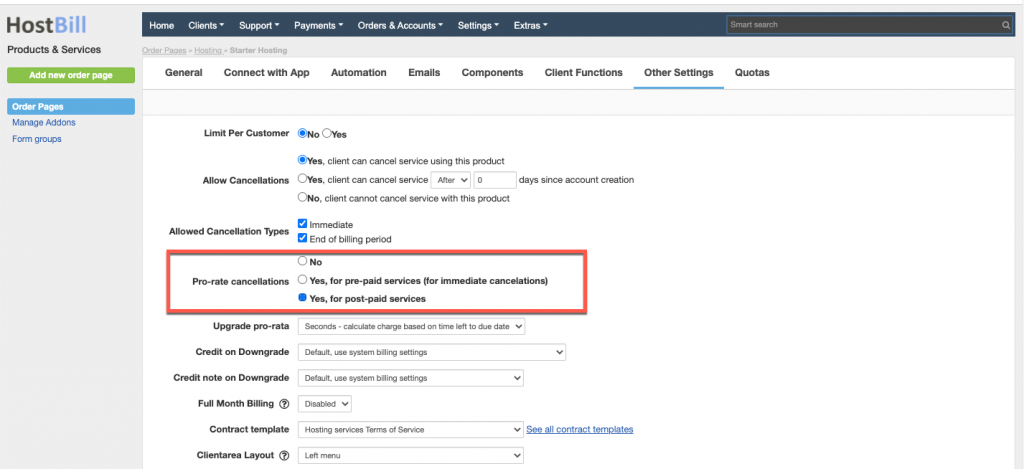
Lots of other new functionalities are also listed in the Changelog!


