Smart search update and other news!
Today in HostBill release we’re presenting Smart Search update, refined filter/search of sent emails log, new refunds option and more!
Smart Search update
HostBill Smart Search feature provides efficient search through your HostBill installation. It searches within tickets, invoices, accounts, domains, orders, clients and more matching your query. The search results are divided into categories. New category includes Affiliates, so when you use our Affiliate System you can use Smart Search to look for information connected to your affiliates.
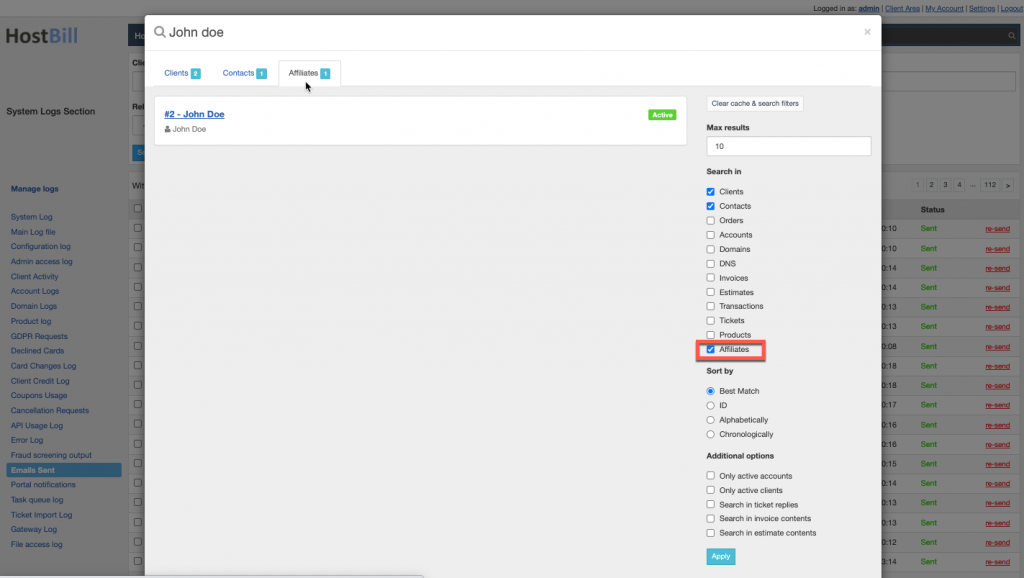
Refined filter/search of sent emails log
All actions taken in HostBill are logged in respective System Logs and so are email sent, either manually by staff or automatically by HostBill. The Emails Sent log list outgoing emails that were addressed to your clients, allowing you to inspect generated email message, check their status and possible failure reason. We improved the filters/search in this log, so it’s now easier to find relevant information. You can search through client name, email address, email subject and body text, related item type and ID or email status.
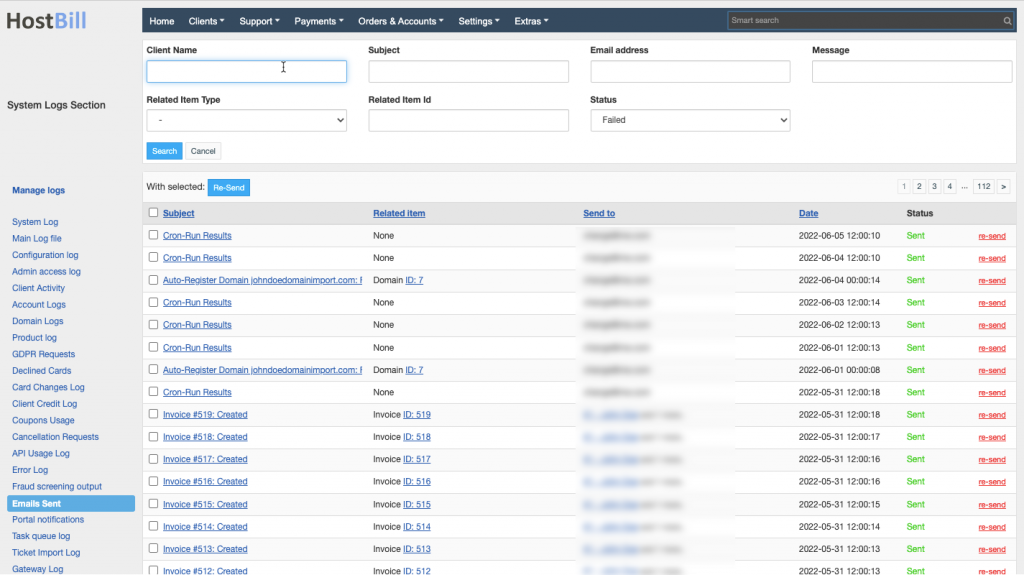
Refunds
In HostBill it’s possible to issue refunds: automatically through gateway, by adding credit to client’s account or manually (and recording the fact in HostBill system). You can also enable and issue Credit Notes indicating the money coming out/owed to customer. New functionality enables to also refund partially paid invoice from admin UI.
Email Verification module
HostBill’s Email Verification plugin strengthens client-area security with automated email verification. Your new customers will be required to provide email address upon signup and confirm it, by clicking the confirmation link sent to that address. Thanks to the new option added to the module you can allow clients to place the order even if their email address is not verified yet.
All other news and bug fixes of today’s release are listed in the Changelog!


