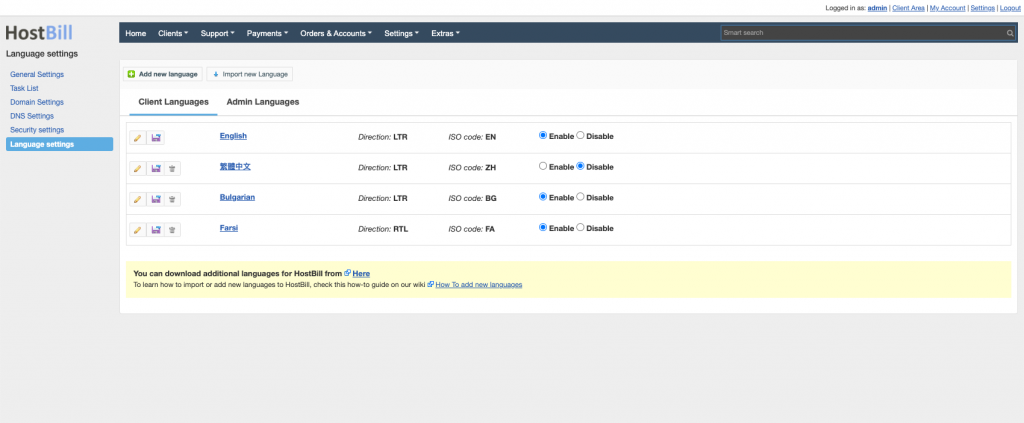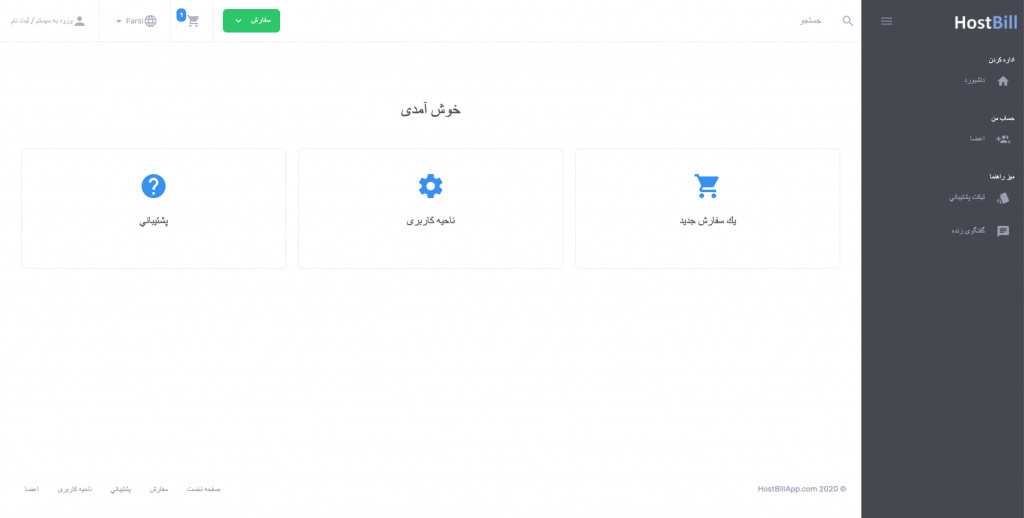New release: domain notifications, update to Google Analytics plugin, new language management options.
This time in our weekly release we’re presenting new options for domain notifications, new Google Analytics plugin and new language management options for Theme 2019!
Single domain renewal notification
Recently we have introduced new section in Domain Settings, which allows to manage the domain features in Client Interface. We promised to keep on adding new options to this section and here it is – Domain renewal notifications management. The new option lets you decide how client should receive notifications about expiring domains. You can either choose single notification, where the customer will receive separate emails about each expiring domain or bulk notifications, where customer will receive max 1 email a day for all his expiring domains. Whichever option you choose you can customize your email template for the chosen notification.
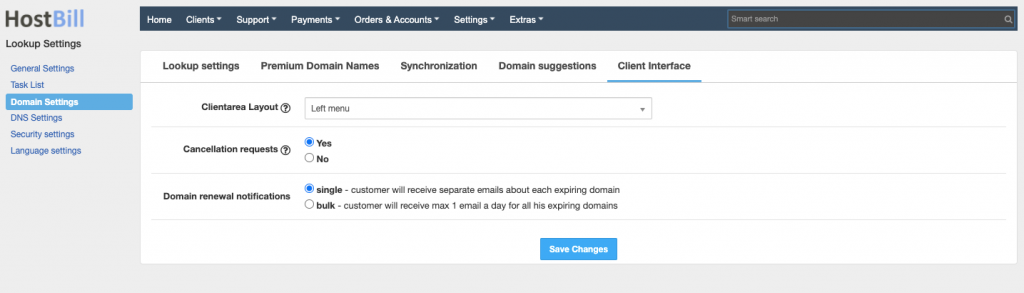
New Google Analytics module
Among many useful plugins in HostBill you’ll find the Google Analytics module, which allows you to enable and integrate analytics tracking without the need to edit any files. The existing Google Analytics module for HostBill used analytics.js library. The new module uses gtag.js – a new method of implementation of the analytics.js library. The previous version of the module is still available though, so you can choose which one you prefer to use! The plugin is free and available for all HostBill users – you can simply activate it from your admin panel!
Languages in 2019 Theme: LTR/RTL support
At HostBill, we have made sure to provide support for various languages. Thanks to multiple languages options both your clients and your staff can use HostBill in their native language. (More on supported languages and language management can be found here). We’ve now updated the 2019 Theme for HostBill client area to support script direction. When managing the languages you can now choose the language ISO code and the script direction: Right-to-left (RTL) or Left-to-right (LTR). When choosing the latter (for languages such as Arabic, Farsi or Hebrew), the text will be adjusted to the right and the menu will be placed on the right.