Sell Proxmox Backup Server with HostBill!
This week’s release is packed with hot news! We’re launching new provisioning module: Proxmox Backup Server, adding new staff permissions and ways to manage Tickets and Ticket replies, adding new access options for Knowledgebase and much more!
Proxmox Backup Server integration
Recently we launched Proxmox Mail Gateway module and this week we’re introducing another Proxmox integration: Proxmox Backup Server. It is an enterprise backup solution, for backing up and restoring VMs, containers, and physical hosts. By supporting incremental, fully deduplicated backups, Proxmox Backup Server significantly reduces network load and saves valuable storage space. Thanks to this HostBill integration you can seamlessly and automatically sell backup services and measure and bill your customers for backup space usage. Once configured, HostBill automation takes care of the whole account lifecycle, from creating the account, through possible upgrades and downgrades to termination. Client panel allows to show connection details for the user and datastore while admin area enables to manage billing, track resource usage through metrics and control account lifecycle.
Ticketing System: supervisor review on replies
In HostBill you can create various support departments with different permission levels to enhance merchant-client communication. In Ticket Department settings you can turn on the option to Enable supervisor ticket reviews (which is connected to the ACL: Review Tickets), giving staff members the possibility to review tickets. Now you can also turn on the supervisor reply reviews option, which allows staff members to review ticket replies. Additionally, there’s a new staff ACL: Reply Without Review.
If a staff member who was not granted the new ACL replies to a ticket in a ticket department with the supervisor reply reviews option turned on, the ticket will be flagged “Pending reply review” and moved to a new listing. This way the supervisor will be able to easily access the replies that need to be reviewed and edit or approve them.
A reply with Pending review status will not be sent nor visible to a client. It will also not change the ticket status until it will be approved by a staff member with relevant ACL. Once the reply is approved it will be logged in the ticket log, the ticket will change the status and date.
When it comes to ACLs connected to Tickets, we also added a separate admin permission to view encrypted ticket contents.
Knowledgebase
With HostBill you can reduce customer service to minimum by offering your customers a self-service Knowledgebase. The Knowledgebase is a source of information that can be obtained by clients without sending a support ticket. Knowledgebase can contain how-to articles divided into different categories, easily browsed and filtered by your clients. The articles are created by staff members and they are added to a given categories. You can allows your clients to votes for the articles (you can enable/disable this feature in HostBill admin area → Settings → Support) and let customers add Disqus comments to knowledge base articles through additional free module.
Now when adding a new Knowledgebase article you can choose how the article can be accessed. It can visible to all, visible to registered clients or accessible only through direct link.
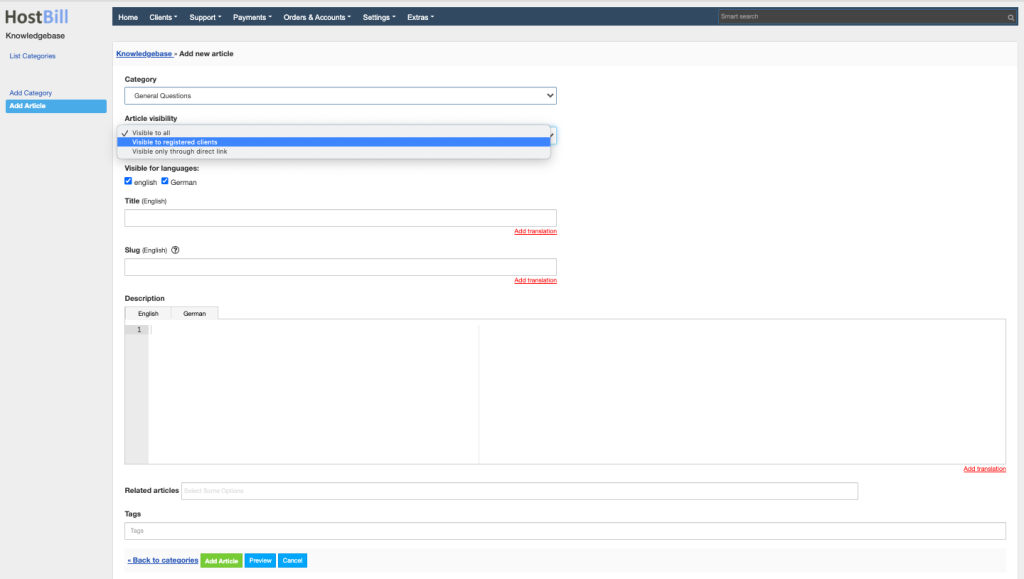
Admin area updates
In DNS Settings it’s now possible to define available TTLs to show in client portal: you can now enter coma separated TTLs using s for second, m for minutes, h for hours, d for days, ie: 10s,20m,40h,4d.
In Billing Settings, the Continue Invoice Creation option allows to decide whether or not to allow the customers to create new invoices if they have any previous unpaid invoices for the given product or service (which is currently suspended). You can for example choose not to generate invoice for suspended accounts, regardless of previous invoice status. With the new option you can choose to not consider canceled invoice as an unpaid one. Once this option is enabled canceled invoices would not block invoice generation.
There’s a lot more in today’s release: be sure to check the Changelog for all the details!


