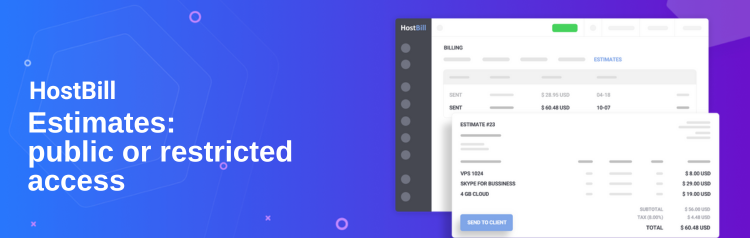Estimates: public access setting
Estimates are of the many sales tools that come with HostBill and now they are available with a new features: public access restriction.
Public access setting for Estimates
Estimate is a document in HostBill created for a specific client with a dedicated offer. It can include personalized discount or some extra products/services that you would like to offer.
New setting for Estimates you can enable/disable estimate public access and decide who can view the estimate: anyone with the valid link or only logged in clients. This configuration option is available in General Settings -> Ordering section.
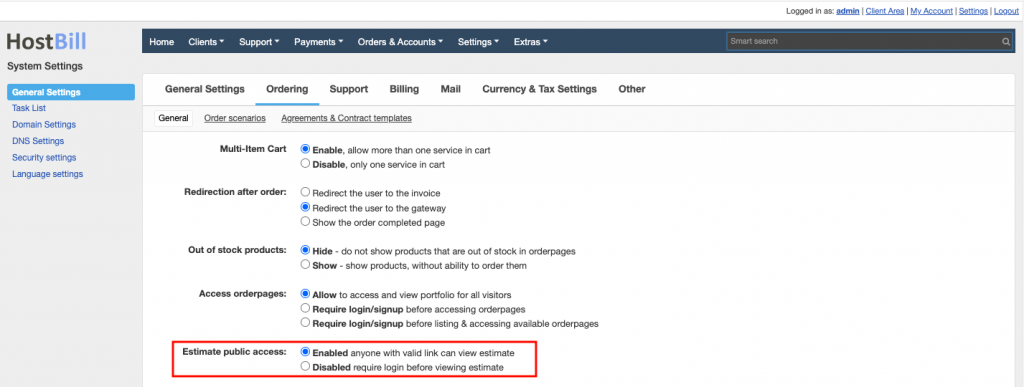
How Estimates work
Estimates can be managed in Payments -> Estimates section. When creating a new Estimate, you choose which client the Estimate is intended for and add products from your product portfolio, Inventory Manager or enter manually offered products or services with their prices. Each Estimate also has an expiration date that can be set. There is also the Public Notes section available within the document, where you can include any information that may be relevant and needed. Once the Estimate is ready, you can save it for later, download it as a PDF document, send it client and convert it to invoice. Each Estimate also has a status: draft, sent, accepted, invoiced, dead – that can be changed automatically (eg. after the client accepts the estimate) or manually.
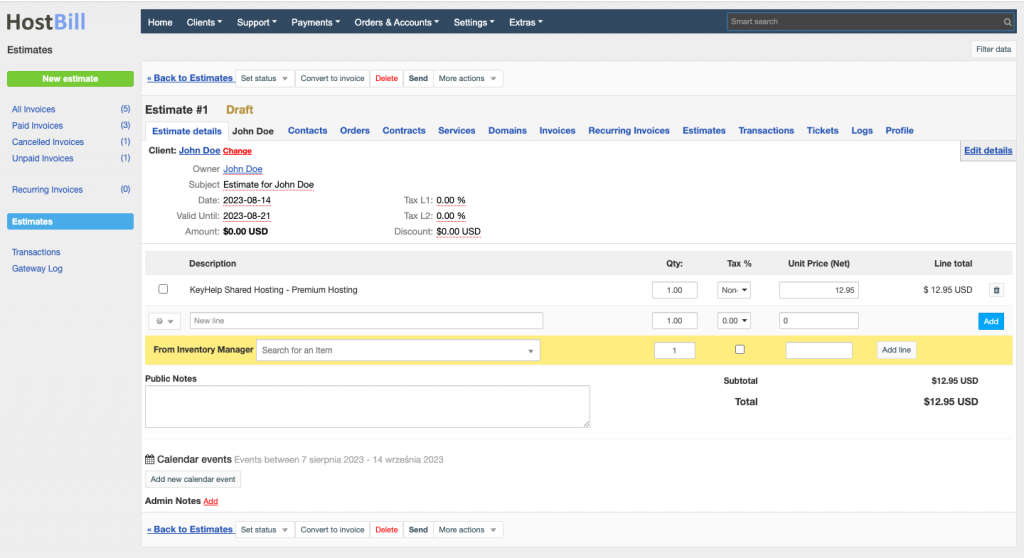
When creating Estimates HostBill uses Estimate Template, which can be modified and personalized in Document Templates section. The Estimate Template can also be set per client and per client group. Staff permissions allow you to control who can view and delete Estimates per staff member and per staff team.
***
More on recent HostBill addition and bug fixes can be found in the Changelog.