Agreements per order page & other release notes
Curious what’s new in this week? Set Agreements per product categories, Expiring domain notification for auto-renewal, Separate Upgrade email notification for staff members, “Warn about first order” module and plenty of other new functionalities! Read on!
Set Agreements per product categories
Agreements & Contracts section in HostBill allows you to add various documents that specify terms of your services. General Agreements are displayed to customer before purchase and Contracts are automatically generated documents that customer accepts after purchase. Now, when it comes to Agreements you can decide whether it should relate to all product categories (in this case it is marked as “Basic”) or set different Agreements for various product categories (order pages). One Agreement can concern multiple order pages and one order page can have multiple Agreements.
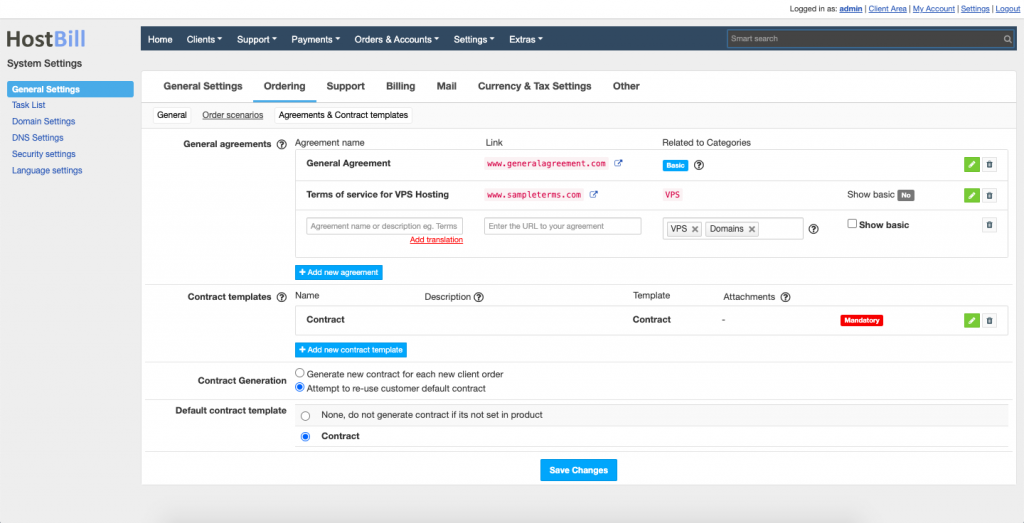
Expiring domain notification for auto-renewal
Domain Settings section provides a user-friendly environment for managing various settings related to the domain names. In “Other” settings tab we’ve just added a new option: Expiring domain notification for auto-renewal. When enabled, the expiration reminders will be sent to all domains and when disabled, the reminders will be sent only to domains with auto-renew disabled.
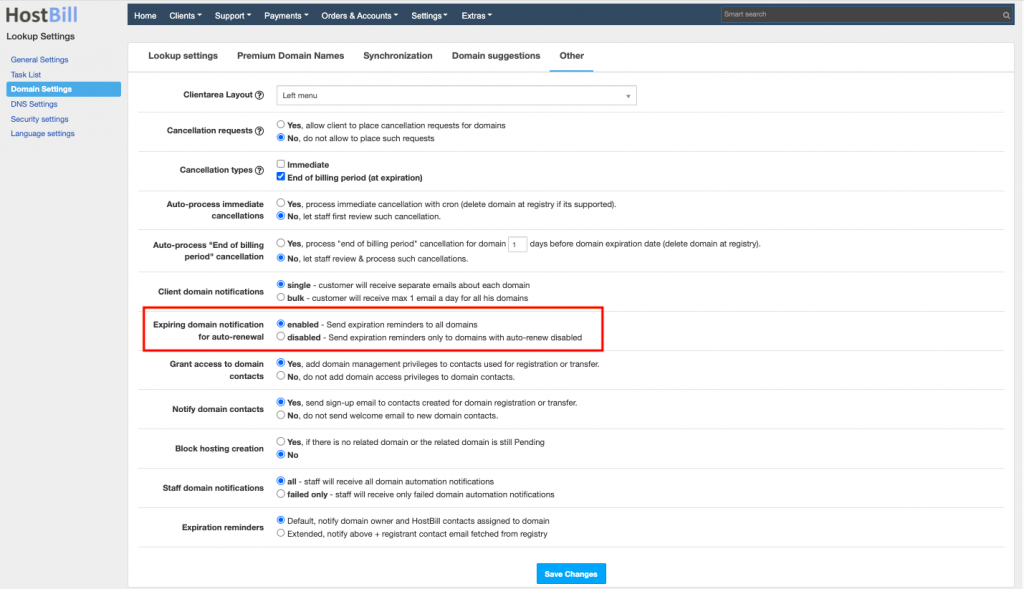
Separate Upgrade notification
You can define on which events in HostBill given staff member or staff team should receive notifications. Notifications include email and mobile notifications. You can configure the notifications individually for each staff member or use pre-configured set of notifications. New option allows to set a separate upgrade notification email privilege:
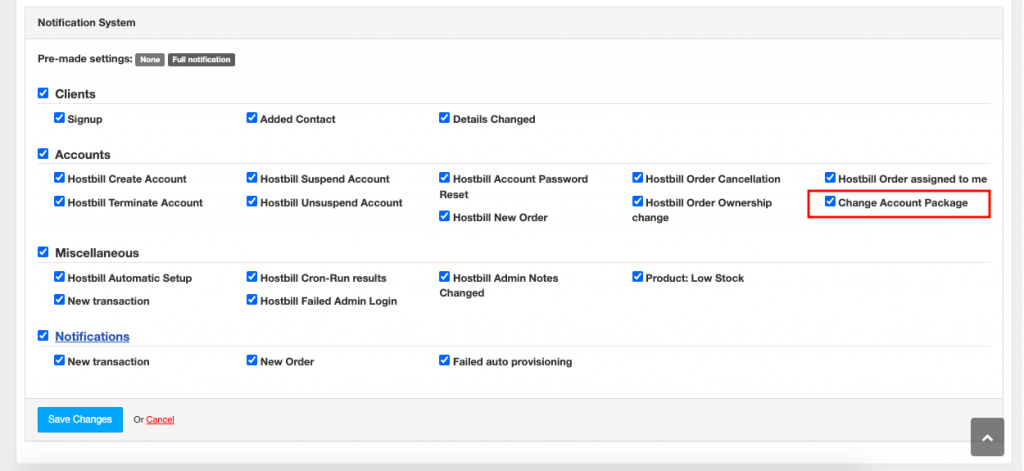
“Warn about first order” module
In HostBill there’s plenty of simple plugins available to help with various issues. Today we’re introducing “Warn about first order” module, that when enabled, shows a small warning in order details page if customer does not have any active orders yet and thus allowing you to take some actions on that event. The module is free and can be activated in the “Plugins” section in admin panel.
That’s not all! You can check full release notes in our Changelog section!


