Maxitel mobile notifications & other news
This week in HostBill we’re happy to present new mobile notification module: Maxitel, new Stripe Balance Widget, updates to recently introduced Client Whitelist Management plugin and a couple of other improvements!
Maxitel module
HostBill has a number of Mobile Notification Modules which allow users to receive instant mobile notifications, whether by a text message or by push notification, about important events in HostBill using various popular mobile services providers. Now a new module joins the list: Maxitel.
Maxitel mobile notification module allows you to notify both your staff members and customers about important events in HostBill using Maxitel SMS service. Your staff can be notified about various ticket events (new ticket, ticket status changed, new ticket note, ticket reply and more). The notifications can be send only for tickets with selected priority level or only to selected departments. Staff notifications can also concern new orders and new transactions, new chat messages and also failed account/service automation or failed login. The module can be also used to notify your clients about new invoices, ticket replies etc and to send reminders about service expiration or payment dates.
As HostBill modules are designed to work together, apart from standard HostBill event notifications, you can use this module to get notifications from other modules as well, for example Cloud Monitoring (to get notification when the website is down) or SMS Verification (to get verification code).
Stripe Balance Widget
HostBill supports Stripe payment gateway to process payments with multiple payment methods available. In this release we added a new Stripe Balance Widget which allows to display a widget in the admin dashboard with current balance of a related Stripe account, both available and pending. Once the plugin is activated, you can simply turn on the widget in the admin dashboard by clicking the blue Add New Widget button.
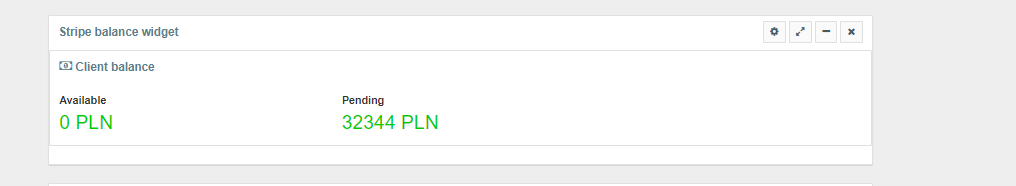
Client IP Whitelist
Recently we introduced Client IP Whitelist Management plugin. The plugin adds widget in client profile in admin area, which displays IP addresses that the customer is allowed to login from defined by client (in client panel -> Security tab) and allows staff to browse and remove them. Now it is also possible to add IP rules from admin panel (in the client profile section). We also added the possibility to list rules for all clients.
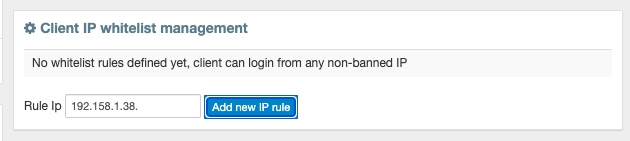
Admin panel improvements
Today’s release also comes with a handful of improvements in admin area. Those include a warning button in domain details to show if current recurring pricing is off compared to related product, with option to recalculate; the option to bill previous overages for bandwidth billing, ie: for invoice in July to bill for overages from June. Domain products now support Edit Forms client function; we also now display alert in TLD product if whois settings are missing. In Affiliates the referral URL can be set by plan. Multibrand module now support Xero.com
All the details can be found in Changelog.


